
Hey everyone, and welcome to Test Automation for Accessibility. My name is Marie Cruz and I'll be your instructor for this course.
I'm really excited to share this course with Test Automation University because from my experience, accessibility is still seen as an afterthought for some.
I'm hoping that by taking this course, you'll be well equipped with the information that you need to start accessibility testing and be an accessibility advocate.
To get the most out of this course, please raise any questions or suggestions you might have on the following channels.
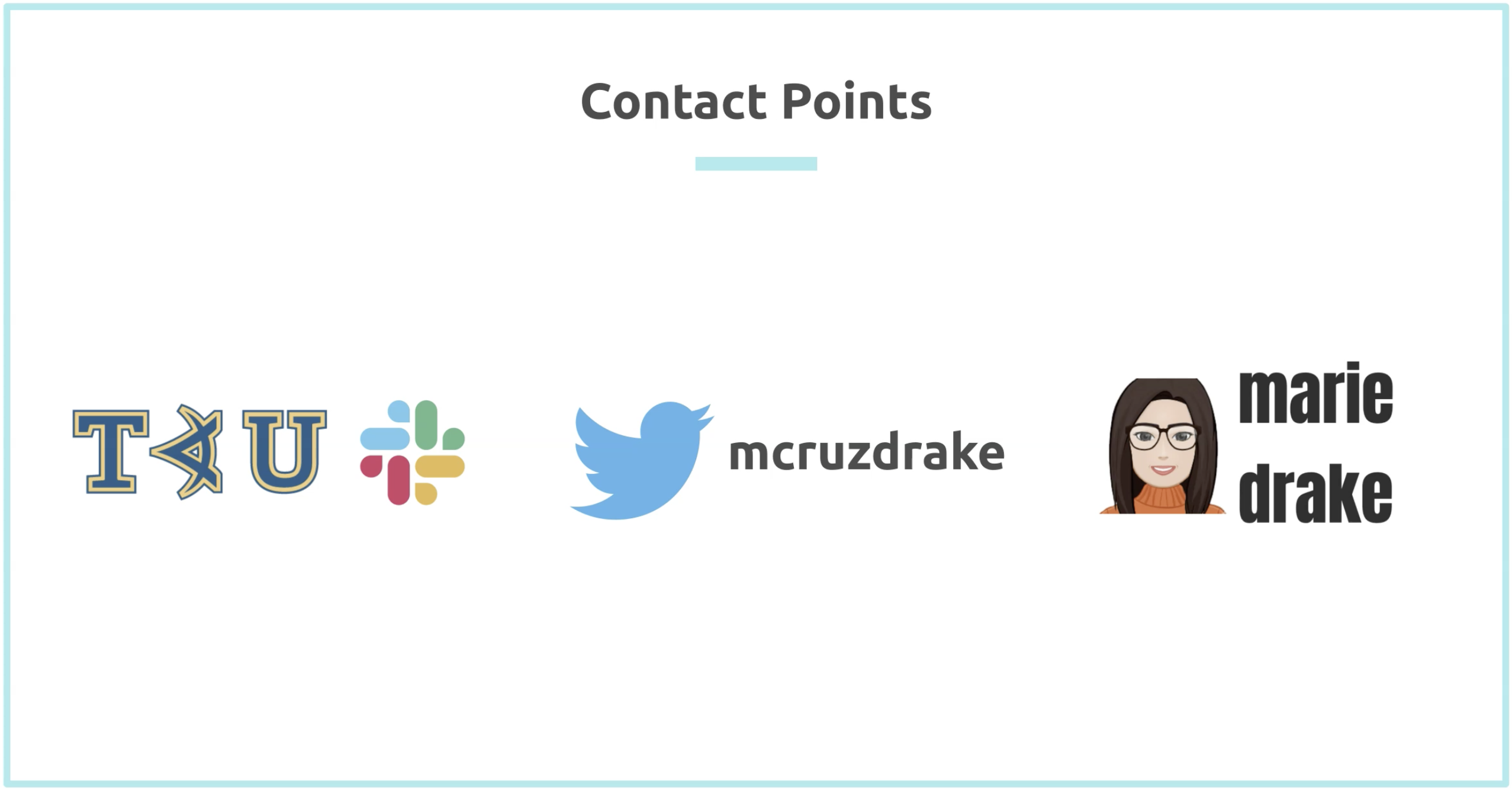
Test Automation University has a Slack channel, and if you haven't signed up yet, I added the link below under the Resources section.
You can also get in contact with me directly via Twitter at @mcruzdrake or via my personal website.
This is, by far, not a complete course on accessibility, but instead, it should help you get started.
The course is divided into eight different chapters and has a balanced combination of theory and hands-on activities.
In the first chapter, I'll give you an introduction to web accessibility and talk about the web content accessibility guidelines.
This will be shortly followed by talking about why accessibility testing is important.
If you're looking to persuade your team to focus on accessibility, then this chapter will be of great help.
We then move on to chapter 3, where I'll share some of the web accessibility testing checks that you can do. You'll be surprised as to how easy it is to do most of the accessibility checks.
Chapter 4 will focus on what accessibility testing tools are out there to support your testing.
I've broken this chapter down into three different areas.
First, we'll talk about what tools will require human assistance.
Second, tools that are semi-automated such as browser extensions.
Lastly, we'll talk about tools that can help you automate some of the accessibility checks.
There are some hands-on activities that I have prepared for you in this chapter so to make the most out of this course, please do participate in these activities.
Axe CLI is a great tool that you can start using straight away, which can help you and your team catch accessibility issues faster so in chapter 5, we'll explore this tool a bit more.
Chapter 6 and 7 both focus on a more hands-on approach, where we set up a simple Cypress project and then use Cypress Axe to automate accessibility checks on a simple application.
Finally, in the last chapter, I'll be talking about how you can use Applitools tools to test for accessibility.
I really learned a lot from teaching this course and I'm hoping that you will too, so without further ado, let's get started.
