
Transcripted Summary
Hey, hello everyone. Welcome back.
In this video, we will see about two pre-bundled function calls that Mocha provides us.
The first one is the describe() function and the second one is the it() function.
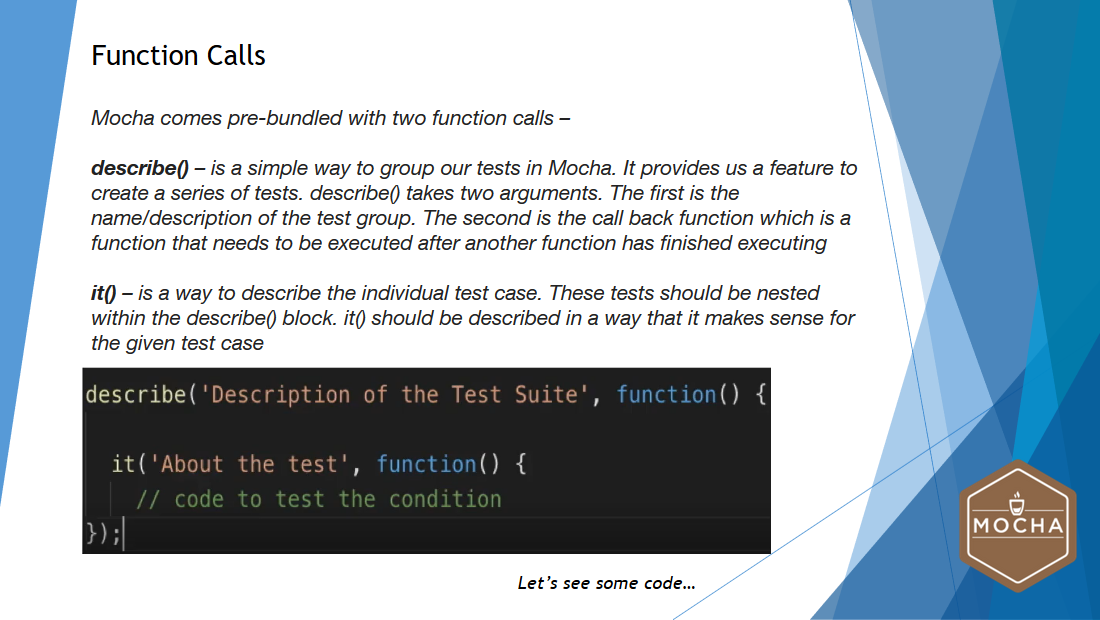
A describe() function is a simple way to group our tests in Mocha.
It provides us a feature to create a series of tests. In general, the describe() function takes 2 arguments. The first is the name or description of the test group and the second one is the callback function, which is a function that needs to be executed after another function has finished executing.
The it() function is a way to describe the individual test cases.
These tests should be nested within the describe() block. it() function should be described in a way that it makes sense for the given test case.
In this example, you will be able to see the basic syntax of describe() and it() functions.
# Using describe() and it() Functions
Now, let's see the basic usage of describe() and it() functions.
To do that, I have opened my Visual Studio Code. Like I said earlier, writing tests with Mocha is very simple and fun to use.
Reminder
Before we start writing our tests, please make sure that you have installed the Node Package for Mocha. In case if you haven't installed, please refer the previous video.
In this example, we will be writing test cases for mathematical functions.
The first test case will be for addition
The second test case will be for subtraction
The third test will be for multiplication
The fourth test case will be for division
Let's write the basic syntax for describe() and it() functions.
To save some time, I have already written the code and I'm pasting that code here. You will be able to see the describe() and it() function.
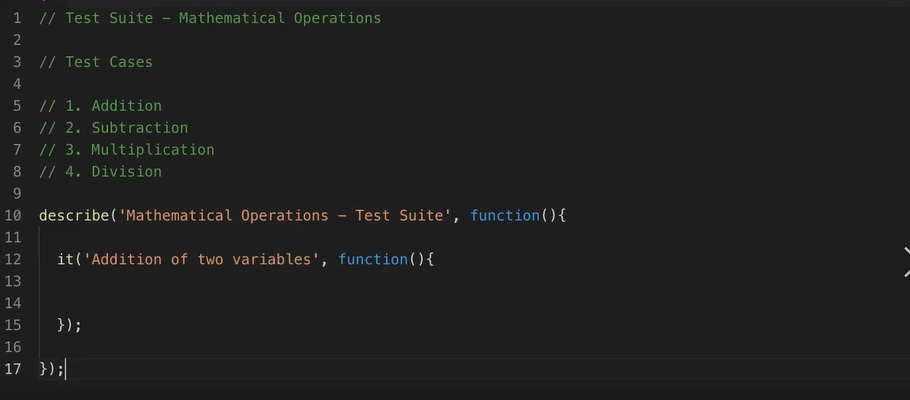
Earlier, we studied that describe() has two arguments. One is the description of the test suite and the other one is the call back function.
Here, the Mathematical Operations - Test Suite will be my first parameter and callback function will be my second parameter.
Likewise, we have it() function written within the block of describe(). It has two parameters as well. The first one is the description of the test case and the second one is the callback function.
Let me just rename the word variables to numbers.
Currently, I have one test case to do the operation of addition, but I need three more test cases to do the mathematical operations for subtraction, multiplication, and division.
To do that, I'm going to copy this particular it() block — I will paste it here 3 times, and I will change the operation names.
I'm going to write it as multiplication. Over here, I'm going to write it as division.
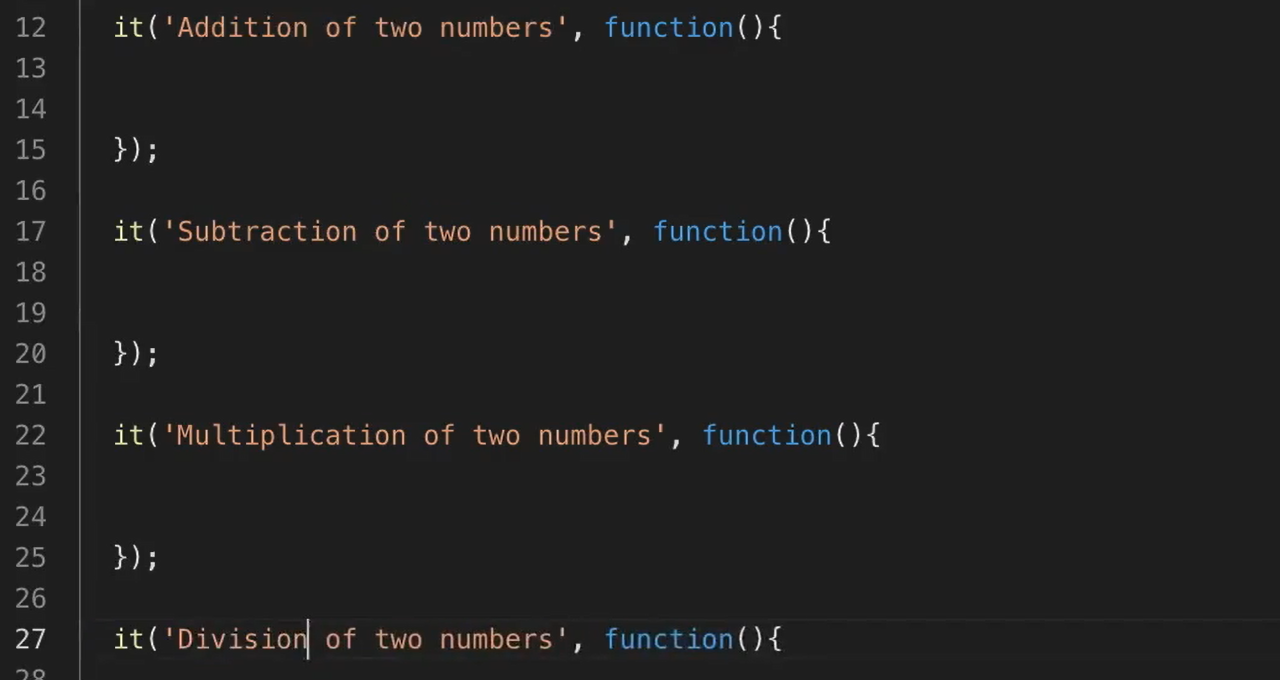
Now, let's declare two variables, variable A and variable B. I'm going to write within the test like variable A is equal to 10 and variable B is equal to 10.
Likewise, I'm going to copy/paste the same variable for all different tests.
Now, let's create another variable called variable C to do the basic operations of addition. It's going to be A plus B.
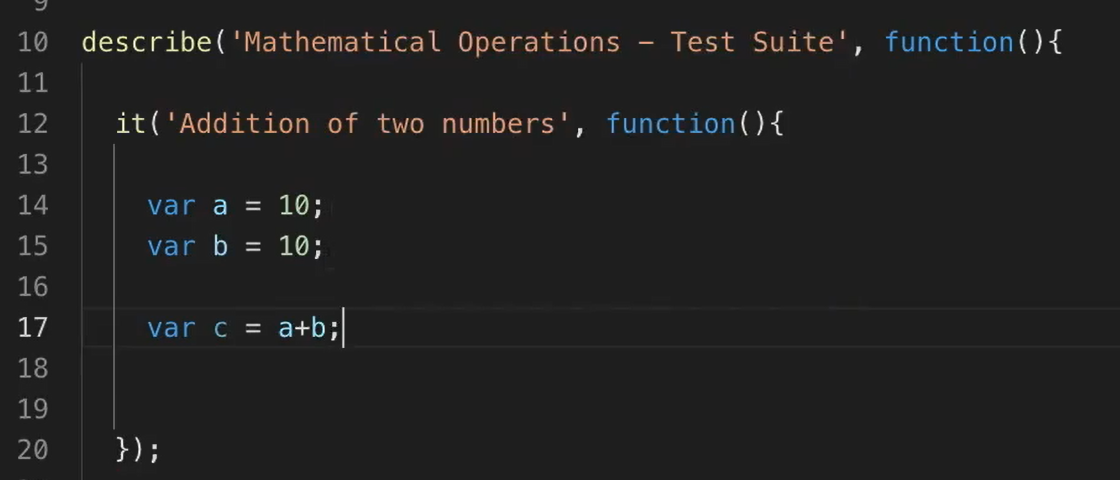
I'm going to copy this line of code and paste it across other test cases as well, with different operations.
Here, it's going to be subtraction, and in this test, it's going to be multiplication. In this test case, it's going to be division.
The basic functionality of Mocha is assertion.
In order to assert the output of variable to C is equivalent to some number, we need an assertion library.
We will use the inbuilt node module for assertion.
In order to use it in this example, I'm writing this line of code:
var assert = require('assert');Now, I'm going to write the assertion like this:
assert.equal(c,20);
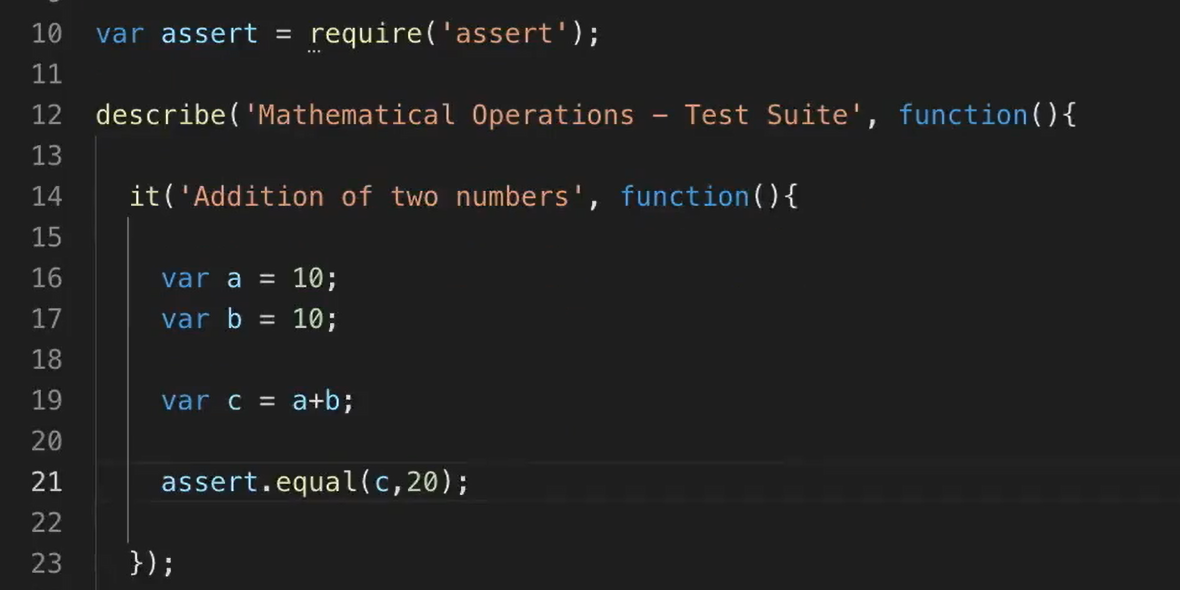
Here in this assertion, I'm expecting the value of C to be 20.
Likewise, I will be copying and pasting this line of code on other test cases as well.
Now, let's change the expected output.
In this case, it is going to be 0 and, in this case, it's going to be 100. In this case, it's going to be 1.
# Mathematical Operations – Test Suite
var assert = require('assert');
describe('Mathematical Operations - Test Suite', function(){
// 1. Addition
it('Addition of two numbers', function(){
var a = 10;
var b = 10;
var c = a+b;
assert.equal(c,20);
});
// 2. Subtraction
it('Subtraction of two numbers', function(){
var a = 10;
var b = 10;
var c = a-b;
assert.equal(c,0);
});
// 3. Multiplication
it('Multiplication of two numbers', function(){
var a = 10;
var b = 10;
var c = a*b;
assert.equal(c,100);
});
// 4. Division
it('Division of two numbers', function(){
var a = 10;
var b = 10;
var c = a/b;
assert.equal(c,1);
});
});
Now, let's execute this test case — in order to execute this Mocha test, we need to open the terminal.
In order to execute this test, I need to give the command:
npm test
When I hit Enter, all the tests that I have as part of this particular JavaScript file should be executed.
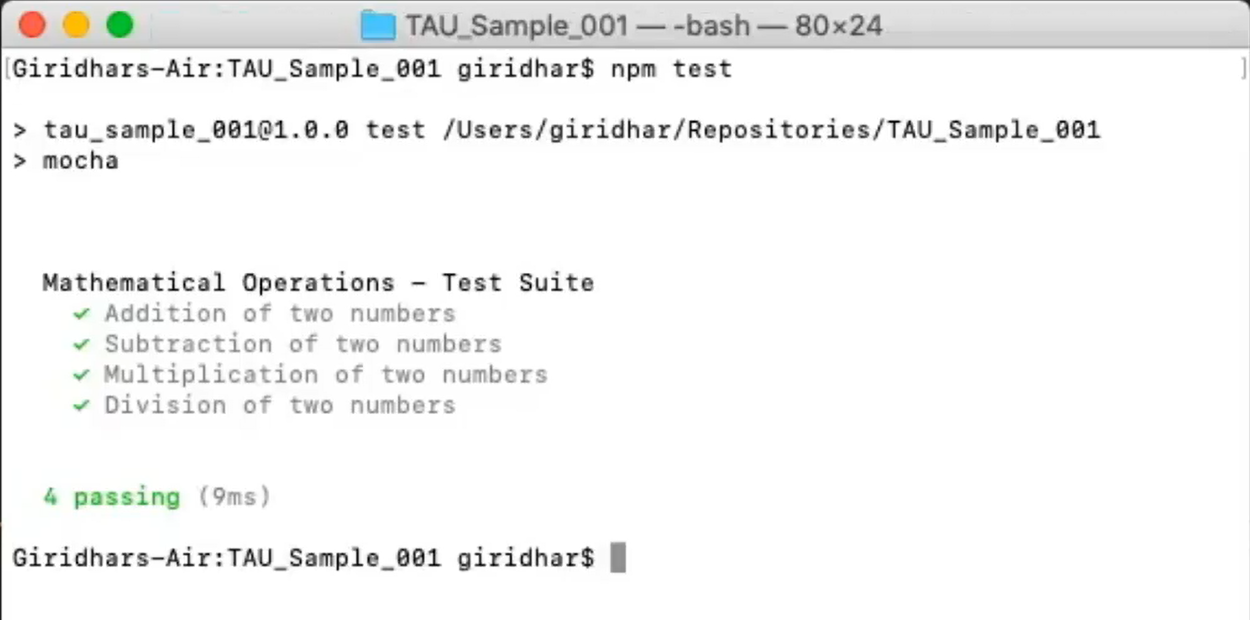
If you see here, all the 4 different test cases have been executed and assertions have been made, and I have been provided with a test result as well.
Let's try to do a negative test case as well. — let's make a test case to fail intentionally.
To do that, I'm going back to my Visual Studio Code.
Instead of 1 in the division test case, I'm going to put it as 0: `assert.equal(c,0);
I'm saving it, and I'm going to execute it.
I'm running the same command — npm test — which is executing.
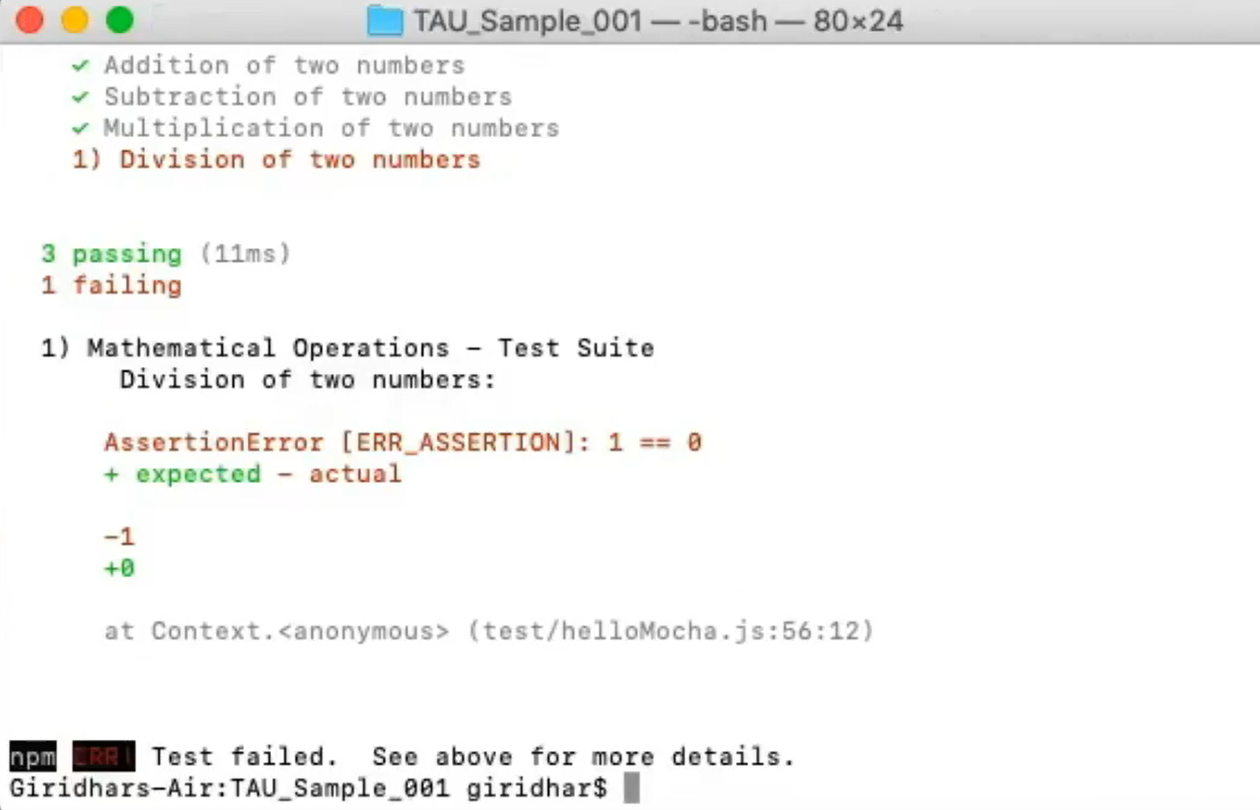
Yes, it is failing.
This is how we write the basic tests using the two pre-bundled functions that are available as part of Mocha.
