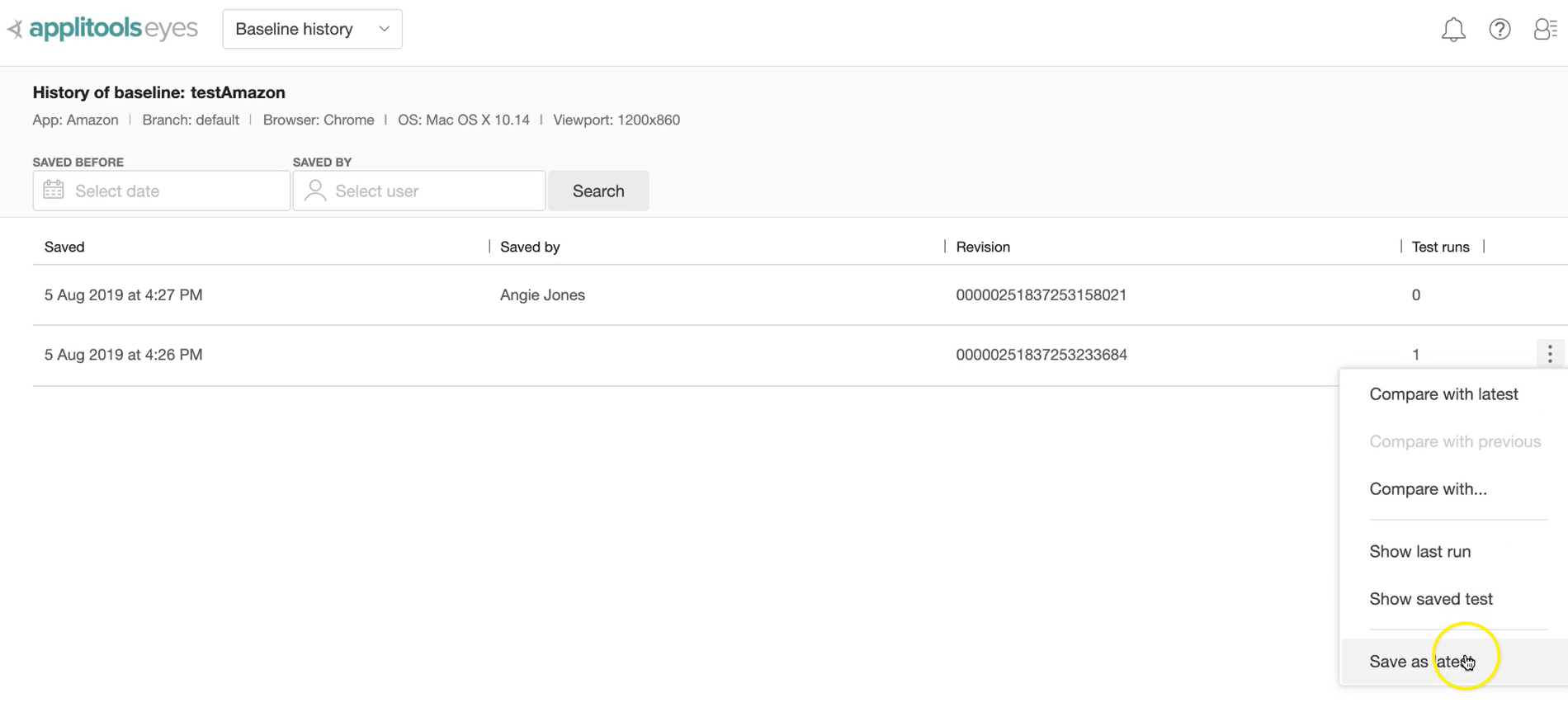Transcripted Summary
UI Version Control lets you view the history of your baselines over time and see how your application has changed.
For example, on our dashboard, let's go to Apps & tests, and we can look at any of our applications and also the tests that we have.
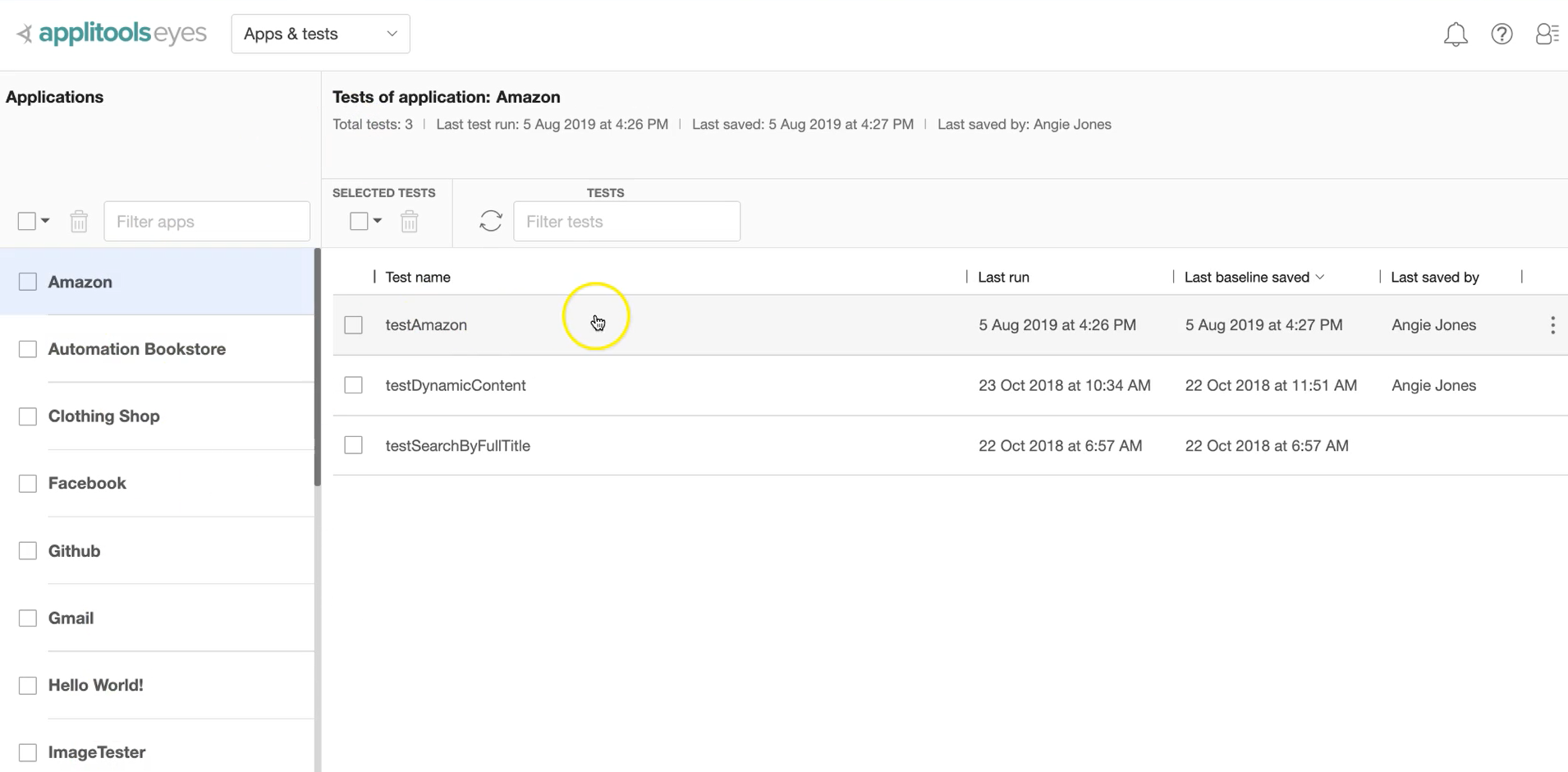
Each one of these shows the current baseline, but what if we wanted to see a history of all the baselines that we have?
We can do a Show history, and it'll show us all of the baselines that we've ever saved for this.
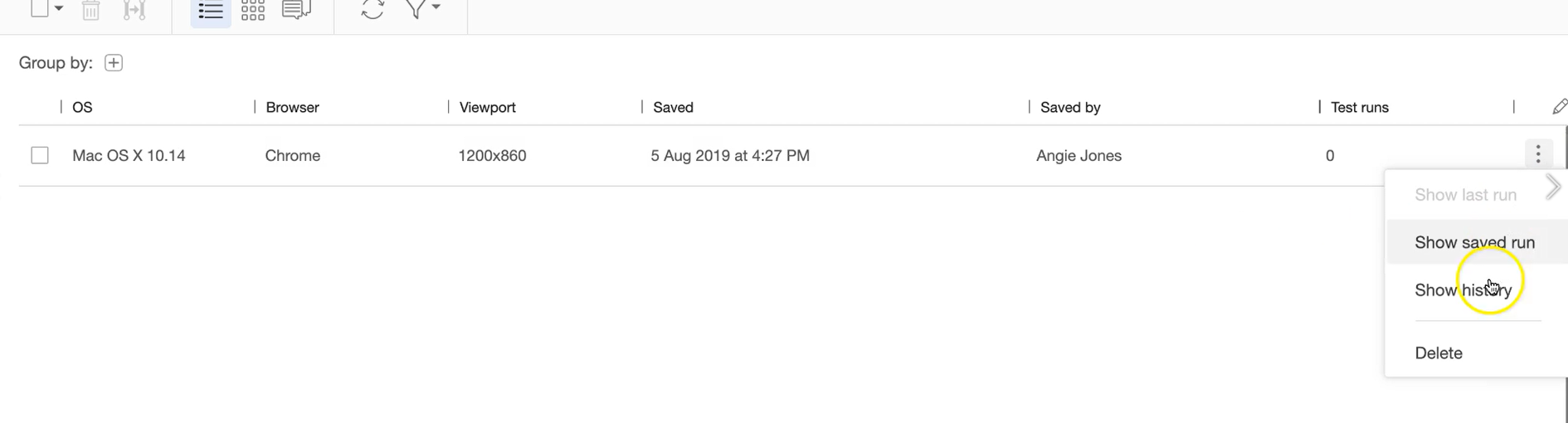
We can even compare those baselines.
For example, let's look at this first one compared to the second one.
Now, in looking at this, it might be difficult to tell what exactly changed, but you can compare them.
So, on this first one, I can say Compare with previous one, and we can see here, the differences between the baseline and how our application has changed.
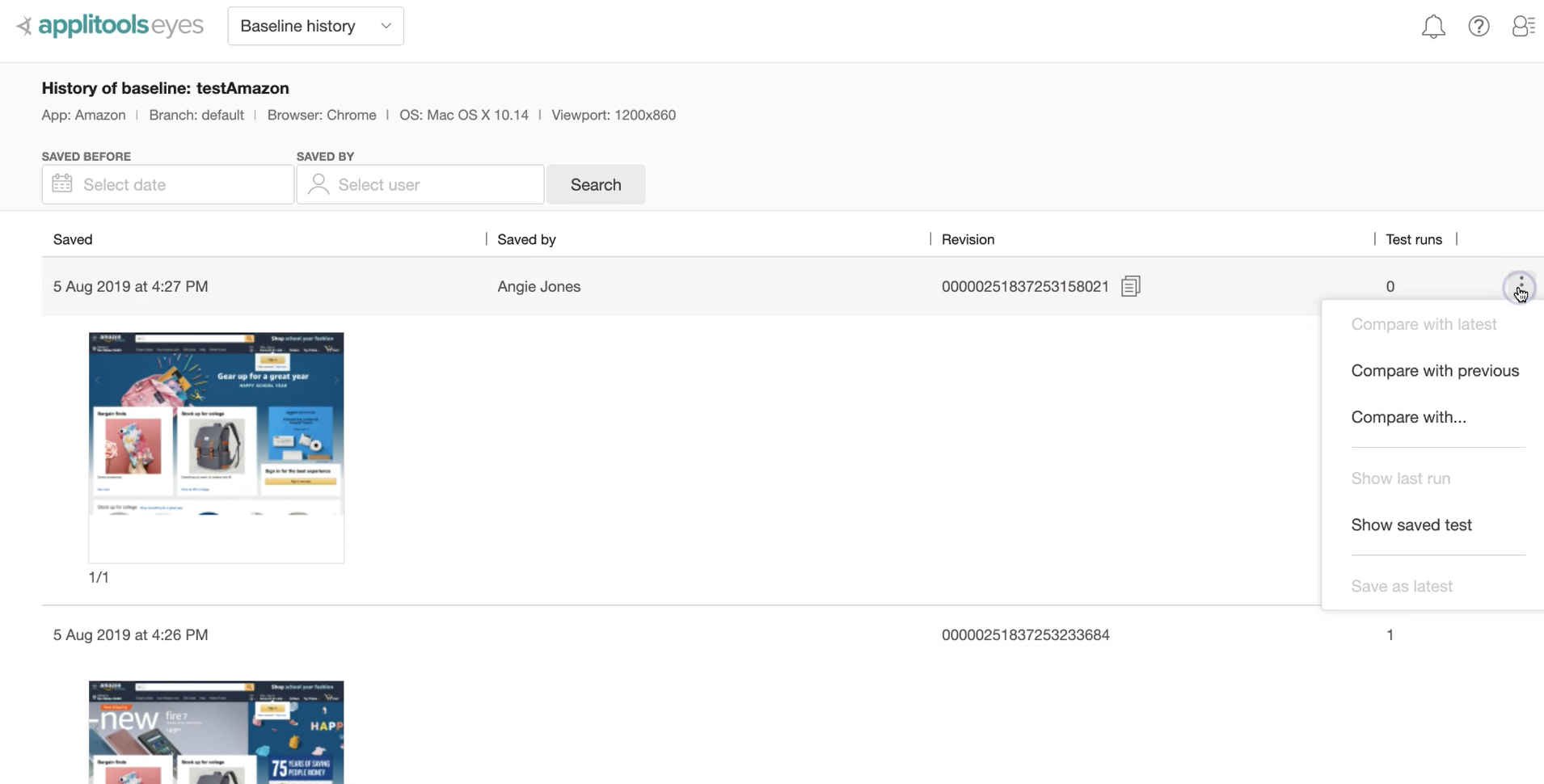
Also, if I have multiple of these and I wanted to compare them, I could just Copy the revision, and then go to whichever one I wanted to compare with and do a Compare with.
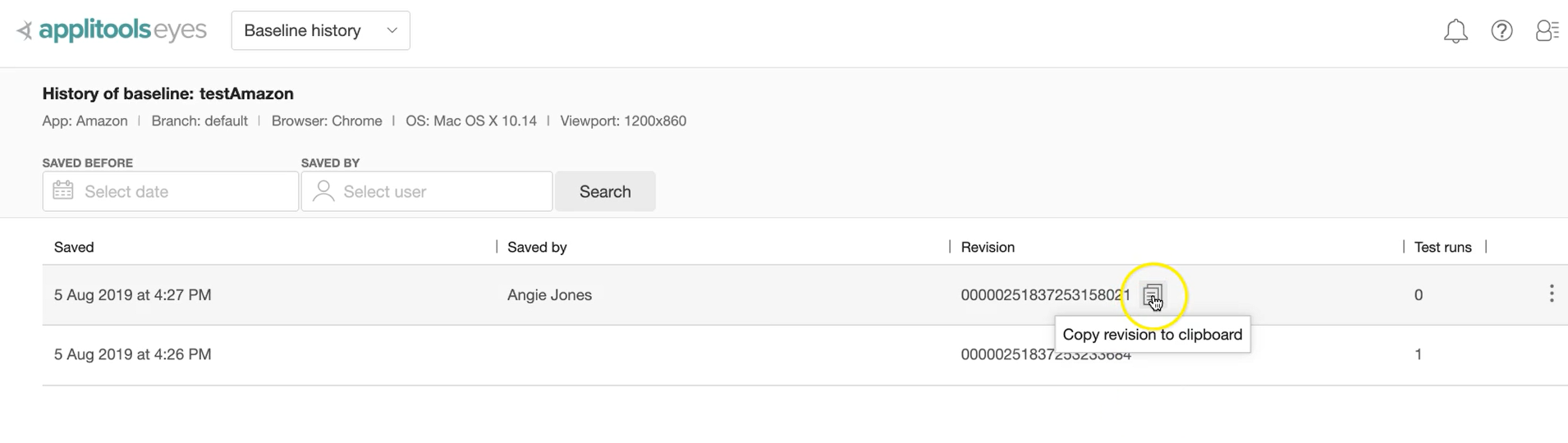
There, I can paste the baseline and do a Compare, and we'll see the differences between them.
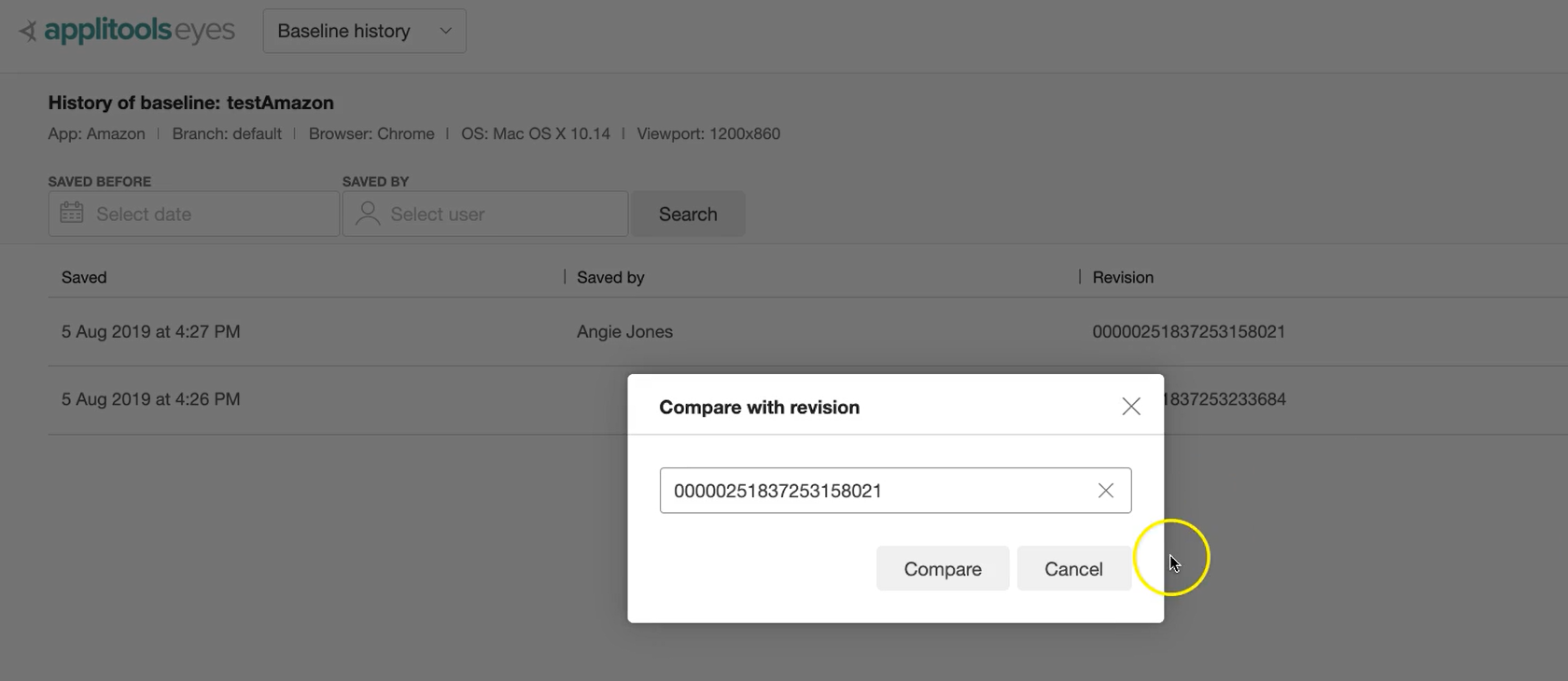
Also, let's say that I wanted to convert back to a previous baseline.
I can do that on any of the baselines, even if there was one here from a year ago, for example, and I can say Save as latest, and that will save that baseline as the current one.