
Transcripted Summary
The good news is that there is something for everyone with Selenium IDE.
For those of you that are just getting started, the path is quite clear.
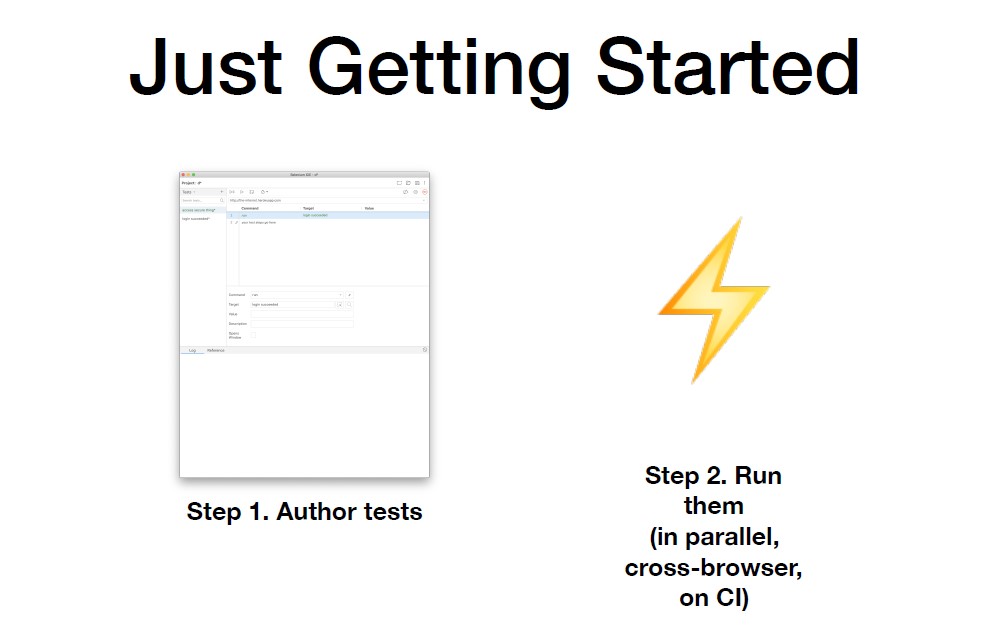
You have the ability to author tests.
Then you can run them in the current browser where the extension is installed, or you can run them cross-browser — all in parallel, and from a continuous integration server — by using the Command-line runner.
If you've already started or you're well on your way with your test automation practice, there are some alternative options for how you can leverage Selenium IDE.
You can use it to bootstrap your manual and exploratory testing efforts by using it to automate repetitive, redundant, or time-consuming tasks to set up an application that might not be built for testability or built in a way that's easy to set up the application to the state that you need.
There's also the ability to export the tests that you've recorded into code. It's actively being worked on, and it will have the ability to export into all of the officially supported programming languages for Selenium. If you already have a mature test framework, and you want to record test in IDE and export it and get that code and put it into your framework, then that's an option that will be available to you soon.
If you're curious you can actually track the progress of the work being done in the open issue at the link at the bottom of this lesson.
And also, one nice thing regardless of where you are in your test automation practice...
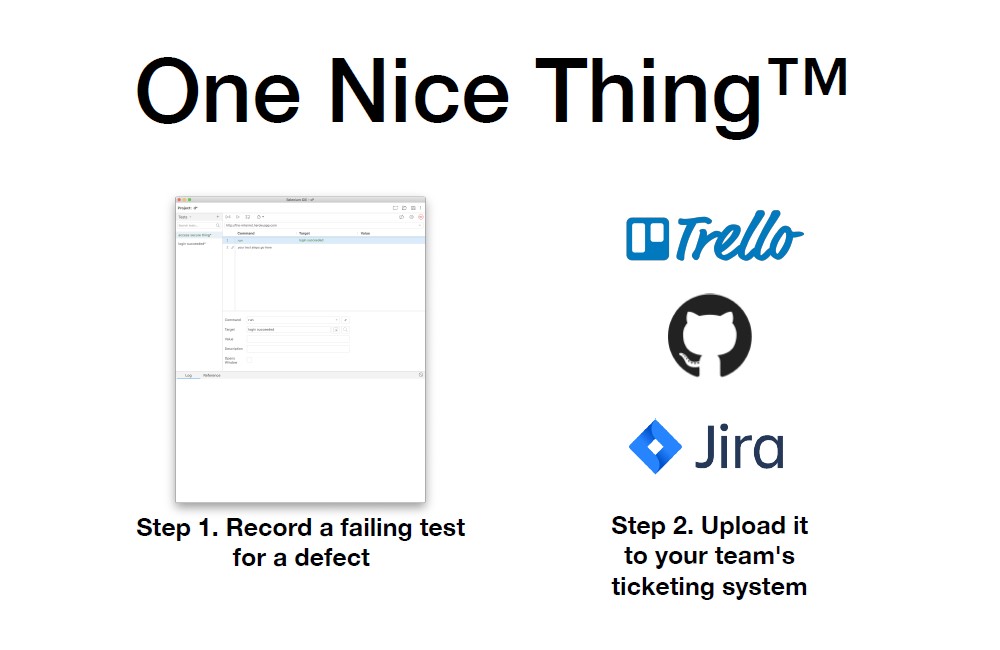
You have the ability to record a failing test, which demonstrates a defect in the application.
And then you could upload it, attach it to a ticketing system for your team. It could be Trello, GitHub, Jira, or what have you, but then it's something that since it's a web extension — anyone on your team could install Selenium IDE, download this project file and then run the test to demonstrate the reproducible defect.
It's worth mentioning that since Selenium IDE is both free and open-source, contributions are welcome.
I think that even something as simple as opening an issue to file a bug counts as a valuable open-source contribution.
So, we welcome anyone and everyone to really help out however they want if they're able to. File an issue, ask us questions. Even if it's something as simple as you spotted a typo in our documentation. We'd love to get feedback and it's really a community effort to make this tool better.
So, a few closing thoughts.
It's possible with codeless tools to have reliable and maintainable test automation through the use of a powerful IDE.
Thanks to things like the Command-line runner and Selenium IDE, there's the ability to get fast cross-browser feedback with a record and playback tool — where such a thing was really difficult to achieve before.
Also, it's extendable. It has the option through plugins to really enhance greatly the capabilities of what the IDE can accomplish. Either by customizing it to meet your needs, or by connecting it with a third-party provider, to give you access to something more powerful.
There's something for everyone, regardless of where you are in your test automation practice.
It's free and open-source, so everyone can help it get better.
I just want to close with some follow-up and resources.
The documentation project, the [documentation site for Selenium IDE is really a great resource. We spent a lot of time improving it and rebuilding it.
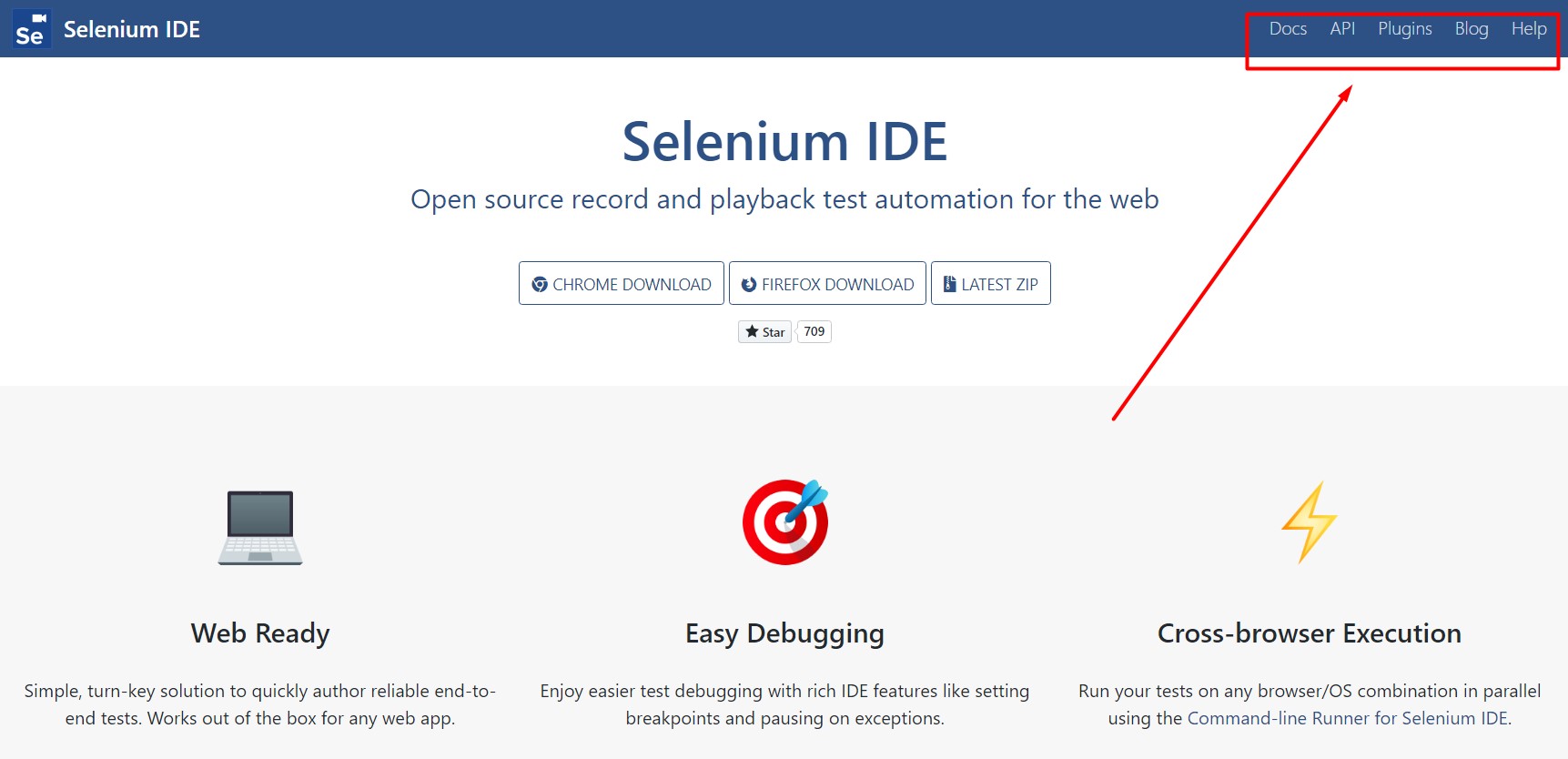
And so, a few links up here on the header. The Help page has a bunch of different things that can help you figure out where to go. I encourage you to check out the help page if you're stuck, you have a question, and you're looking for advice.
Also, in the Docs itself, there's a FAQ. What we have here is common questions we get asked, and also a documentation of a couple of work-arounds for problems that all record and playback tools face.
For example, it's exceptionally difficult to record hovers with a record and playback tool. And so, in Selenium IDE, just like with a lot of other, actually all other record and playback tools, there's a work-around that you have to do to capture a hover action in your test. And so, we have things like that covered in our FAQ, amongst any other questions you might have.
If you're stuck, I encourage you to take a look at the FAQ, the Help page and also the Docs obviously.
And then if you think that your issue is actually a bug, then feel free to file an issue or if you have a feature request, and of course on the help page we also spell out how to get in touch with us and other members of the Selenium project.
Thanks for watching, and happy testing.
