
Transcripted Summary
In this video we will see how to get effective reporting out of Cucumber test execution.
There are many types of built-in reporter plugins that are available.

And also, there are many types of third-party plugins available for Cucumber test execution.
But personally, I've been using this Cucumber-Reporting-Plugin for years and for this demo we are going to use this particular reporting.
Now let's add the Cucumber Reporting Reporting plug in to the pom.xml.
So here I have added it and now let's go back to the command prompt and run mvn verify.
Note
Usually mvn test and mvn verify will be able to execute our test cases — but in order to generate Pretty reporting, we need to use mvn verify.
Now we need to go back to the Eclipse and then go to the “target” folder.
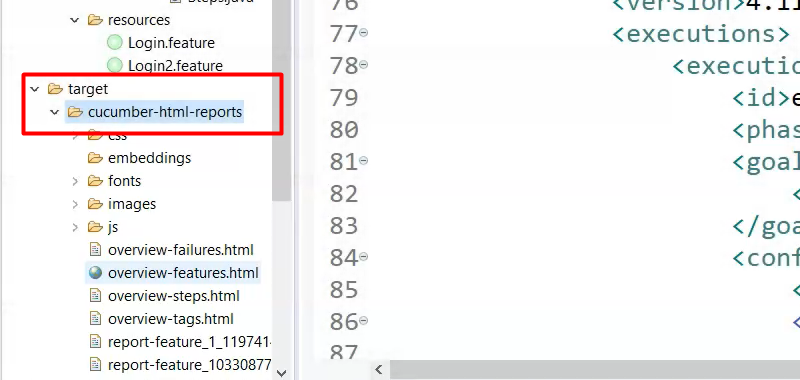
Here you will be able to see “cucumber-html-reports” — this is the place where we have our reports generated.
Let's open it.
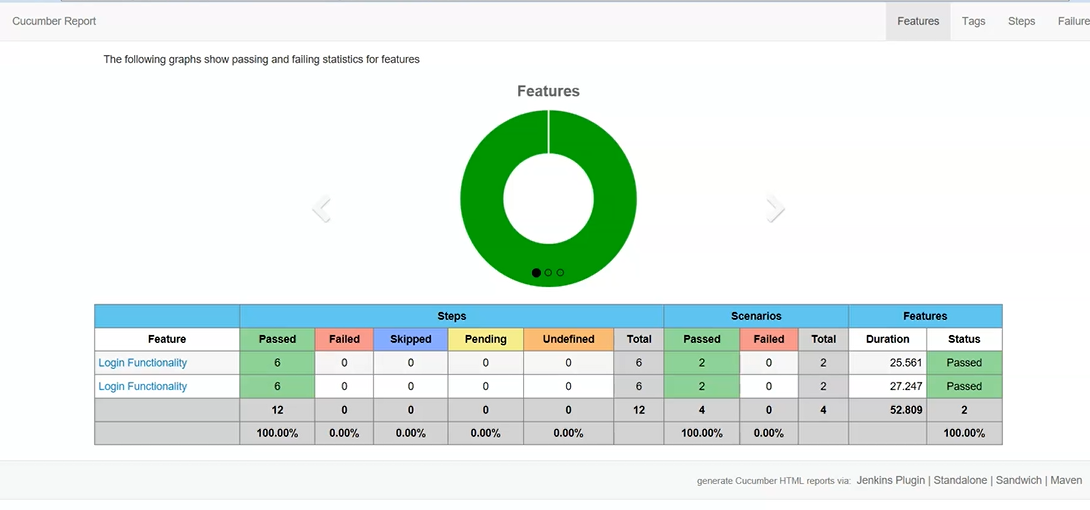
So then when I open it, you will be able to see the 2 Feature files that got executed now.
And when you click on it, you'll be able to dig in into the Scenario level details.
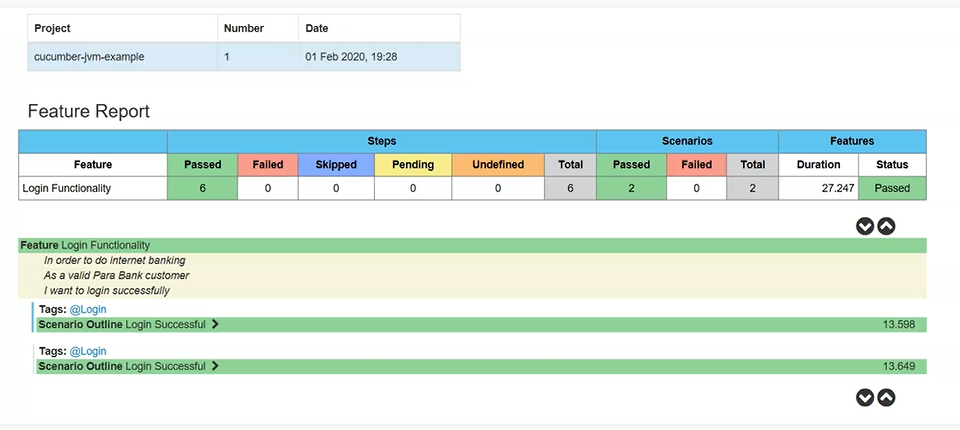
And this is how you create a report using the Cucumber reporting plugin.
Thank you. And I hope you enjoyed the course on Cucumber with Java.
