
Autoplay
Transcripted Summary
To set up your environment, the first thing you will need to do is add the Applitools Eyes dependency to your existing automation framework.
Go go to mvnrepository.com.
For this course, select the latest version of
Eyes Selenium Java3Once selected, copy the dependency code. Note that in this course, we're using the code on the
Maventab.
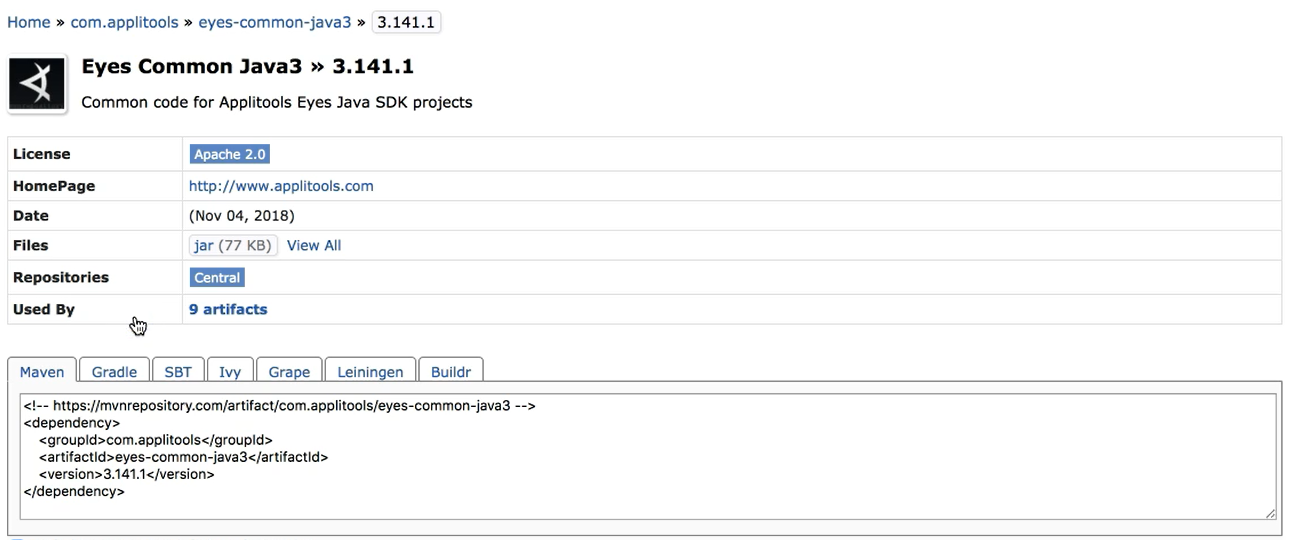
Go to your IDE and open your existing
pom.xmlfile. If you do not have one, add the one found at the Github link in the Resources section below.Add the Applitools dependency that you copied from mvnrepository.com to the
<dependencies>section.
Resources
Note
Quiz: Note: Chapter 2 has been divided into multiple sub-chapters. You'll find the Quiz on the last sub-chapter, i.e. Chapter 2.4. Read on!
