
Transcripted Summary
In the last section, we created a class for Rectangle.
Now we're going to create a new class, HomeAreaCalculator.
package chapter6;
/*
* Write a class that creates instances of the `Rectangle` class to find the
* total area of two rooms in a house.
*/
public class HomeAreaCalculator {
public static void main(String args[]){
}
}
In this class, we're going to create two rooms by instantiating the Rectangle object.
In this class we need to create instances of the Rectangle class to find the total area of two rooms in a house.
So, let's go ahead and make the first rectangle.
We'll just put some comments here so we can keep track of what we're doing.
/*******************
* RECTANGLE 1
********************/
Let's create an instance of the Rectangle class.
What we're doing here is creating a new object. We're going to give it a data type, but the data types are changing now. It's not just limited to the primitive data types that come with Java, we can give them class types as well.
So let’s declare this as type Rectangle — this is referencing this Rectangle class (from our last section).
So, we say we have a type of object, it's type is Rectangle and we'll name this object room1.
This is where we create the instantiation. To create an instantiation or an instance of an object we use the key word new, followed by the constructor of the class we are creating object of.
Rectangle room1 = new Rectangle();
Let's examine this statement, so we have Rectangle which is the data type for this object, room1.
We are calling the constructor of Rectangle, but which constructor? Because, remember, we have two constructors. We are calling whichever one matches this parameter list.
So, this is the default one, meaning we are calling this one [from the previous section]:
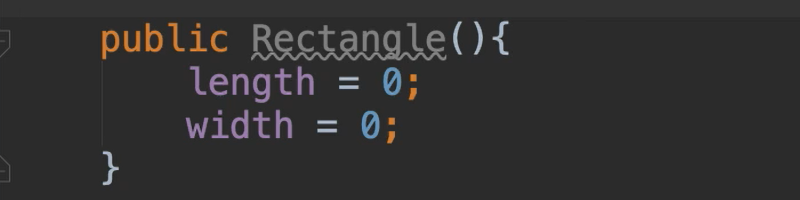
And it's going to set length to 0 and it's going to set width to 0.
Now let's say we want to give some values to the length and the width.
We can say room1 (this is the object), and access the object’s methods using the dot operator (.).
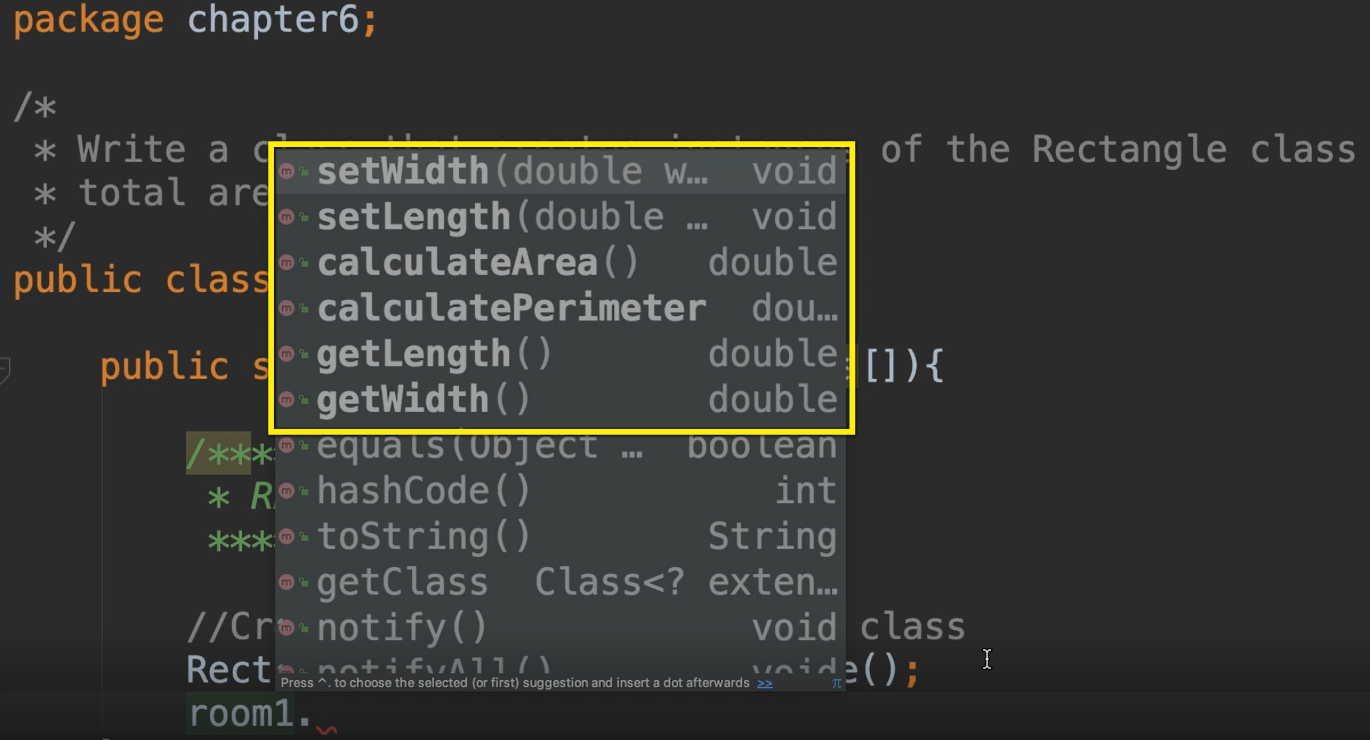
Notice here now we have a list of all of the methods that are available to us from this Rectangle object.
We're going to call setWidth(), and we can give this anything, let's say 25. We'll say now setLength() and we'll give this 50.
So, we've created a new object, room1 of type Rectangle and we've set the width and we've set the length. At this point we can do any calculations we wanted to do.
Let's say that we want to calculate the area, since that's what our program asks us to do.
//Create instance of Rectangle class
Rectangle room1 = new Rectangle();
room1.setWidth(25);
room1.setLength(50);
double areaOfRoom1 = room1.calculateArea();
Now let's create another rectangle.
We'll call this one rectangle two.
/*******************
* RECTANGLE 2
********************/
We're going to create another instance of the Rectangle class.
//Create instance of Rectangle class
Rectangle room2 = new Rectangle()
This time, instead of using the default constructor, I'm going to show you where we're going to use the other constructor which took 2 arguments, length followed by width.
So, we'll give these some different values. We'll say 30 for length and 75 for width.
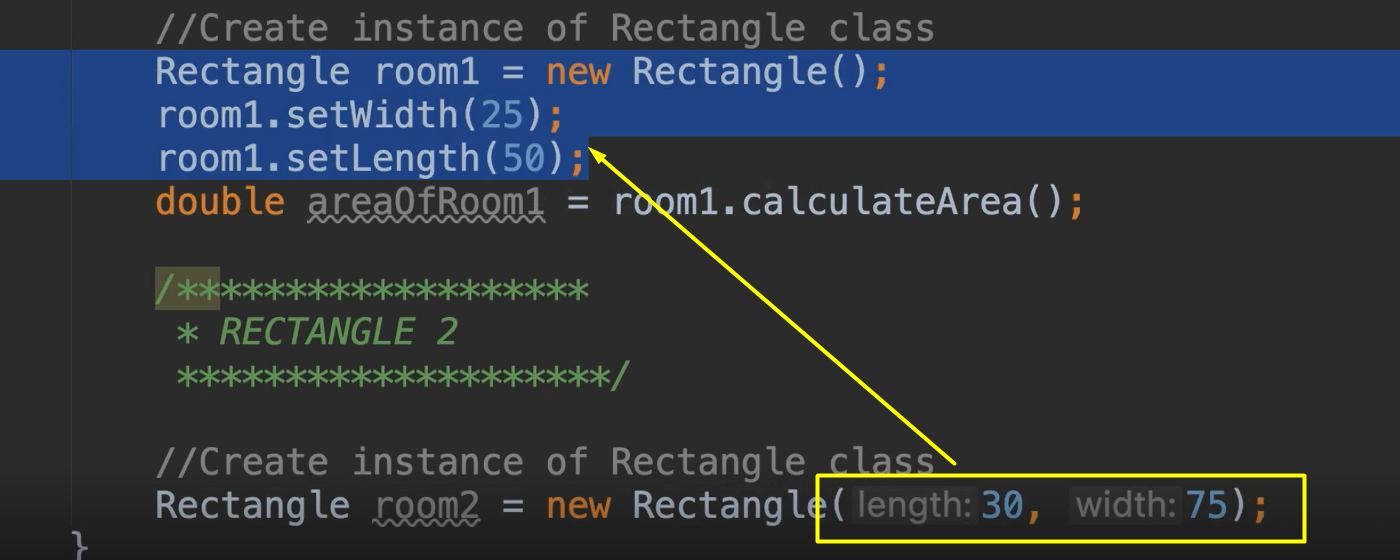
So, this line has essentially done the same thing that these three lines have done by using a different constructor. And note that this is for a different instance of the Rectangle class.
So, now we can get the area for room2 by saying:
//Create instance of Rectangle class
Rectangle room2 = new Rectangle(30, 75);
double areaOfRoom2 = room2.calculateArea();
Now that we have the 2 areas, we can get the totalArea by simply adding them together.
//Create instance of Rectangle class
Rectangle room2 = new Rectangle(30, 75);
double areaOfRoom2 = room2.calculateArea();
double totalArea = areaOfRoom1 + areaOfRoom2;
Then we can print it out.
# HomeAreaCalculator.java
package chapter6;
/*
* Write a class that creates instances of the `Rectangle` class to find the
* total area of two rooms in a house.
*/
public class HomeAreaCalculator {
public static void main(String args[]){
/*******************
* RECTANGLE 1
********************/
//Create instance of `Rectangle` class
Rectangle room1 = new Rectangle();
room1.setWidth(25);
room1.setLength(50);
double areaOfRoom1 = room1.calculateArea();
/*******************
* RECTANGLE 2
********************/
//Create instance of `Rectangle` class
Rectangle room2 = new Rectangle(30, 75);
double areaOfRoom2 = room2.calculateArea();
double totalArea = areaOfRoom1 + areaOfRoom2;
System.out.println("Area of both rooms: " + totalArea);
}
}
As you can see, we've used this Rectangle class in a different way than it may have been originally designed for.
This Rectangle class does not care how we use it. It's basically used as a blueprint for any type of rectangle. And what we've chosen to use it for is to represent a room within a house, which happens to also be a type of rectangle. You can use this class in any way you want from other classes to represent the object in the way that you want it to.
So, this Rectangle, this class [that we created previously], is essentially a definition.** **It's a blueprint that you can use however you want to.
Then in here when we created an instance, this is a specific instance of this general class. So now we have a specific instance that we are going to use to do whatever we want to do.
So, let's just run this.
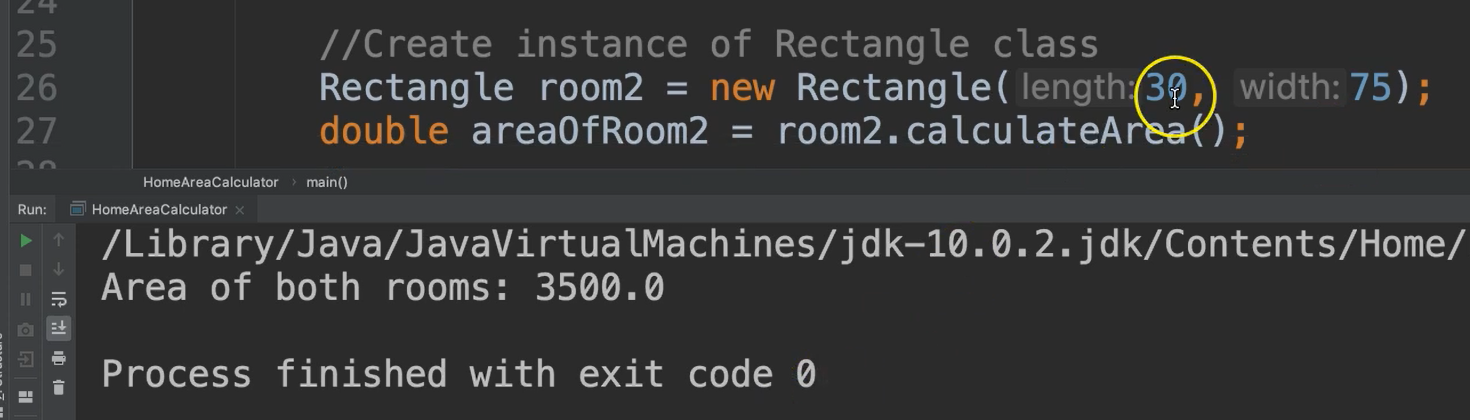
We see that the area of both rooms is 3500.
