
Transcripted Summary
So far, most of the methods that we've looked at throughout the course have taken a primitive data type as its parameters. And when we say primitive data type this means things like the int and the char.
However, we can use objects as the arguments for methods, as well.
Let's show some examples. We're going to redo this HomeAreaCalculator class.
I made a new one that's called HomeAreaCalculatorRedo:
package chapter6;
public class HomeAreaCalculatorRedo {
public static void main(String args[]){
}
}
And we're going to create two instances of the rectangle again as rooms, but we'll make this a little bit more understandable.
We'll call this 1st one kitchen, and we'll make a call to a method we haven't defined yet called getRoom().
public static void main(String args[]){
Rectangle kitchen = getRoom();
}
And let's make one more rectangle; we'll call this bathroom:
public static void main(String args[]){
Rectangle kitchen = getRoom();
Rectangle bathroom = getRoom();
}
Let's go ahead and define this getRoom() method.
This method is not going to return a primitive data type. It's going to return the Rectangle object, because that's what we're expecting from getRoom(). We see that we don't have to limit our methods to the data types that it returns being primitive, nor the parameters that it accepts.
public Rectangle getRoom(){
}
Now inside of this method, let's prompt the user to enter the length and the width of their room. First we need to create the scanner.
Let's highlight this Scanner class.
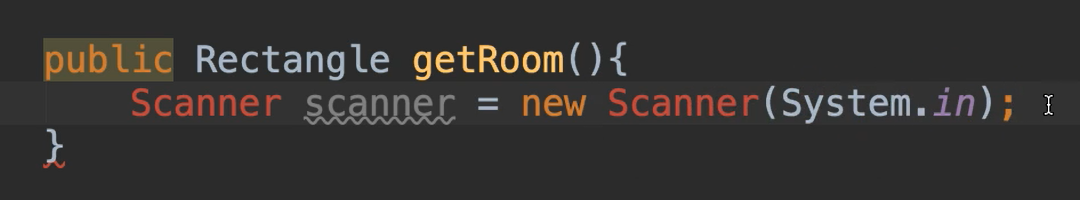
We've been using this all along and now it should look really familiar to you what we were doing. So, the Scanner is a class that's already defined in Java. We are using scanner [the lower case one] as our object name. We're using new to instantiate this. And we're calling a constructor that takes in this argument.
Now, we're going to go ahead and import this.
import java.util.Scanner;
public class HomeAreaCalculatorRedo {
Now notice we had to import the Scanner class, but we didn't have to import the Rectangle class.
Why is that? It's because Rectangle is in the same package as this current class, HomeAreaCalculatorRedo. However, Scanner belongs to java.util package. Because it's in a different package, that's why we have to import it.
Why do we have to import some classes?
For classes that are not within the same package, you have to import them.
Let me go ahead and type out the prompts to get the length and width now.
public Rectangle getRoom(){
Scanner scanner = new Scanner(System.in);
System.out.println("Enter the length of your room:");
double length = scanner.nextDouble();
System.out.println("Enter the width of your room:");
double width = scanner.nextDouble();
scanner.close();
}
Now remember in the last chapter when we talked about methods, I told you that a method can only return one value. And we even had a case where we had 2 values that we wanted returned, but we had to split that method up.
Now that we're using objects, we no longer have to do that sort of thing. So, we can have this length and have this width, and it's part of an overall object. So, we're going to return one value back, but that value happens to be an object that contains lots of different data. So that's a really good perk.
So, we're going to create this new Rectangle.
And actually, I'm going to show you something new. I can create this Rectangle object how we've done in the previous section, or I can just return the new instantiation as opposed to storing it in a new object. don't need to store this.
Here’s what it would look like if I created the object then returned it.
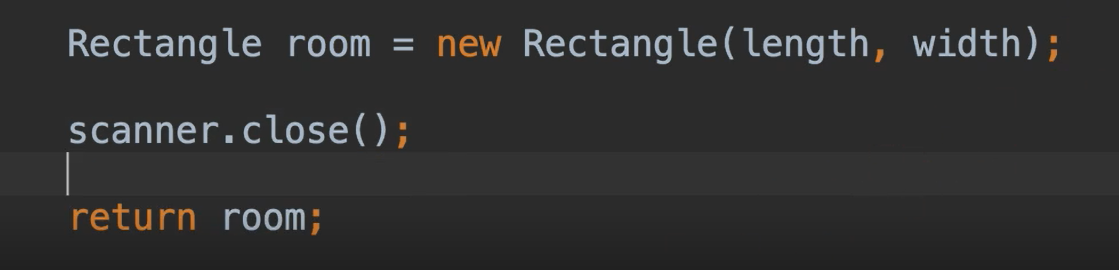
This is perfectly fine; however, we are declaring this new object and we never use it again except for to return. So, it's kind of a waste to store this.
Instead we can do a little shortcut and just say this:
return new Rectangle(length, width);
So, we don't have to assign it. We can instantiate this and then return it like this. That's legal as well.
Now we have our getRoom() method. And we're making calls to this getRoom() method. However, it's complaining there's a compilation error.
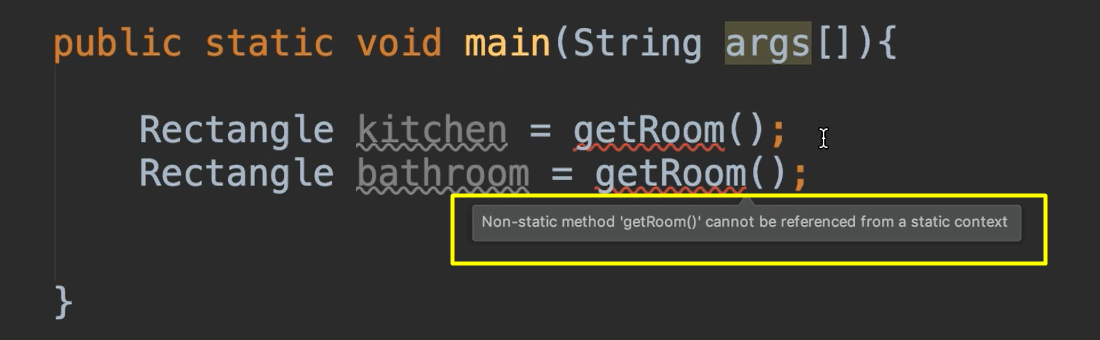
If we look at this compilation error, it's saying that the non-static method getRoom() cannot be referenced from a static context.
So far within our classes, we've been using this static void main. Now main has to be static — that's the way Java is built.
However, all of our other things don't necessarily have to be static. And now that we've talked about classes and objects, we can talk a little bit more about static.
Static Non-Access Modifier
Static is used for members of a class which can be accessed without using an instance of the class to do so. Because it’s not associated with an instantiation, these members have no state.
Let's look at our class from a little while ago, HomeAreaCalculator:
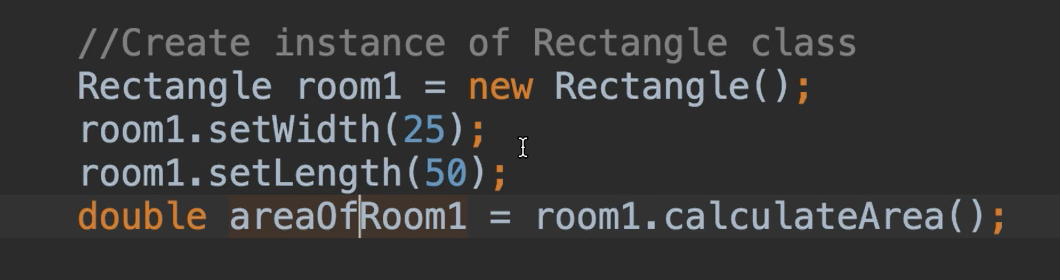
When we set this width and we set this length, we've now set state for room1. When we want to call calculateArea(), we didn't have to pass in any additional information because we've already set this up as state. So, we can make subsequent calls and it's keeping track of all the data that we've already set for this object.
In a static context, there's no such thing as state — you're just calling to a method itself.
If we don't want to use static and we want to keep state, then what we would need to do is create an instance and then call the methods.
Now we're within this same class, but in order to call getRoom() without making getRoom() static, we would have to instantiate the very class that we are in. So, let's do that above here [where we called getRoom()] and we’ll call this “calculator”:
HomeAreaCalculatorRedo calculator = new HomeAreaCalculatorRedo();
Rectangle kitchen = getRoom();
Rectangle bathroom = Room();
Now that we have that, we can use this calculator object and use the dot operator to call the getRoom() method:
HomeAreaCalculatorRedo calculator = new HomeAreaCalculatorRedo();
Rectangle kitchen = calculator.getRoom();
Rectangle bathroom = calculator.getRoom();
So, we've created an instance of the very class that we were in, just so that we could get the things that are not static within this class.
Notice something else that we've done here. We've instantiated this new HomeAreaCalculatorRedo by calling this default constructor. But there's no such constructor defined in this class.
That's because in Java a default constructor is always defined implicitly.
So, even if you do not declare it explicitly, it still exists by default under the covers. Essentially it’s a blank constructor that does nothing.
Okay, now we have our kitchen and we have our bathroom, so let's go ahead and calculate the area.
We'll say double area = and we'll make a call to yet another method that we're going to define. And this method is going to take two rectangles:
double area = calculateTotalArea(kitchen, bathroom);
Let's go ahead and define that method now — it needs to return a double, and it needs to accept rectangles.
public double calculateTotalArea(Rectangle rectangle1, Rectangle rectangle2){
}
So inside of here, now we have two objects that we've accepted. We've declared these as our parameter list.
And now we can use the dot operator how we see fit.
So, we want to calculate the area — the area is the area of this rectangle plus the area of this rectangle.
public double calculateTotalArea(Rectangle rectangle1, Rectangle rectangle2){
return rectangle1.calculateArea() + rectangle2.calculateArea();
}
And this is complaining again, because we did not use our calculator object to access this non-static method.
Let’s correct this:
double area = calculator.calculateTotalArea(kitchen, bathroom);
Okay, so now we've done the area.
Let’s print it out.
System.out.println("The total area is: " + area);
Okay, we'll give this a go.
And we'll say 30, 25.
Ooh, we got an exception here.
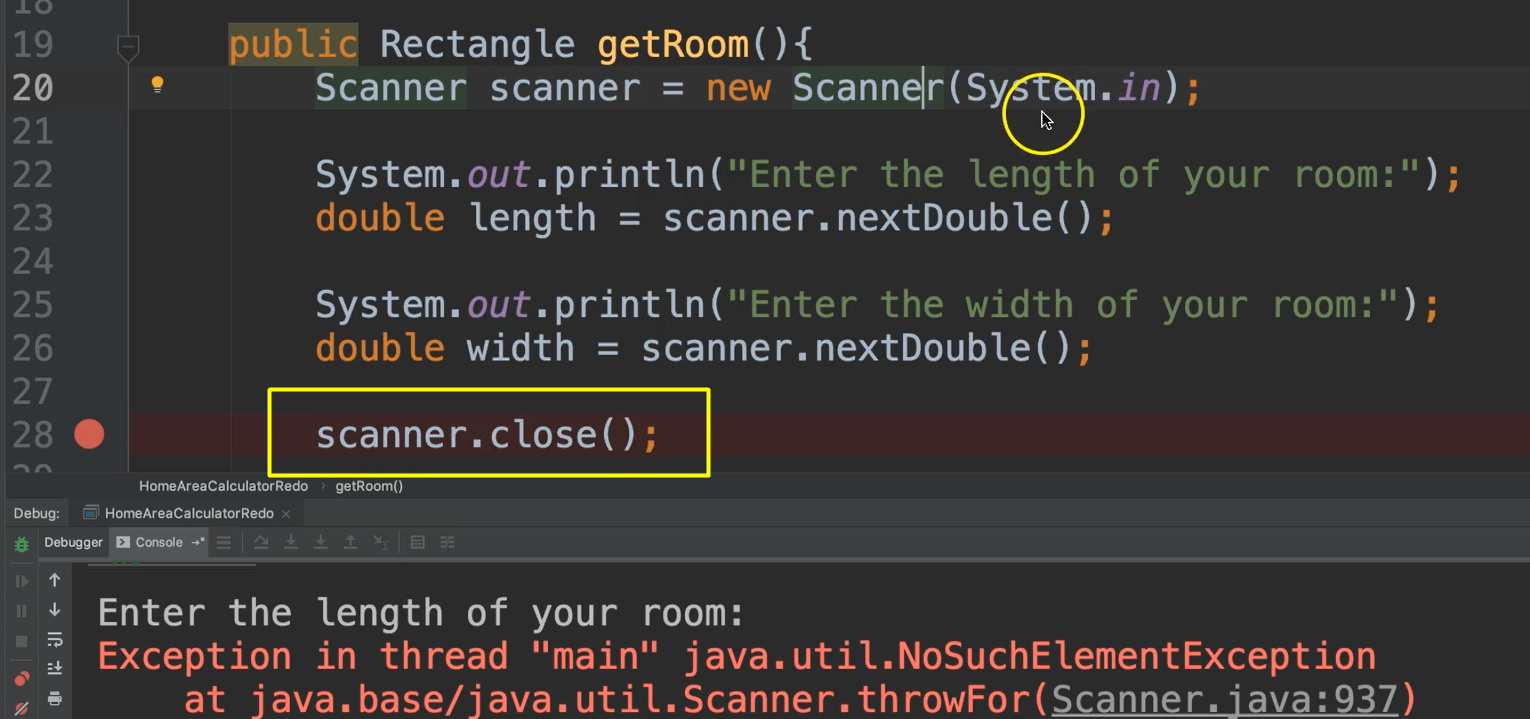
This is because we need to use this scanner object twice, but we close it after the first use. The first time we called getRoom(), we instantiated scanner, got the input, and then it closed it. But when it closes this, it’s doing something advanced with this System.in.
In order to fix this, we need to just put this [scanner.close();] in our main method so that we only close the scanner one time throughout our entire program. So, the declaration of Scanner needs to be global if we're going to use it in multiple places, so let's do that.
And then let's move this [scanner.close();] to the very end of themain` method.
And scanner is not static, so it cannot be used directly in static main. So, what do we do?
We have to use calculator to access it:
calculator.scanner.close();
So, this is not only used for the methods, it can also be used for the fields, which in this case is also an object.
Let's also make our scanner private:
private Scanner scanner = new Scanner(System.in);
# HomeAreaCalculatorRedo.java
package chapter6;
import java.util.Scanner;
public class HomeAreaCalculatorRedo {
private Scanner scanner = new Scanner(System.in);
public static void main(String args[]){
HomeAreaCalculatorRedo calculator = new HomeAreaCalculatorRedo();
Rectangle kitchen = calculator.getRoom();
Rectangle bathroom = calculator.getRoom();
double area = calculator.calculateTotalArea(kitchen, bathroom);
System.out.println("The total area is: " + area);
calculator.scanner.close();
}
public Rectangle getRoom(){
System.out.println("Enter the length of your room:");
double length = scanner.nextDouble();
System.out.println("Enter the width of your room:");
double width = scanner.nextDouble();
return new Rectangle(length, width);
}
public double calculateTotalArea(Rectangle rectangle1, Rectangle rectangle2){
return rectangle1.calculateArea() + rectangle2.calculateArea();
}
}
And let's run it — 30 and 25, and let's say, 50 and 75. And we get 4500, okay. So good.
In this section we learned about static and we learned about using an object as return type and also as parameters to a method.
Great job.
