
Transcripted Summary
In this chapter, we will learn how to disable tests from Jenkins.
In certain cases, we know that we will not need to execute tests.
Say we have a project containing tests and we do not want to execute them when building the project.
What can be done? We can simply skip or ignore them.
This behavior is specified in Jenkins. For a Maven project we simply set a parameter in the JVM options of our Maven configuration.
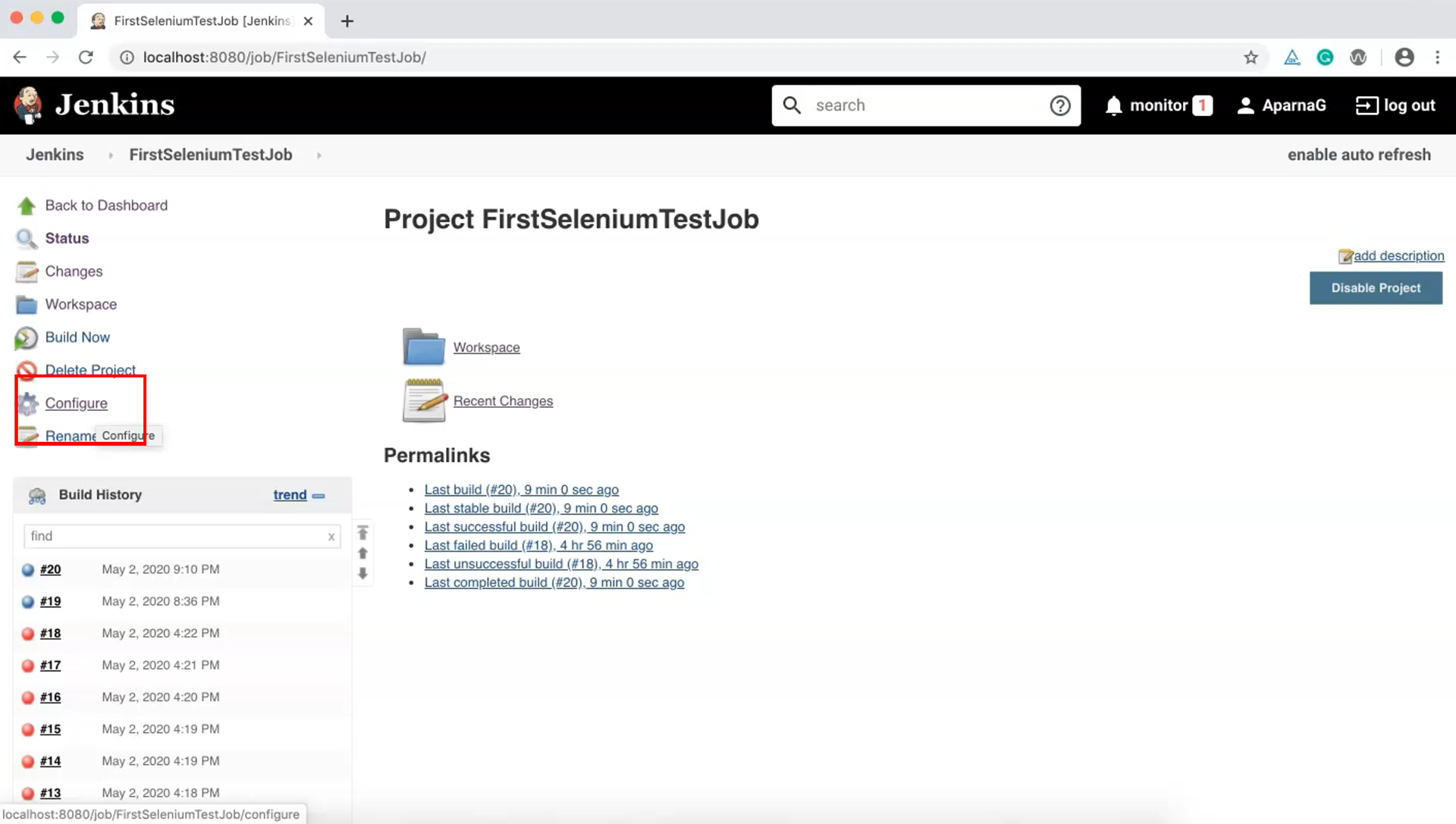
Click on "Configure". Go to the "Build" tab and click on "Advanced" in the "Build" section to expand the form fields. In "JVM Options" enter the following flag:
-DSkipTests=true
This will disable or skip all of the tests in this project.
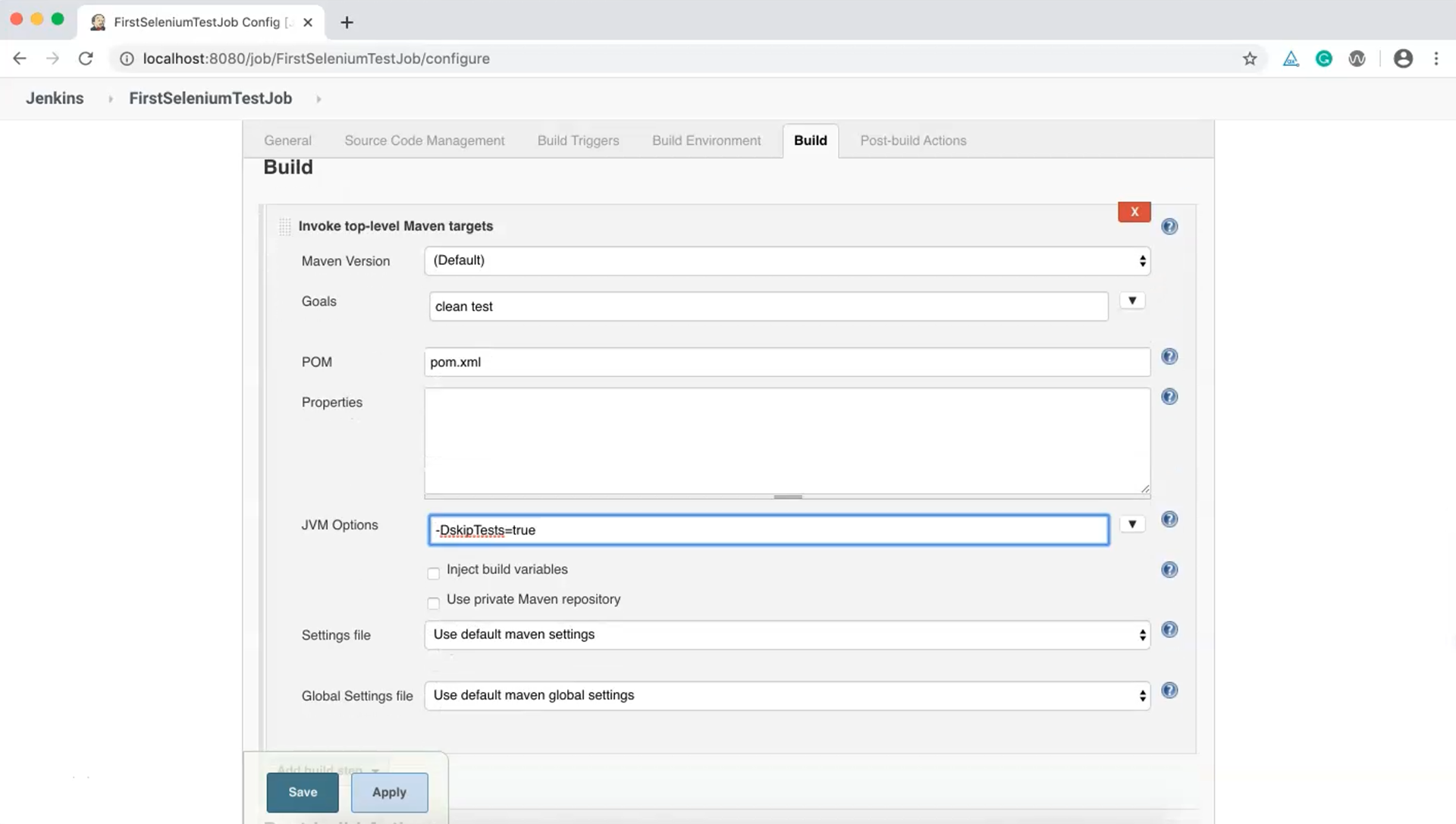
Now let's execute the job. With this flag enabled there should be no test execution. As we can see from the log output, the tests are skipped.
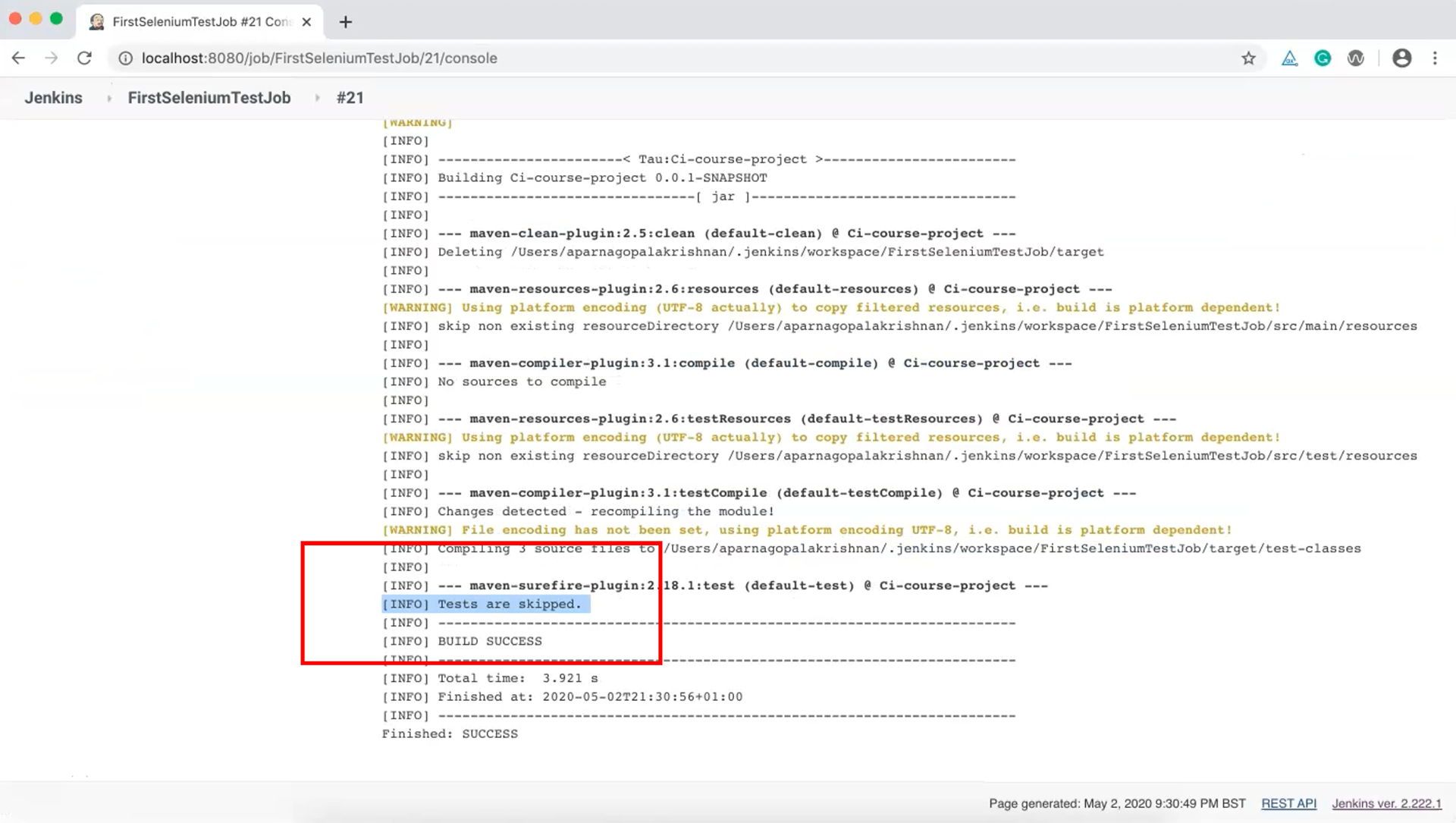
Quiz
The quiz for this chapter can be found in section 3.7
