
Transcripted Summary
Now in this section I wanted to talk about some really important concepts, specifically related to match levels and different types of regions.
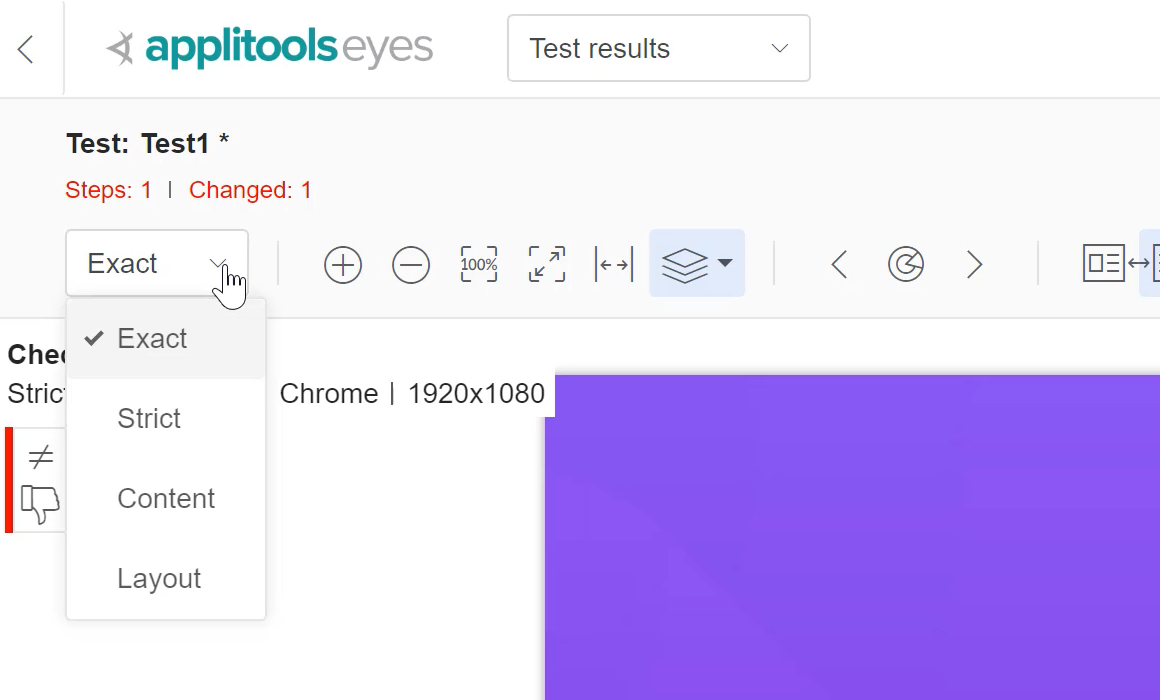
That's why I actually left you hanging on all of these regions and these steps right here, because these concepts are a bit more advanced, a bit more complex. So, I wanted to leave enough time to discuss them on their own and focus on them on their own, so that I'm not just randomly throwing in large complicated concepts at you through, you know, little tiny videos that are meant to show you very simple concepts such as these.
The options here are known as match level settings and they are very closely related to these regions. Once you understand the match level settings, you can understand the different types of regions as well. So let me go through the different match level settings.
Applitools offers four different match level settings. The first one that we're going to talk about is the “Exact” match level setting.
MatchLevel.Exact
What this means is that Applitools is going to do an exact pixel-by-pixel comparison of the expected image to the actual image. Now, the Exact match level is actually not recommended by Applitools. The only reason it's there is for demo purposes because remember, Applitools actually has very smart algorithms that will ignore changes that a human eye cannot detect.
Exact is only there for demo purposes so it's not recommended that you use it, but I will show you the kind of changes that an exact algorithm, or other tools that use pixel-to-pixel comparison, will catch when in reality they should probably not be catching those bugs and therefore causing false positives.
# False Positive – Anti Aliasing
Take a look at this slide here.
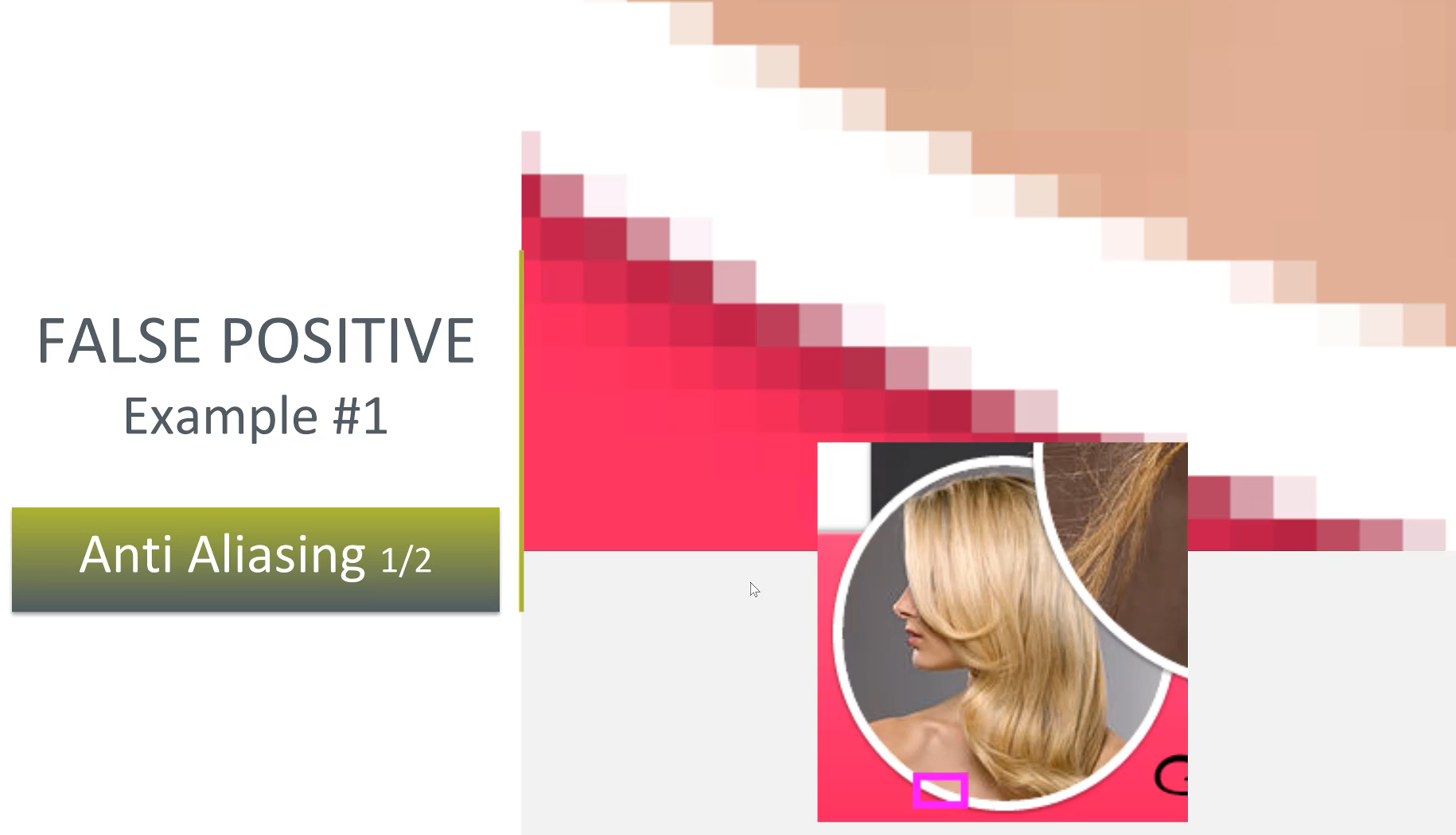
What I want you to pay attention to is the changes that you're going to see happen. In this area, it's zoomed in and really, we are zoomed in on this region right here.
This is what a human eye sees, right? This is how it actually looks on the web application and this is what's happening on a pixel-to-pixel comparison. So, if the Exact mode was turned on, or pixel-to-pixel comparison with other tools besides Applitools, was used this is what you would see.
So, take a look.

You can obviously see that there are some pixel changes. But if you look at the image below — the actual real image — there is nothing perceptible to the human eye, right? You can't tell anything is even going on down there in that white circle.
And so, this is something that pixel-to-pixel comparison tools will actually catch and you're going to get a false positive wasting your time as an automation engineer on dealing with this issue that is not really an issue. No one is going to care about this slight pixel shift that's not even visible to the human eye.
# False Positive – Brightness
Here's another example that would be caught in Exact mode and pixel-to-pixel comparison but would not be identified otherwise by Applitools smart algorithms that would ignore these kinds of changes.

Take a look at this over here. The word over here and this is what happens to it. It's basically brightness changes that happen to it that would be identified if it were not for the Applitools smart algorithm.
So, you can see again, right?

That's what happens is really just the brightness changes but it's nothing significant. Everything remains the same, the strings, all the text is exactly the same, the word is exactly the same. But just the brightness changes a bit on different devices. And again, a false positive here.
# False Positive – Image Scaling
And here's another very good example.
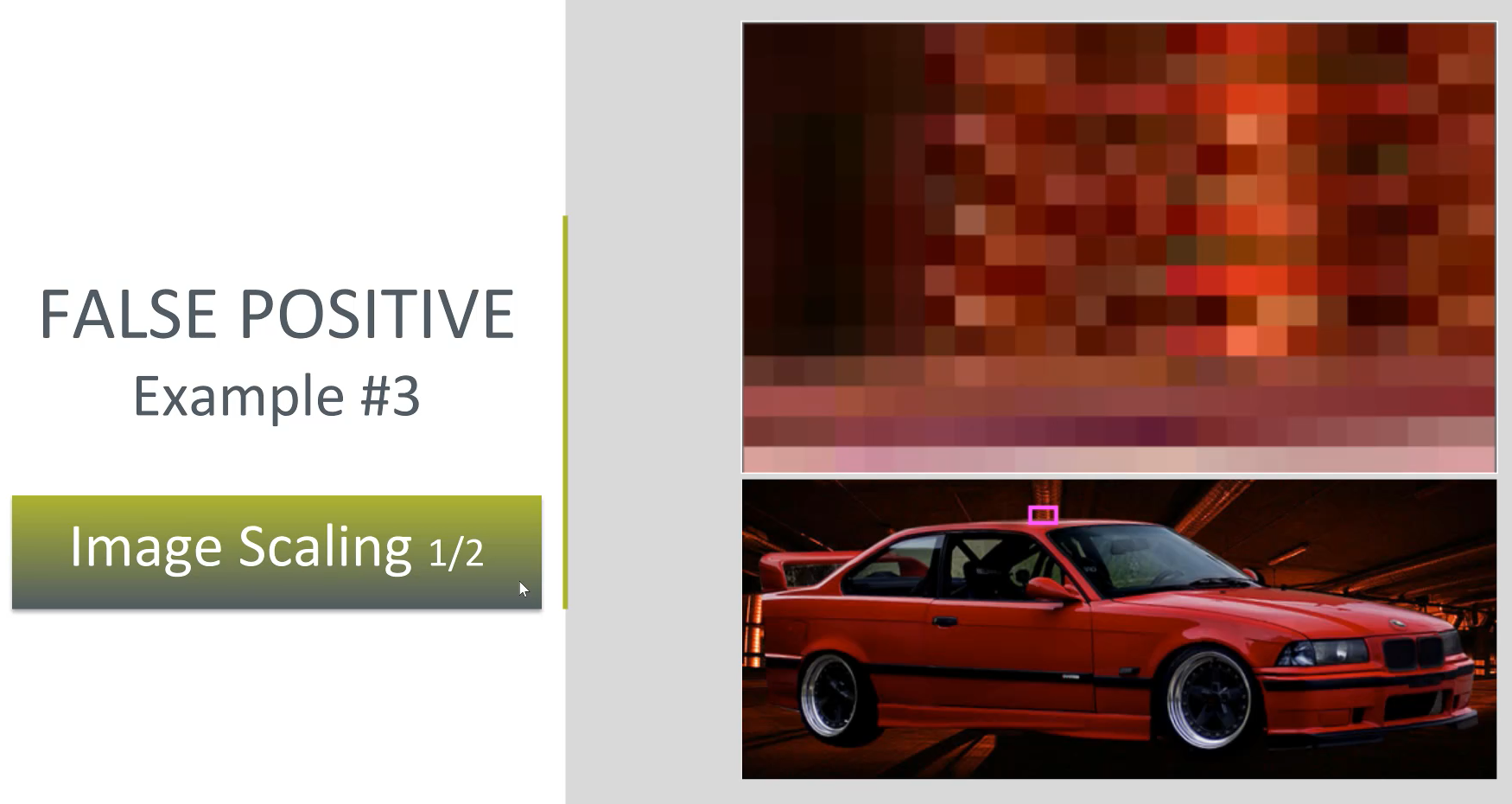
Take a look at the image on top where we are zoomed in to these, I guess, red lights on top of the car and then pay attention to how it's visualized in the actual image over here. I'm going to flip through them.
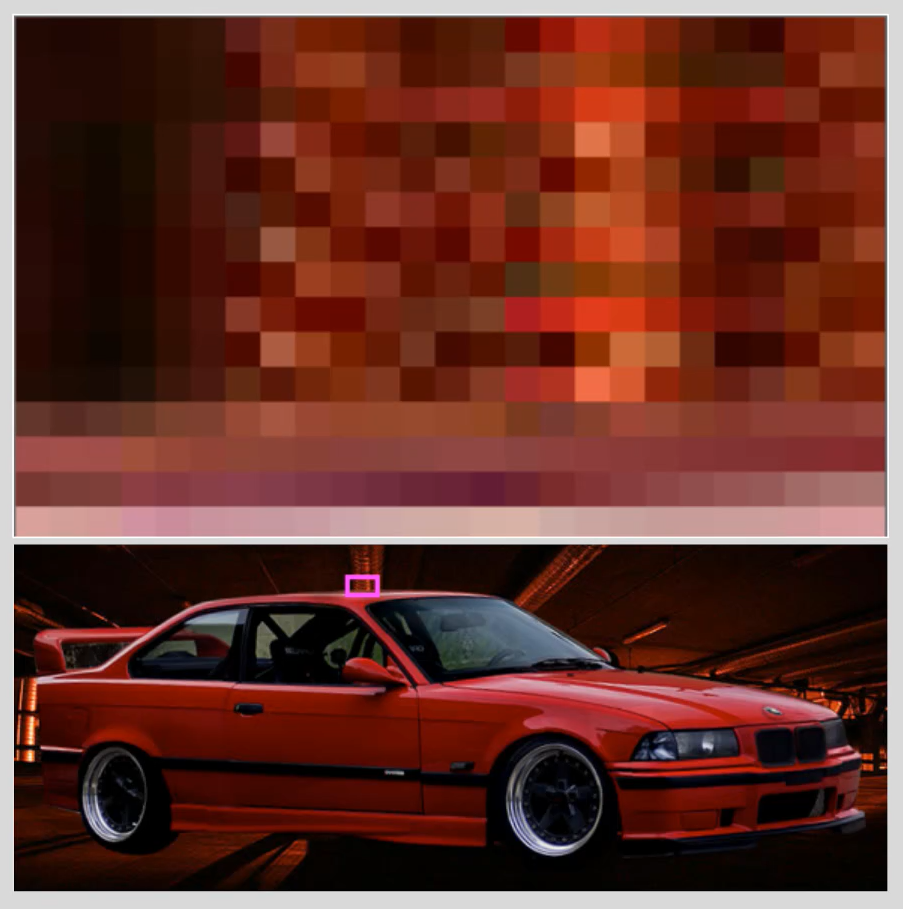
So, see the shift in the pixels, right? But also, pay attention to the bottom image — how there is absolutely no perceptible difference in the actual web page, right?
You can't see anything shift. There's nothing changing. So, again, this would be caught as a false positive in exact mode, or in pixel-to-pixel comparison. But with Applitools smart algorithm, this would not be the case.
I just wanted to show you these examples of what would happen if you were doing a just a very exact pixel-to-pixel comparison.
But again, you shouldn't really need to use this mode. I just wanted to show you this, that it's there and that it does exist.
Resources
Quiz
The quiz for this chapter can be found in section 7.4.
