
Hello, and welcome to Selenium WebDriver with Ruby by Meahgan Lewis.
WebDriver is a powerful framework to drive actions in the web browser. If you are someone who wants to learn more about Selenium WebDriver, then this is the course for you.
- I'll start with WebDriver basics and then get set up with WebDriver and Ruby.
- I'll next explore the API and common use cases and then write some tests using WebDriver.
- By the end of this course you will have a complete end to end test that you will be able to run on your machine.
- You also be able to go out and write more tests using WebDriver, so that you can continue to learn on your own.

I'm Meaghan Lewis and I have over seven years of experience as a QA Engineer. I am extremely passionate about automated testing and I currently work at GitHub in San Francisco, California.
So, if you are ready to start learning about Selenium WebDriver, then let's jump right in.
The goals of WebDriver are to help developers and testers quickly and easily write automated test. Another goal is to maintain a standardized API that is friendly to use. The last goal is to emulate the actions of users, such as clicking and typing. This helps to make test writing with WebDriver very straight forward.
- WebDriver is great for testers who want to save time manually testing, so they can focus on additional types of test to perform.
- It also enables developers to have confidence in testing to know they are introducing regressions.
- WebDriver is the perfect option for those who have a need to test their web applications across multiple browsers and platforms.
- And there is a lot of customization to use the WebDriver API, which makes it a very powerful testing framework.
If you need automated web test, WebDriver is the way to go.
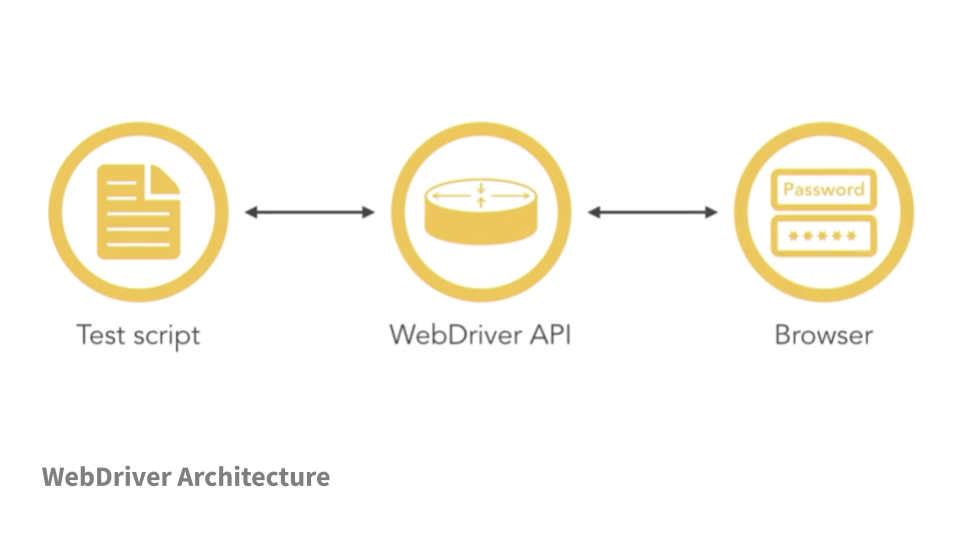
Selenium WebDriver works using client-server communication.
When a Selenium test script is executed, a new session of the browser driver is created, and the browser window is launched. For each command in the test script, a request is sent to the WebDriver API, which is a REST-based service. The WebDriver API interprets the request and the step is then executed in the browser driver, which acts as a server and just waits for a request to come in.
Once each step is complete, the response is sent back to the WebDriver API and the test script. This process continues until all the steps in the test script are complete.
Let's talk more about what's supported with WebDriver.
The languages that are supported are: C, Java, Ruby, Python, and JavaScript. In this course I will be writing examples in Ruby.
WebDriver supports the platforms: MacOS, Windows and Lenox; and in this course I will be working off of my Mac machine.
WebDriver supports all major browsers including: Chrome, Firefox, Edge and Safari. In this course I'll be sticking to Chrome to run the test examples.
For more details about WebDriver check out the docs here at http://www.w3.org/TR/webdriver1.
Here you can find the docs created on the world wide web consortium, also referred to as W3C, which is the recommendation standard for WebDriver. I encourage you to go check it out and see all that WebDriver can do.
