
Transcripted Summary
In this chapter, we'll learn what Azure DevOps is.
To understand Azure DevOps, let's take a few steps back and start with understanding Azure, and DevOps.
# What is Azure?
Azure is a cloud computing service provided by Microsoft for building, testing, deploying, and managing applications.
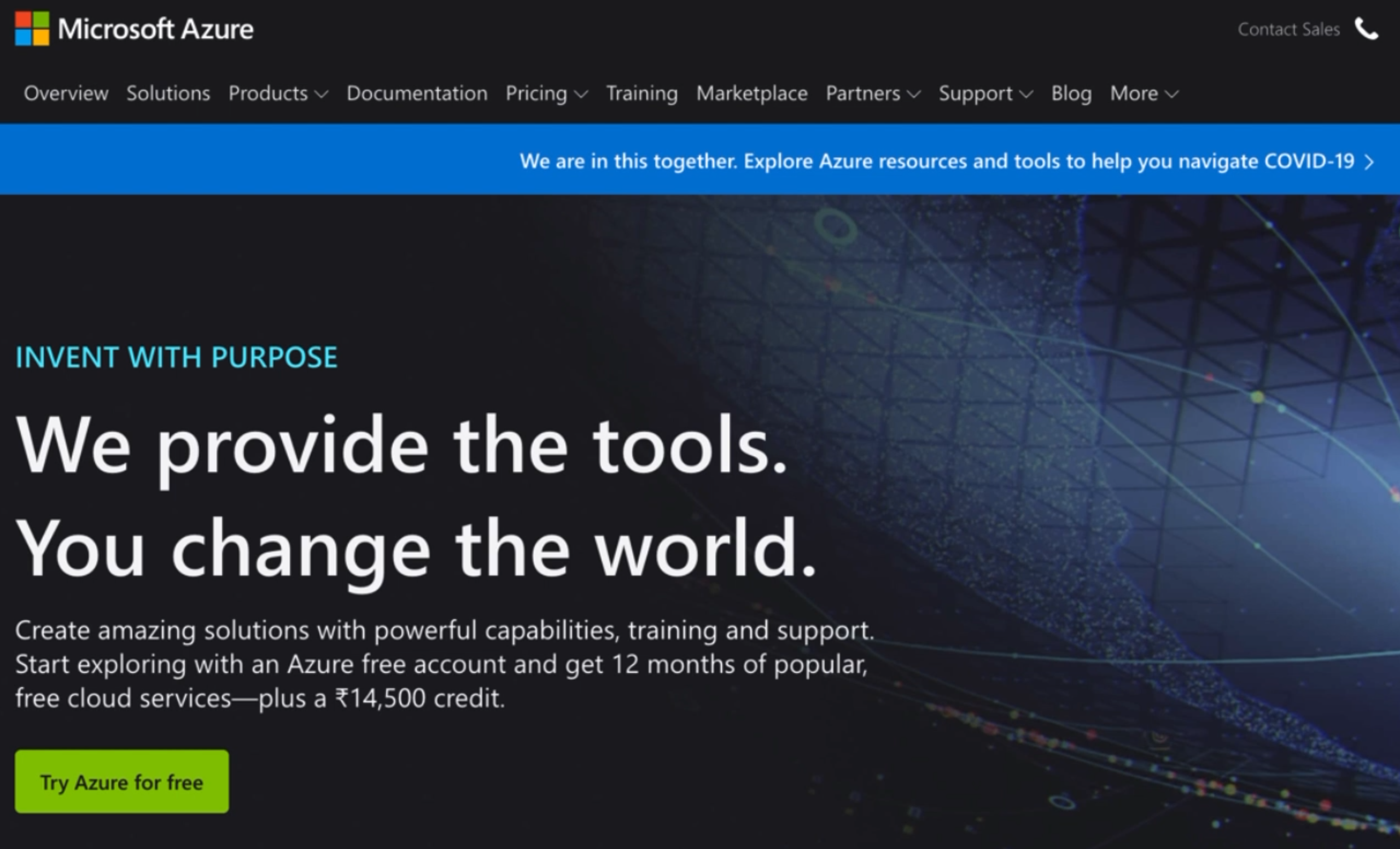
It provides software as a service, platform as a service, and infrastructure as a service.
It has more than 200 products and cloud services, and supports many different programming languages, tools, and frameworks.
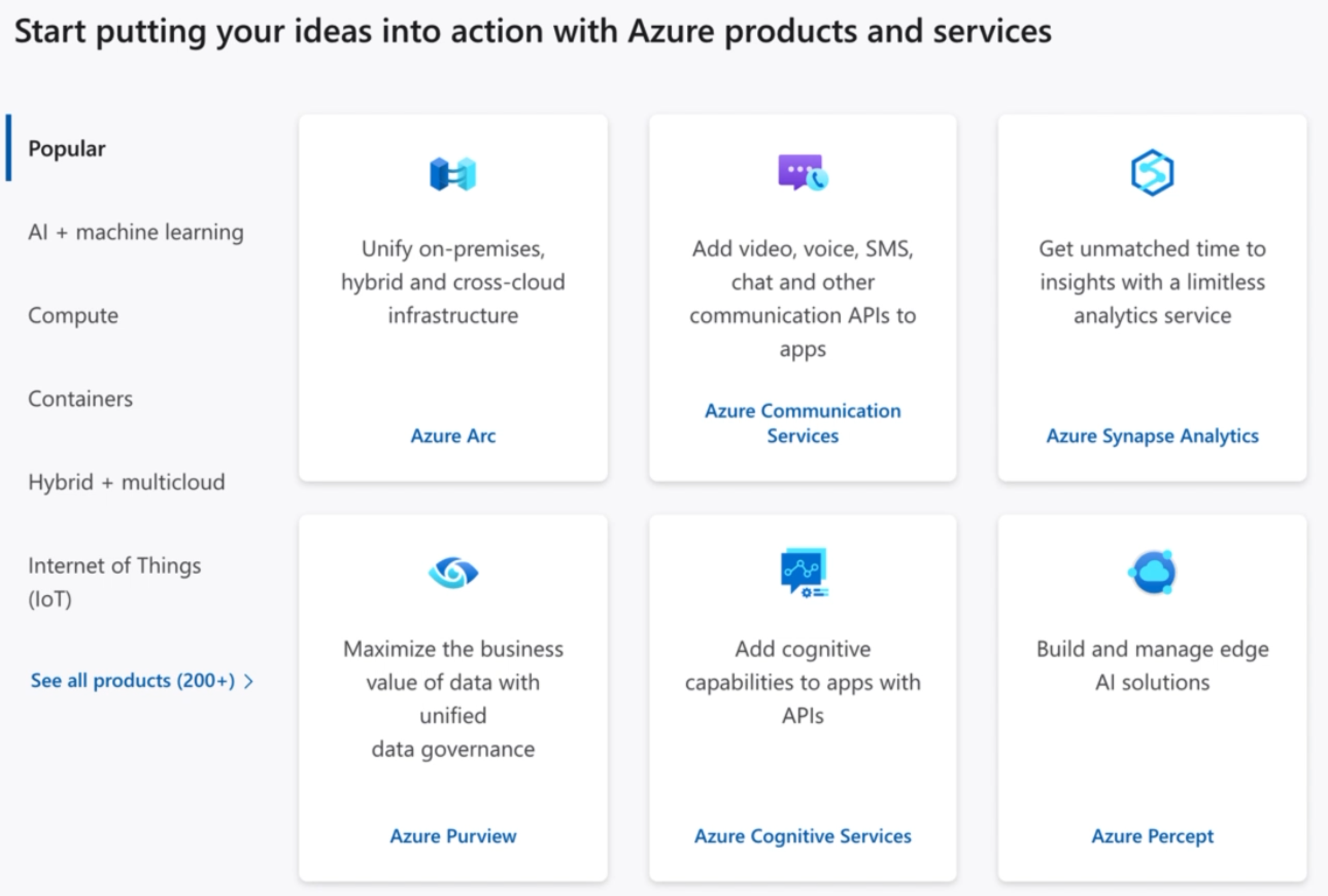
It is often known to have limitless potential and unlimited possibilities.
You can create a free Azure account, which lets you use some services forever at no charge and some for the first 12 months.
So, like Azure is a cloud platform by Microsoft, we also have AWS or Amazon Web Services by Amazon, Google Cloud Platform by Google, and many more.
But it's worth mentioning that more than 95% of Fortune 500 companies use Azure.
# What is DevOps?
Let's now understand DevOps.
The term DevOps is a compound of "development" and "operations".
Dev is used as a shorthand for developers and includes all the people involved in developing the product, so that includes QA engineers as well.
And Ops is a blanket term for system engineers, system administrators, operation staff, release engineers, DBAs, network engineers, security professionals and various other sub-disciplines.
DevOps is defined in many ways, but what I feel truly captures the essence of DevOps is the definition that is used by Microsoft.
It says, "DevOps is the union of people, process, and technology to continually provide value to customers."
DevOps influences the complete application life cycle.
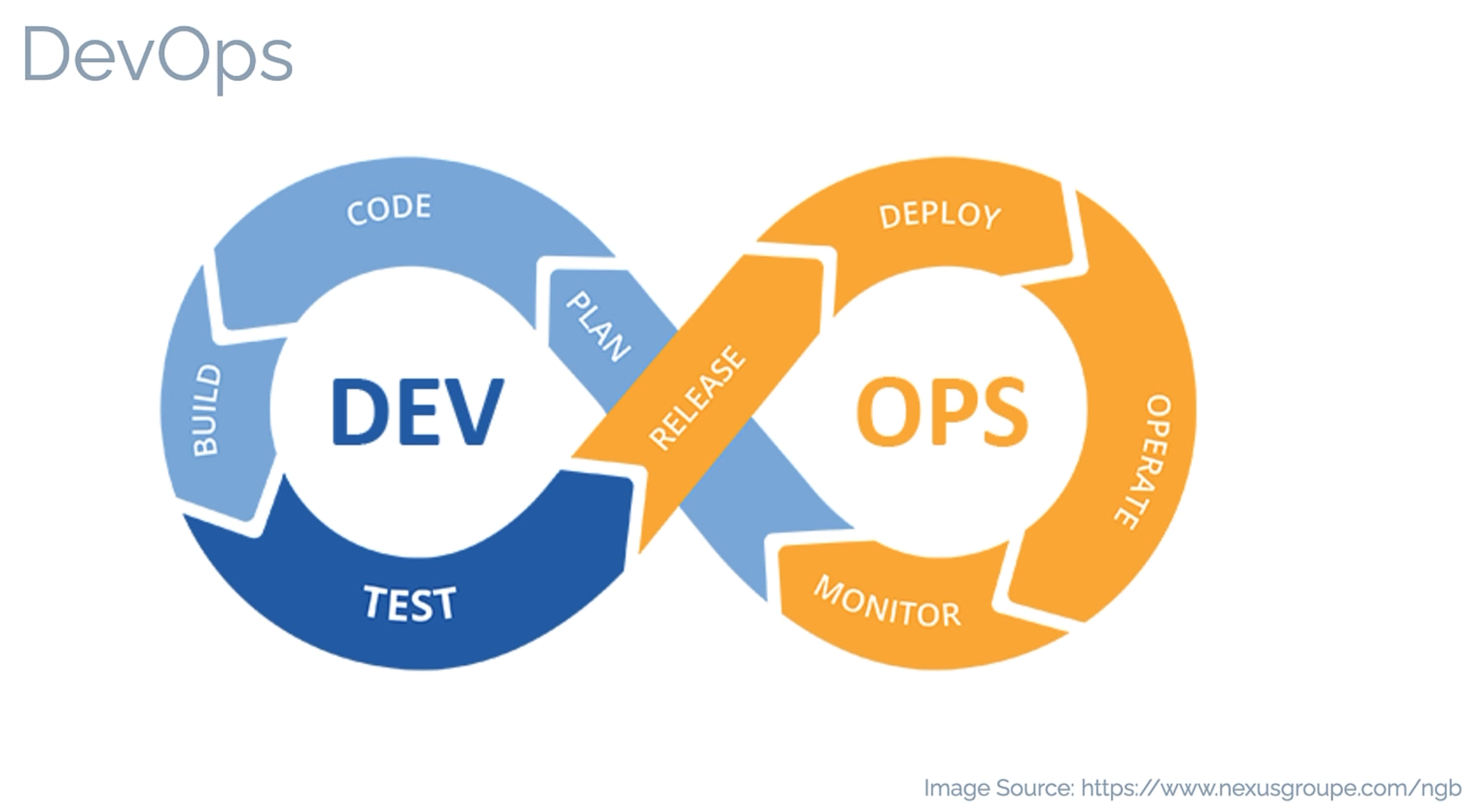
So, what can DevOps do for your business?
DevOps has many benefits - like accelerating time to market, adapting to the market and competition, maintaining system stability and reliability, and improving the mean time to recovery.
These are high-value business goals.
So, now that we understand Azure and DevOps, let's see what Azure DevOps is.
# What is Azure DevOps?
Azure DevOps is a suite of services provided by Azure to plan smarter, collaborate better, and ship faster.
Azure DevOps provides several tools that cover the entire application lifecycle and enables DevOps capabilities.
Let's see the services that are part of Azure DevOps:
- Azure Boards - to plan and track work, code defects and issues using Kanban and Scrum methods
- Azure Repos - for source control of your code using Git repositories or TFVC (Team Foundation Version Control)
- Azure Pipelines - provide build and release services to support continuous integration and delivery of your applications
- Azure Test Plans - provide several tools to perform manual and exploratory testing on the application
- Azure Artifacts - allow creating, hosting, and sharing packages with your team. You can also use the artifacts in the CI/CD pipeline.
These are standalone services, so you can use one or more of these services based on your business needs.
On top of these tools, you have access to a wide marketplace for getting add-ons to customize and extend your DevOps experience with Azure DevOps.
Azure DevOps has two offerings - cloud and on-premises.
Azure DevOps Services is the cloud offering and provides a scalable, reliable and globally available hosted service.
Azure DevOps Server is the on-premises offering and it's preferred when you want your data to stay within your network.
We will be working with Azure DevOps Services - that is the cloud offering.
Let's familiarize ourselves with it.
Go to dev.azure.com.
You can go ahead and create a new account, either using your email or using GitHub.
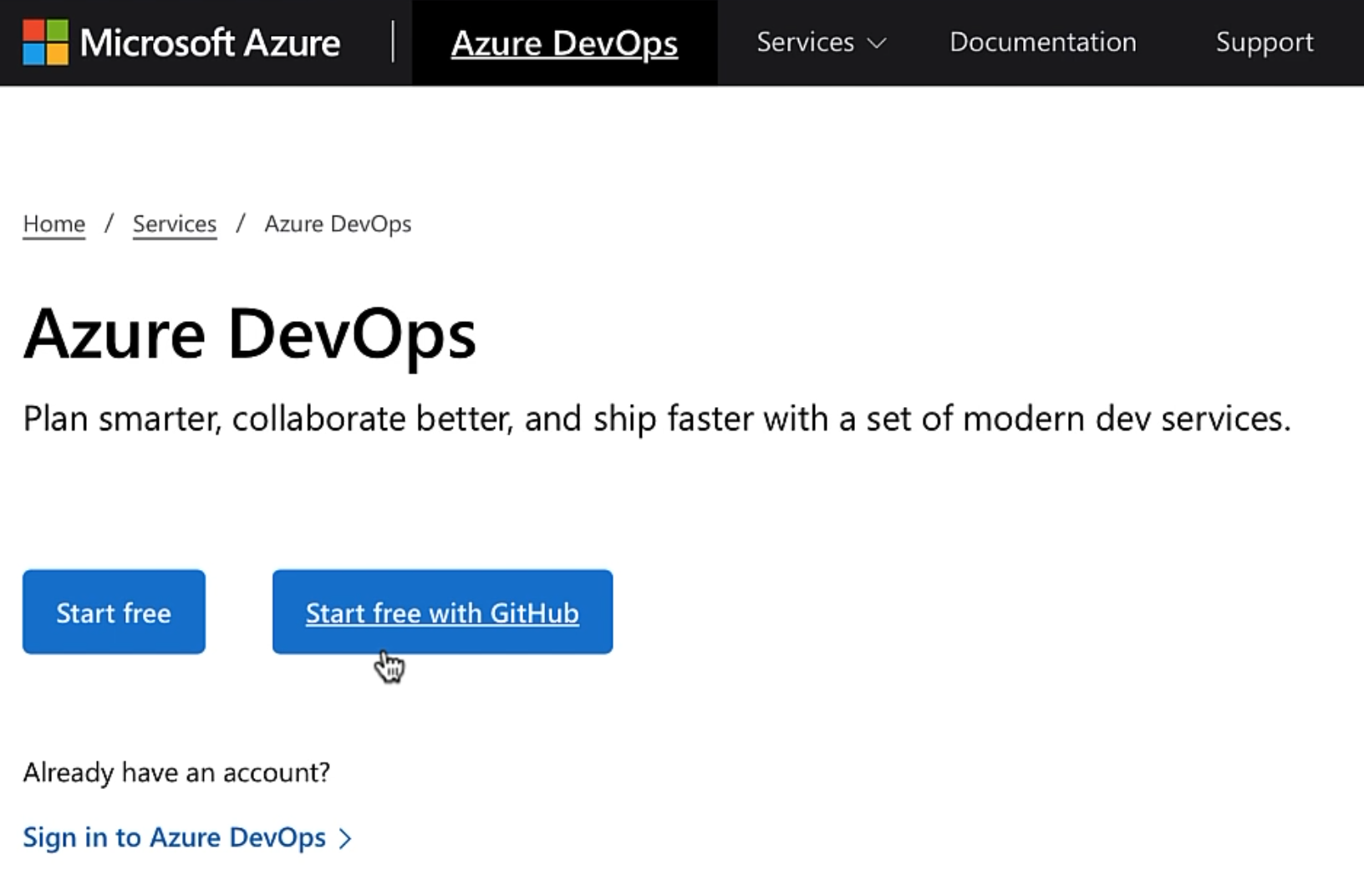
Remember, this is a free account, so you will not be charged anything.
I already have an account, so I'll sign in.
All right, so this is Azure DevOps.
Now in the left pane, you see the Organizations.
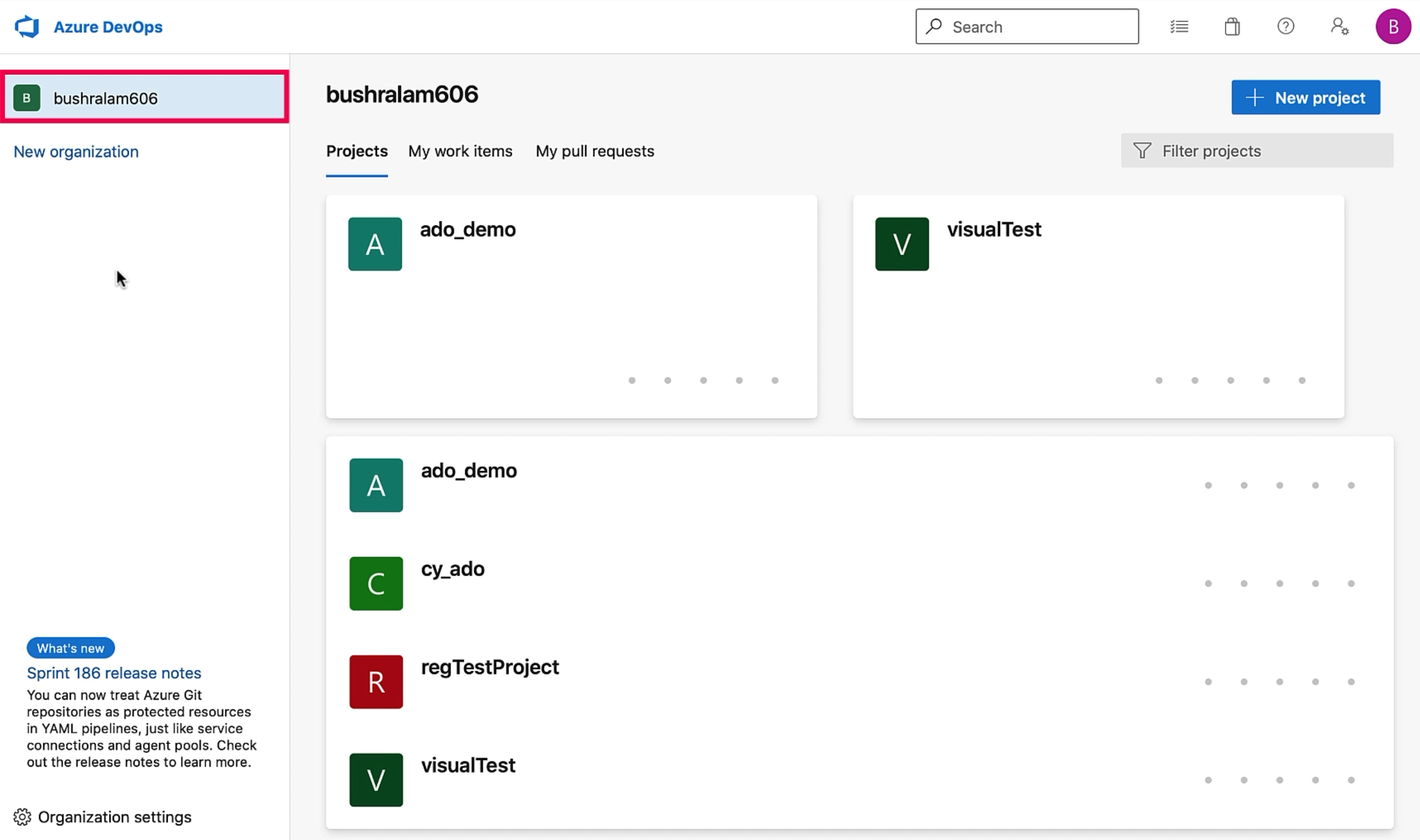
We currently have only one organization - this gets auto-generated when you sign up to Azure DevOps.
An organization is a way of grouping related projects.
You can go ahead and create new organizations using the "New organization" link.
An organization can have one or more projects.
Currently, these are the projects that we have within our organization.
Let's go ahead and create a new project.
If you have multiple organizations, make sure that you are in the correct organization and then click on the "+ New Project" button.
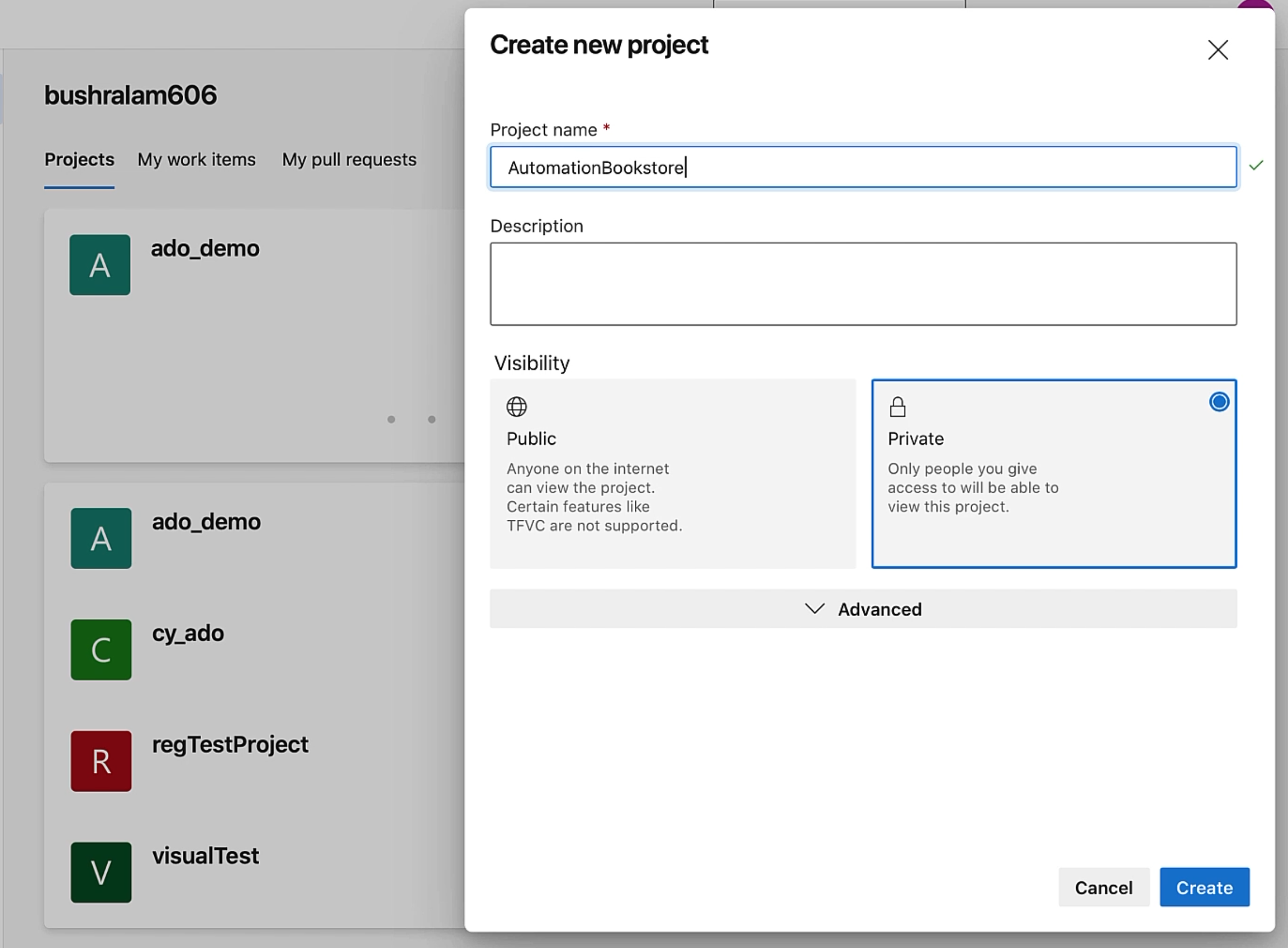
Give your project a name, add a description if you want to, and then set the visibility of your project.
A public project can be viewed by anyone on the internet, whereas only the people having access can view the private projects.
I'll set the visibility of my project to "Public" and we'll hit create - give it some time to create the project.
Great - so this is our project.
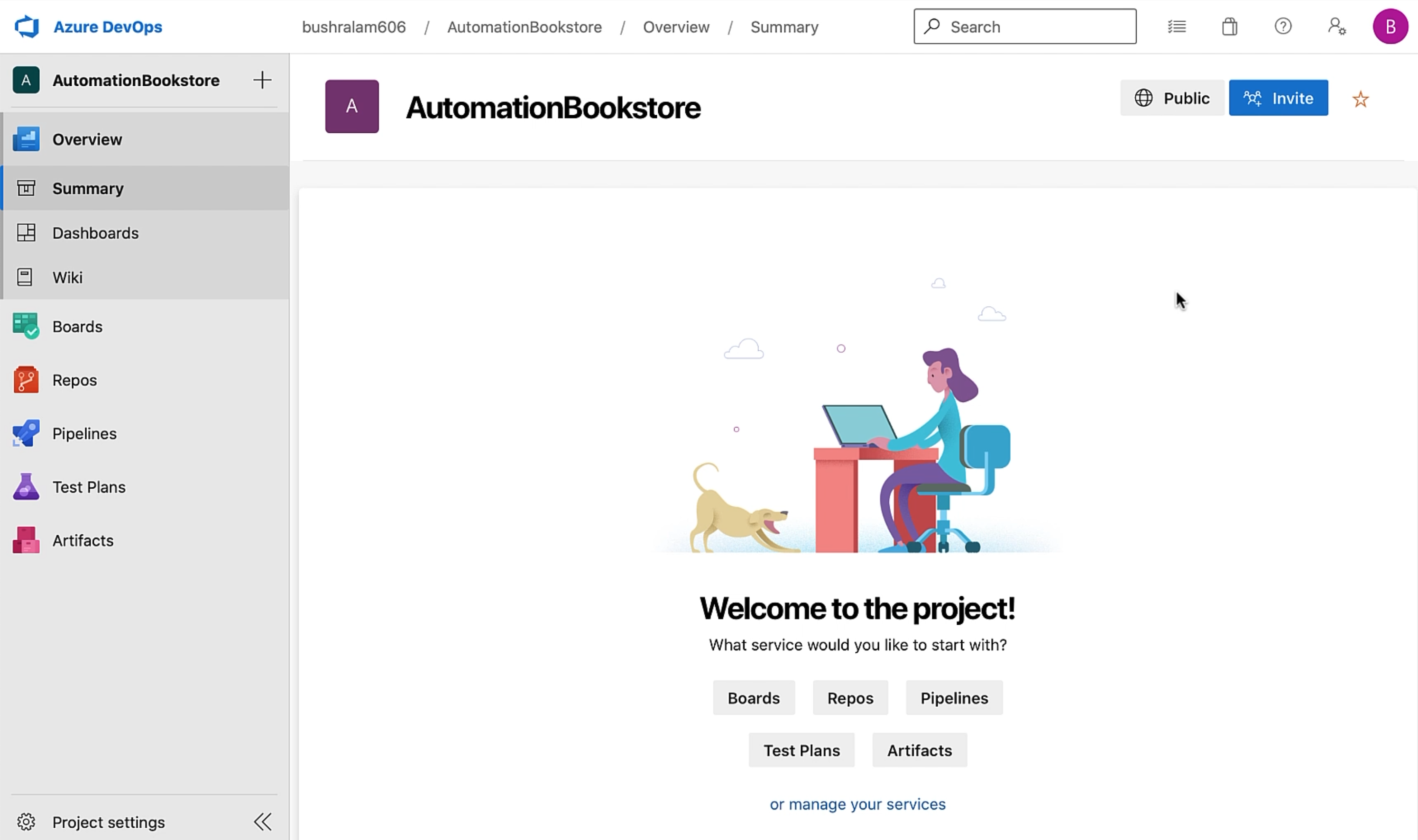
The URL for this project is dev.azure.com/[name of our organization]/[project name].
Because it's a public project, anyone having this link will be able to access it.
Azure DevOps provides these services for the project:
- Boards
- Repos
- Pipelines
- Test Plans
- Artifacts
Because these are standalone services, you can use all or as few of them as you want.
I hope you enjoyed this chapter - In the next chapter, we'll discuss Azure Pipelines.
