
Transcripted Summary
To start running visual UI tests using eyes you will first need to obtain an API key.
To do this you're going to want to go to applitools.com/users/register and go ahead and sign up for an account.
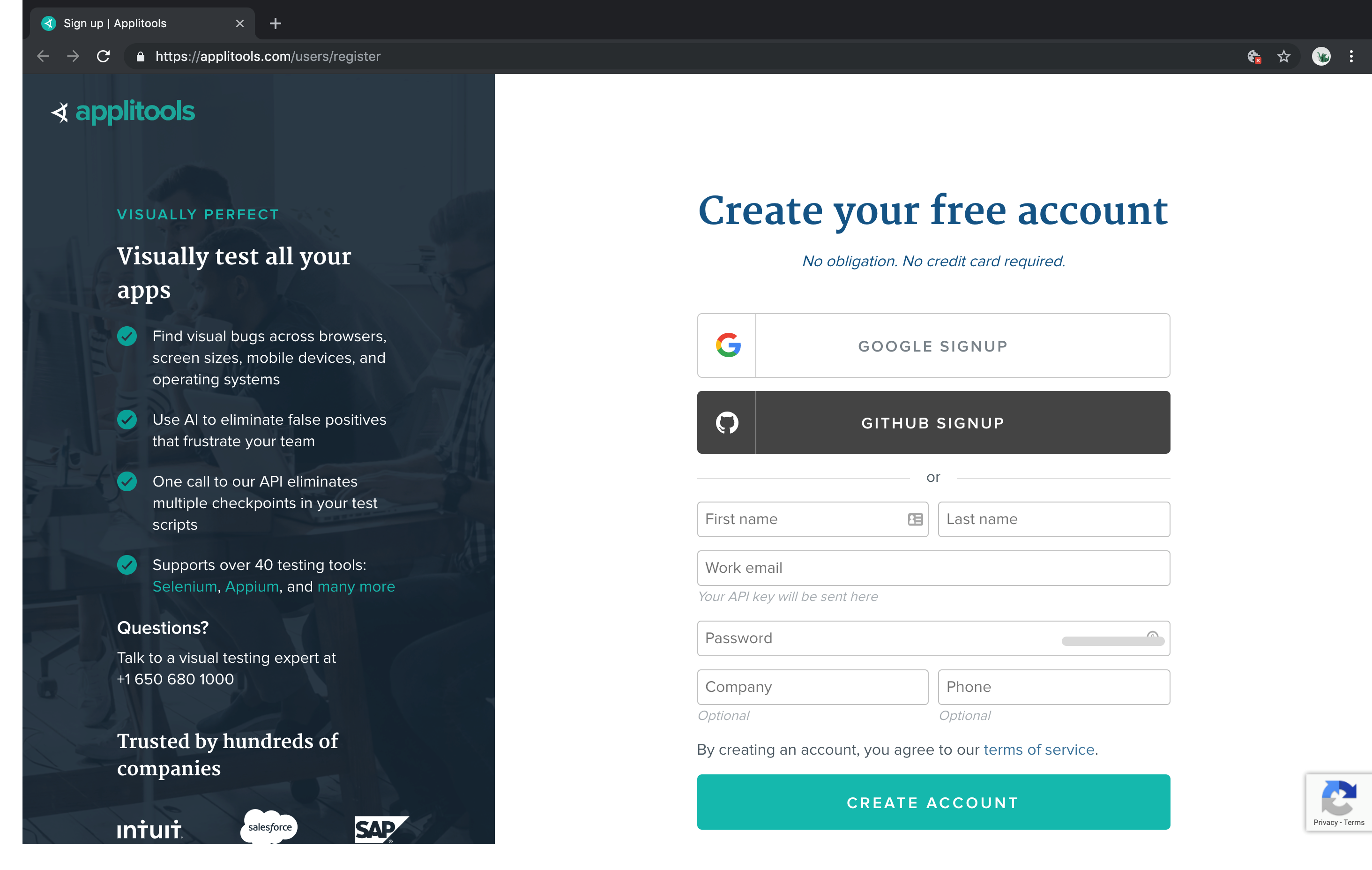
Once you’ve registered for an account, you’ll then have access to the Test Manager, and this is where you can view and manage all your visual tests.
Now to find your API key, you’re going to want to click on the menu icon located at the top right of the screen and select the My API Key option.
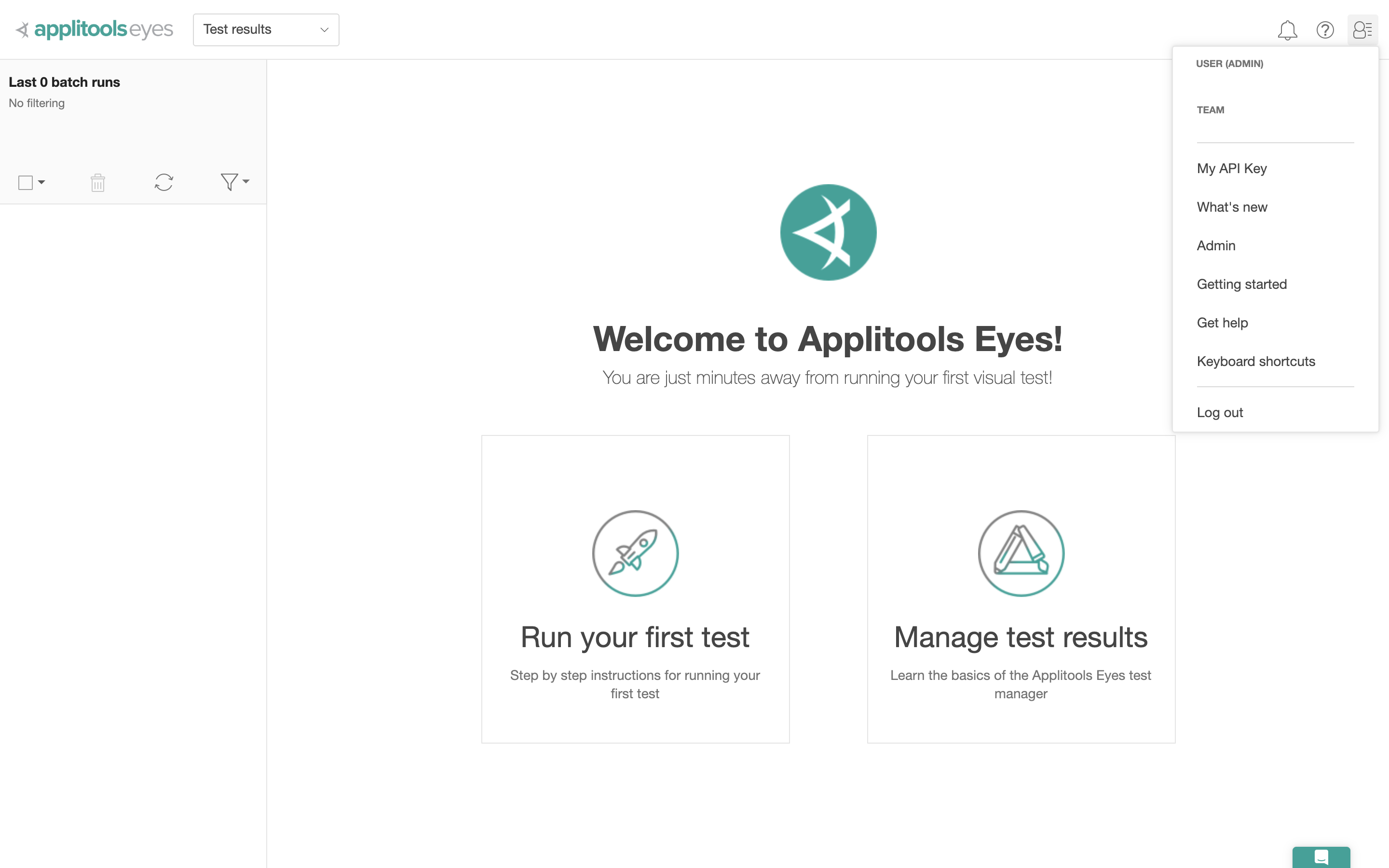
A popup should then appear displaying your API key.
Storing Your API Key
You're going to want to store this API key in a safe location, I recommend storing it as an environment variable on your local machine and giving it a name you can easily remember.
Now seeing as how this project will be done using JavaScript and WebdriverIO, you’re going to need Node.js to install the Applitools Eyes SDK and the Java SDK for the Selenium server that gets run.
I am going to assume that you have at least a basic knowledge of WebdriverIO and testing frameworks. If not, there is a free WebdriverIO course on Test Automation University.
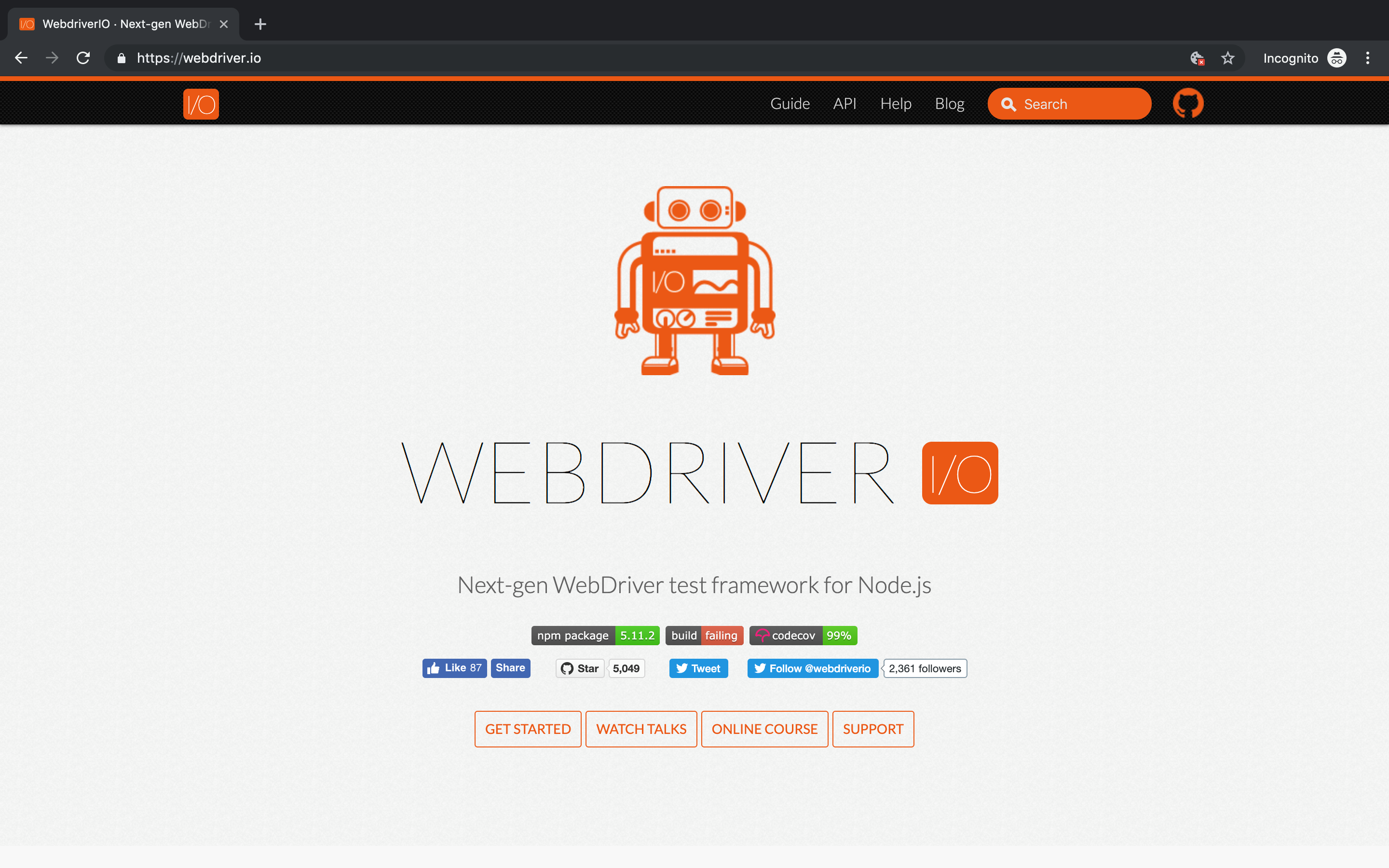
If you want to follow along, I’ve linked the GitHub repo for the project in the resource section of this video. So, you can go ahead and clone that Repo.
Quick Side Note: For this course, I will be using Visual Studio Code, but you can use any Editor of your choice.
