
Transcripted Summary
In the previous video, we focused on using for loops, and in this video, we're going to see how we can use a different type of loop.
You see, for loops are really helpful when you have a predefined number of steps that you want to take, like when you're using a for loop to go through each item of an array, for example.
But what if you don't know how many times you want a loop to run, but instead, you have a better idea about when you want it to stop?
Let's take user input. We might want to ask the user to repeat entering information until they give you the correct information.
Let's take the specific example of asking a user to enter a password.
You would probably repeat that step until they entered the right password.
Let's actually write some code to accomplish this.
# While loops
A while loop starts with the while keyword.
Like with other programming syntax, we have to let JavaScript know what to expect.
After you type the while keyword, then you put parentheses ().
Inside the parentheses, you put the condition in which to keep running the loop.
So this means, as long as the condition is true, the loop will continue.
Let's define some variables in file 07-while-loops.js.
For our condition, we'll say, while the userGuess does not equal password.
So as long as the userGuess does not equal password, we want to execute the body of this loop. Let's write some code for that.
We use curly braces {} to group our code together.
We'll use the prompt() to support.
let password = "tomorrow";
let userGuess = "";
while (userGuess !== password) {
userGuess = prompt("Please enter your password");
}
alert("Login Successful");
We have our for loop and then we have our userGuess variable, and we say the user guess will equal whatever value from the prompt.
When we're done, we want to let the user know that they've successfully logged in.
In this case, we can use an alert.
Okay friends, let's see what this code looks like in the browser.
We have our webpage, and I'm going to enter any type of value.
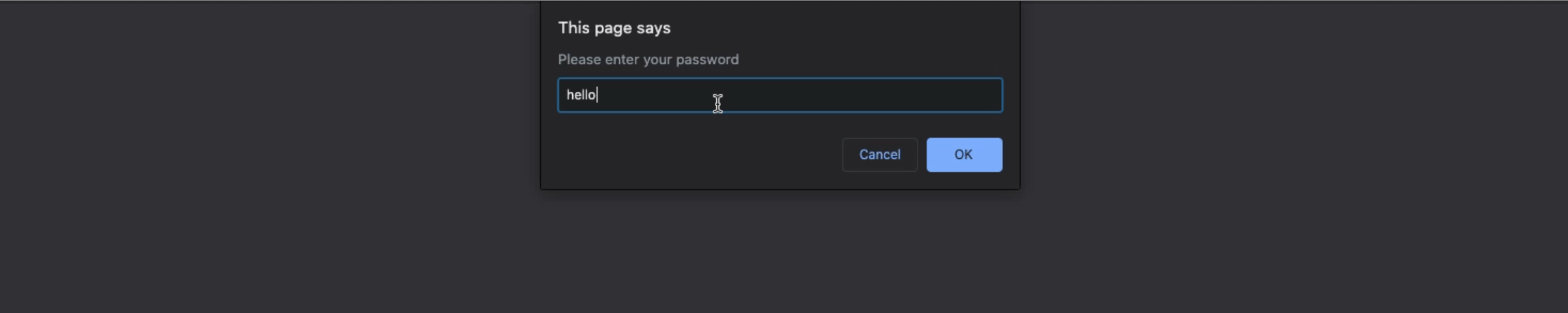
If I enter "hello", it's going to keep asking me. The password is actually "tomorrow", but I'm not going to spell tomorrow correctly.
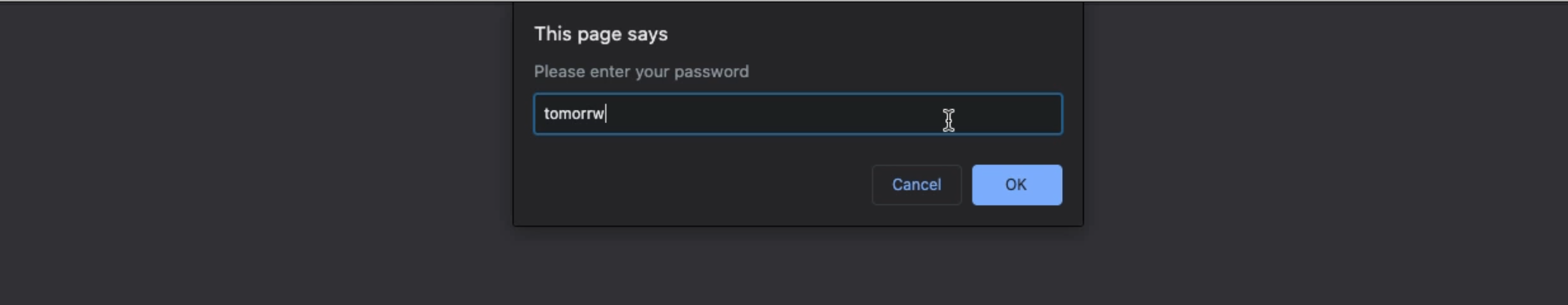
Okay, now I'll spell it correctly.
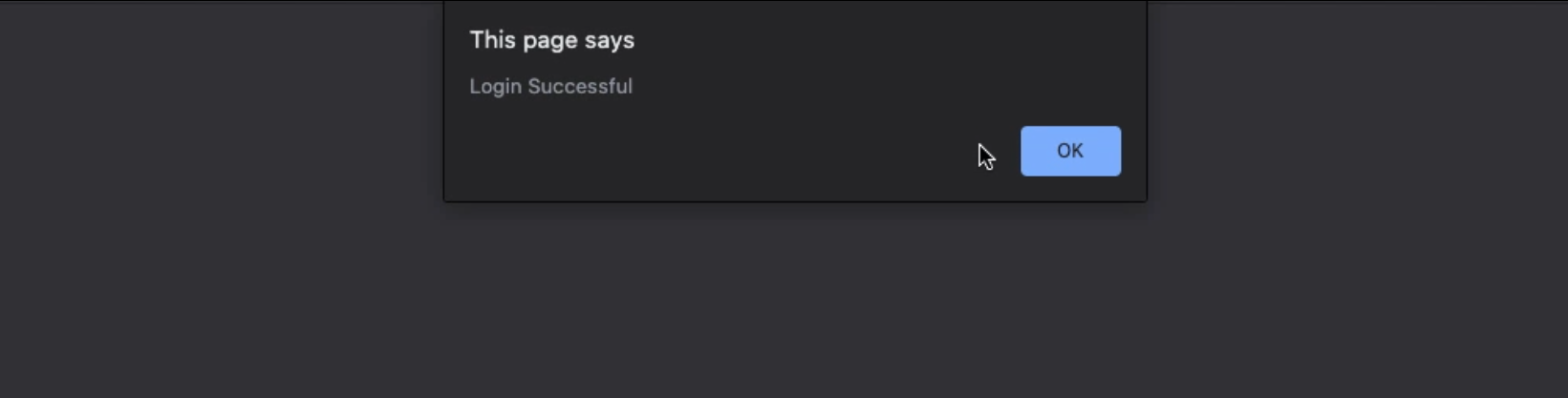
Then we have a "Login Successful".
Let's look at this loop one more time.
When we first get to line 4, userGuess is empty string "" and password is still tomorrow.
Empty string does not equal password, so we actually go inside of the loop.
Then, using the prompt in JavaScript, we send up a popup box that the user can enter information.
Whatever they enter gets stored back into userGuess.
And then the loop loops around again, meaning it repeats itself.
And then it checks to see, well, what's the value of userGuess, and if it doesn't equal password, we want to do this loop once more.
And you can continue to do this, until you have your condition to stop the loop.
In our case, our condition specifically is when userGuess equals password - the loop will stop.
I'm going to give you a warning here.
Do not do this for login, please. That's not the way to do login.
But I wanted to show you how this works.
# Do while loops
There's another variation of the while loop that we can look into.
That is called do while.
The syntax looks a little bit different, but it works very similar to a while loop.
While vs Do While
The important difference is that the do while loop will run at least once, whereas with the while loop, there's no guarantee that it will run at least once.
One example that could be helpful to thinking about a while loop is to calculate the factorial of a number. The factorial of five. Let's write it out.
// 5 * 4 * 3 * 2 * 1
Now, let's write this with a do while.
The first step is to write the keyword do, then you put your curly braces {}.
Now, next to the closing curly brace, this is where you put your while statement.
So say, do this while something happens.
Well, in our case, we're doing a factorial. So let's make some variables.
let password = "tomorrow";
let userGuess = "";
while (userGuess !== password) {
userGuess = prompt("Please enter your password");
}
alert("Login Successful");
// 5 * 4 * 3 * 2 * 1
let factorial = 1;
let number = 5;
do {
} while (number > 0);
Now, our condition here is, while number is greater than 0, we want to do this work.
And be mindful, on line 15, there's a semicolon there. You want to have that.
Let's put the logic.
We'll say factorial equals the current factorial times the number.
Then we will subtract one using --.
So this will start at 5 and go all the way down until this condition is no longer valid.
And this condition is no longer valid when the number is no longer greater than 0.
Let's console.log a message.
let password = "tomorrow";
let userGuess = "";
while (userGuess !== password) {
userGuess = prompt("Please enter your password");
}
alert("Login Successful");
// 5 * 4 * 3 * 2 * 1
let factorial = 1;
let number = 5;
do {
factorial = factorial * number;
number--
} while (number > 0);
console.log(number + " factorial is " + factorial);
Okay. Let's try this out in the browser.
We still have a while loop here, so I'm going to actually stop the while loop from happening just so we can see this work.
I'll comment it out, but still save our code.
And then, I'll just say original equals number.
Now, because we're updating that number, so then we can change this code to be original.
let password = "tomorrow";
let userGuess = "";
// while (userGuess !== password) {
// userGuess = prompt("Please enter your password");
// }
// alert("Login Successful");
// 5 * 4 * 3 * 2 * 1
let factorial = 1;
let number = 5;
let original = number;
do {
factorial = factorial * number;
number--
} while (number > 0);
console.log(original + " factorial is " + factorial);
Let's save it and go to the browser console.

And 5 factorial is 120.
So we can see, no matter what, this code will run at least once.
That's when a do while loop is very effective.
It's when you need your code to run at least once, and then it checks the condition after, whereas, a while loop will check the condition first.
Loops are incredibly helpful structures that allow you to repeat blocks of code.
We've seen how we can use for loops if we know exactly how many times you want to run a loop.
Or we can use a while loop if we have a condition that we need to meet before we can stop the loop.
