
Transcripted Summary
The last part of this chapter is to talk about accessibility automated tools that you can integrate in your code base and in your CI pipeline.
Again, the tools that you'll see here are just a subset.
# Axe-Core
One of the most popular automated accessibility testing tools out there is Axe-Core.
You've seen in the previous slides that Axe also has a browser extension that you can use.
If you want to programmatically catch accessibility issues, then you can use different libraries that are based on Axe-Core.
Axe-Core's philosophy is to empower developers, and also software testers, to think about accessibility by integrating automated tests as early on as possible.
There are so many projects out there that are built on top using Axe-Core; such as Axe CLI, which allows you to run accessibility tests straight on your command line, which we'll look into closely, in the next chapter.
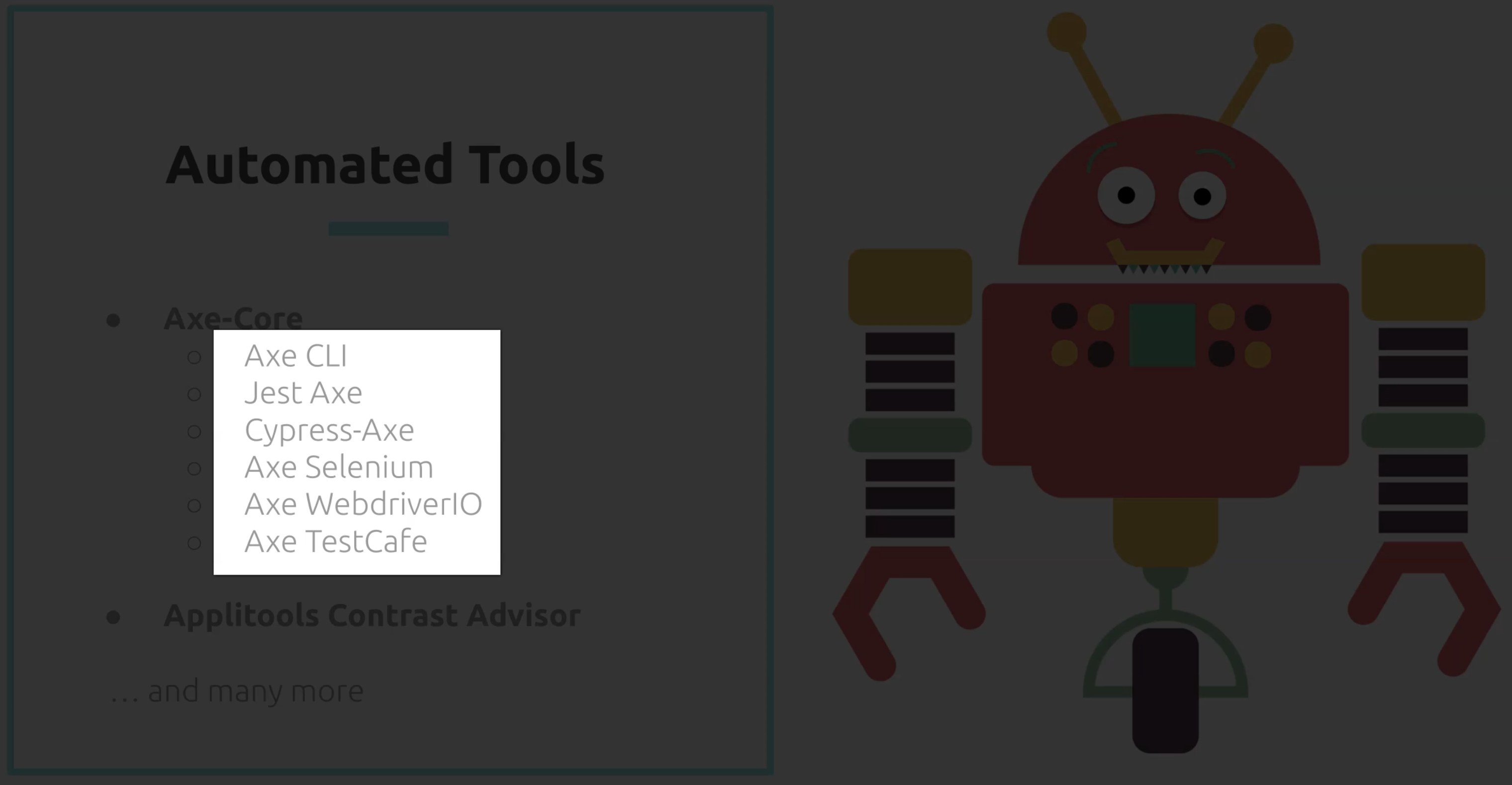
Axe-Core can also integrate into your testing tools of choice, such as Jest for unit testing, Cypress, Selenium, with Java, C#, and Python, WebdriverIO, and even TestCafe.
You can find the complete list of projects that are using Axe-Core on top, which I've added as a link down below.
On future chapters, I'll focus more on how to integrate Axe with your Cypress tests.
Finally Applitools, the leading provider for modern cross browser visual testing, also released their support for automated accessibility via the Contrast Advisor.
Their visual AI can help you identify potential color contrast violations, and you can toggle between different web content accessibility guidelines, such as 2.0 or 2.1, and also different conformance levels.
I'll talk a bit more in detail about the Applitools Contrast Advisor on the final chapter. I know this whole chapter was quite long, so I'll talk about Axe CLI, Cypress-Axe, and the Applitools Contrast Advisor on future chapters, instead.
Hopefully it gave you an insight as to how many tools there are you can use out there, to help you get started with accessibility testing.
None of the tools I've mentioned will replace you, when it comes to doing this type of test; instead, they're here to help you.
