
Welcome to the Test Automation University course on WebdriverIO. I hope you’re doing well and staying safe.
I’m Julia Pottinger, and I’m very excited to come to you with an updated version of this course.
WebdriverIO is a custom implementation of Selenium's WebDriver API.
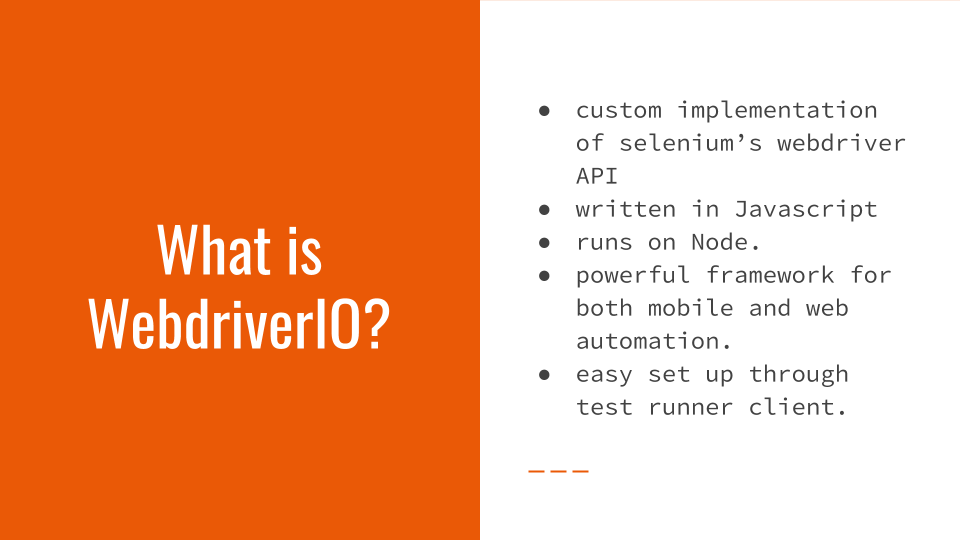
It is written in JavaScript, runs on Node, and provides a powerful framework for both mobile and web automation.
It allows for easy setup through its TestRunner client.
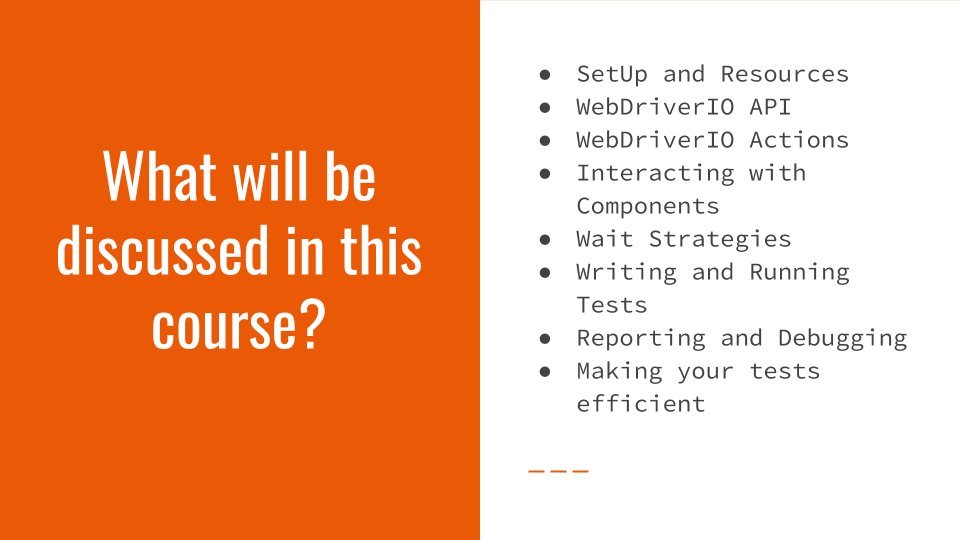
Webdriver IO in version 6 and 7 have made some updates, and therefore, this course, which was based on version 5, needed some updates as well.
During this course, we are going to talk about those different updates, as well some other things that will help you create an awesome WebdriverIO project. During this course, we are going to demonstrate how to setup WebDriver IO and its dependences.
I’ll also go through the WebdriverIO API, show you how you can search for different commands, and how you can use the different documentations that WebdriverIO has. I’ll also talk about WebdriverIO sync and async functions.
Additionally, we’re going to talk about WebdriverIO assertions. WebdriverIO in versions 6 and 7 now has its own assertions, and I’m going to talk about how you can use that along with Chai.js, which is another assertion library, if you so choose.
I’ll talk about WebdriverIO actions, such as your click, your move to, your scroll to elements. Then, I’ll also talk about how to interact with components, how do you use WebdriverIO locator strategies, etc. to create tests and interact with components, which strategies are important as they play a very big part in ensuring that things are loaded on the screen before we interact with them, waiting for an action to be done before we assert that our test was successful or not. We’ll talk about wait strategies in WebdriverIO.
We’ll do all that while writing and running tests against multiple browsers, creating reporting for those tests, debugging our tests, as well as making our tests efficient.
Key takeaways from this course are:
- How to interact with elements using WebdriverIO
- How to set up, create, and execute tests in WebdriverIO
- Assertions that you can use
- Wait strategies to help reduce failures
- Strategies to improve the way you run tests
Let's get started.
