
Transcripted Summary
Let's switch gears for a bit and talk about Chai.js.
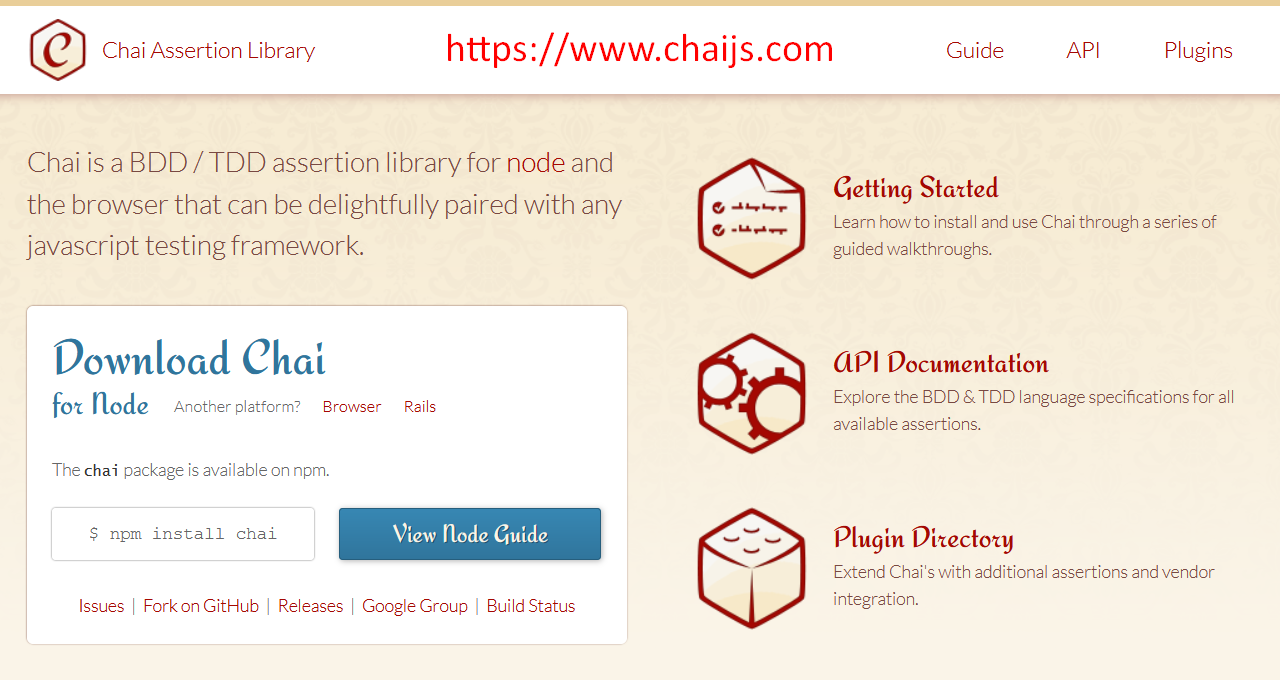
Chai.js is an assertion library that is really popular for JavaScript frameworks.
It can be used in almost any JavaScript framework really. I have used it a lot in my WebdriverIO automation.
It is really simple to install using npm install chai, and it contains a lot of valuable assertions that you can use.
It has 3 different interfaces that you can use — you can say should, you can say expect, or you can say assert.
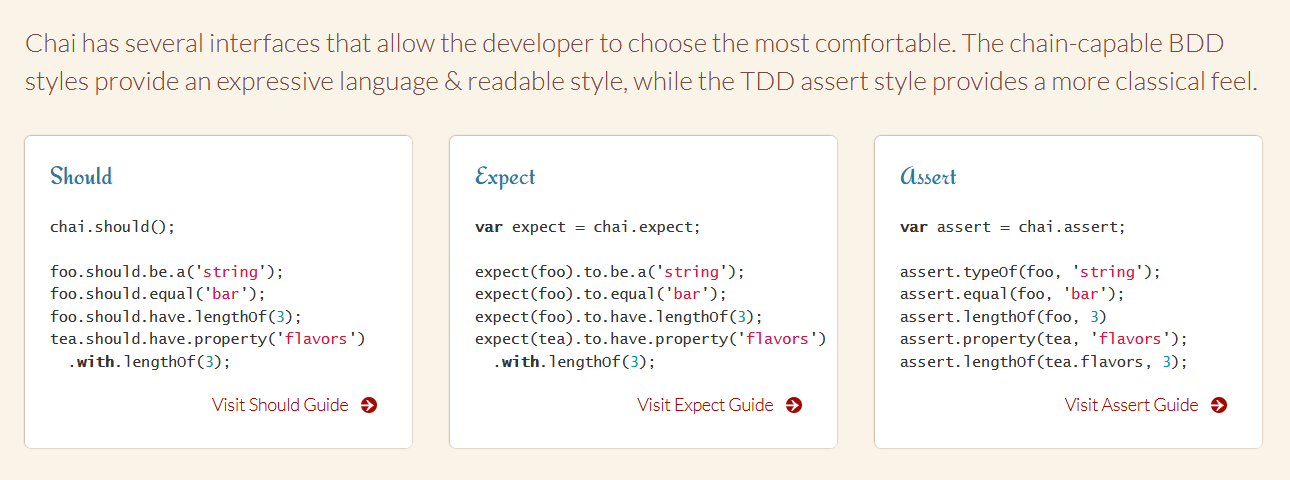
Should and expect are really similar, as they provide a chain type of assertion, while assert is a bit different.
You can visit each individual assertion guide and it breaks down and tells you further about the different things that you can use.
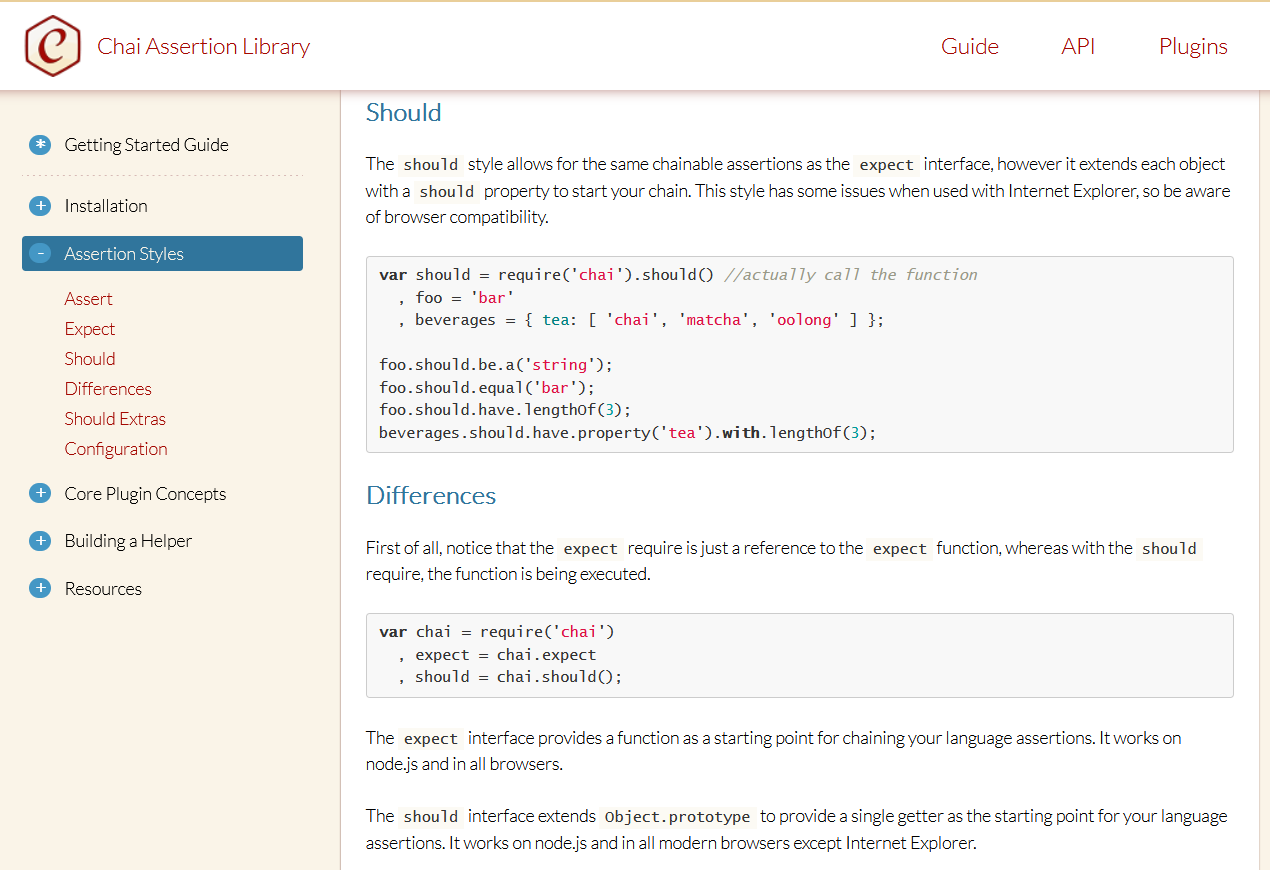
If it is you're using should, you can do should.not.toBe, for example.
Same thing with expect.
And then assert is similar to how WebdriverIO was doing it's expect command.
You can read through the guides to get a better understanding of the different commands that's out there and how you can use them.
This is one of the things that I think the WebdriverIO expect assertion wins — it's just straightforward and simple.
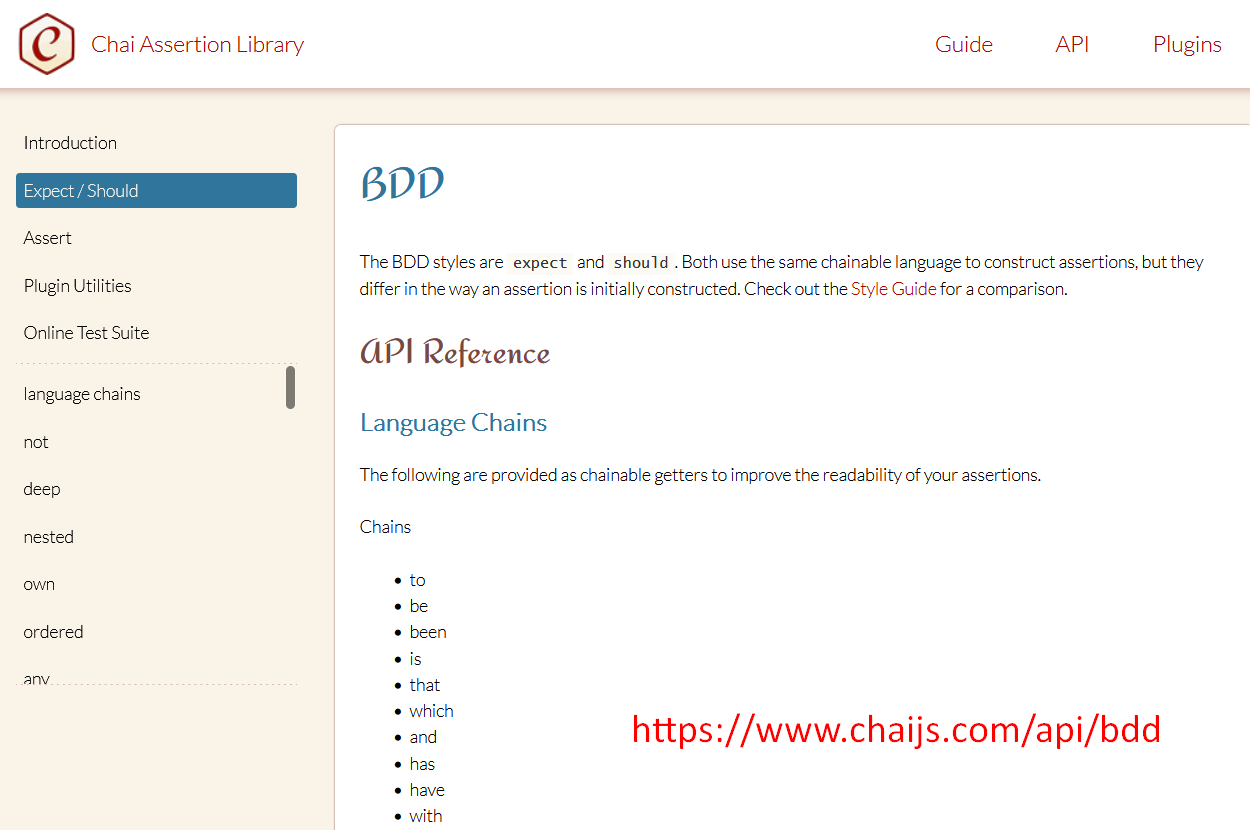
There's one way to do things. And the documentation is so much better in my opinion. It allows me to see examples of how I can use each and every single command that is there.
With Chai, a lot of times I stuck to using the assert because it was more straightforward for me to use because I didn't have to do the chain. I didn't know all of the chain commands.
With WebdriverIO expect, you don't need to know all of that.
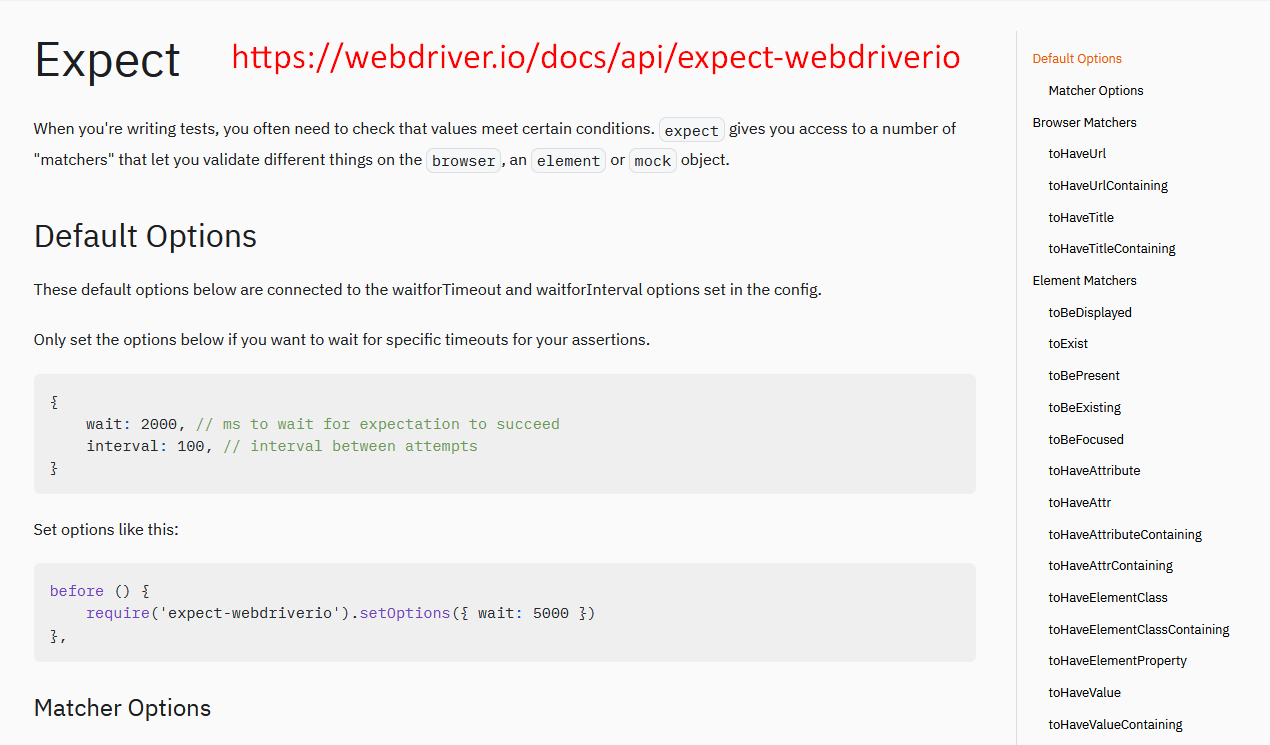
It just provides you with the command, a very extensive list of commands that you can use, and when you click on those commands, it gives you examples.
It tells you what it's for, how you can use it, different ways that you can use these commands. And it's just really straightforward.
# Using Chai with WebdriverIO
We're going to now add Chai to our project that we already have by saying, npm i chai. This is going to install the Chai package along with the 3 different interfaces that we just talked about.
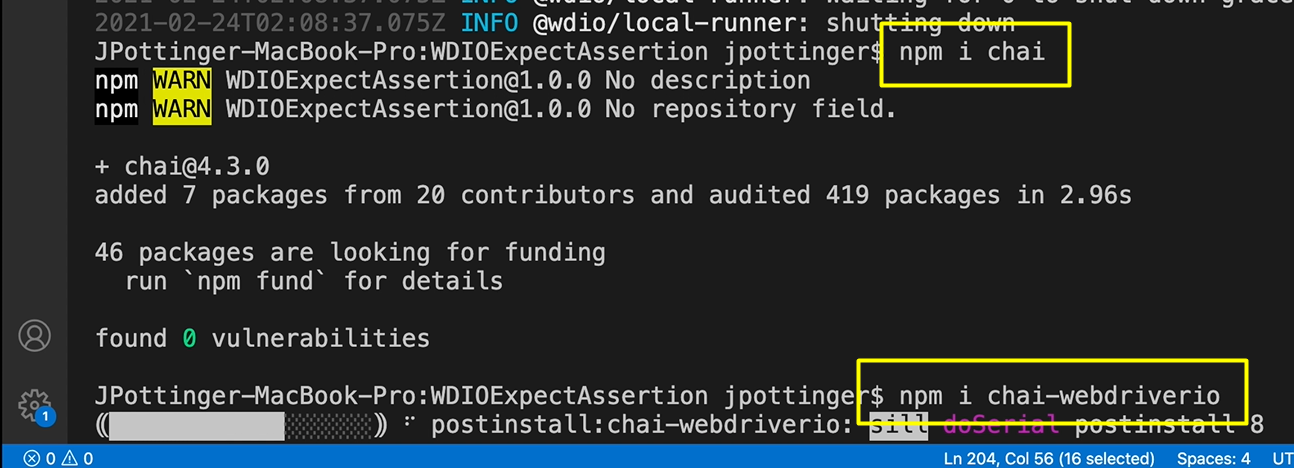
If I go into my package.json, I'll see that I can also then install npm i chai-webdriverio. This is a module that helps to combine WebdriverIO and Chai in our WebdriverIO config file (wdio.conf.js).
We're going to put in our beforeTest the requirements for Chai so that we can use the global assert and global expect command.
So, we are going to require Chai as follows:
beforeTest: function () {
const chai = require('chai')
const chaiWebdriver = require('chai-webdriverio').default
chai.use(chaiWebdriver(browser))
global.assert = chai.assert
global.expect = chai.expect
chai.Should()
},
Whenever we use the keyword assert globally or expect, they're now going to be calling the chai.assert and chai.expect, respectively.
In the test that we had before it was using WebdriverIO expect assertion, so I'm going to comment that out for now, and I'm going to put that same thing down below.
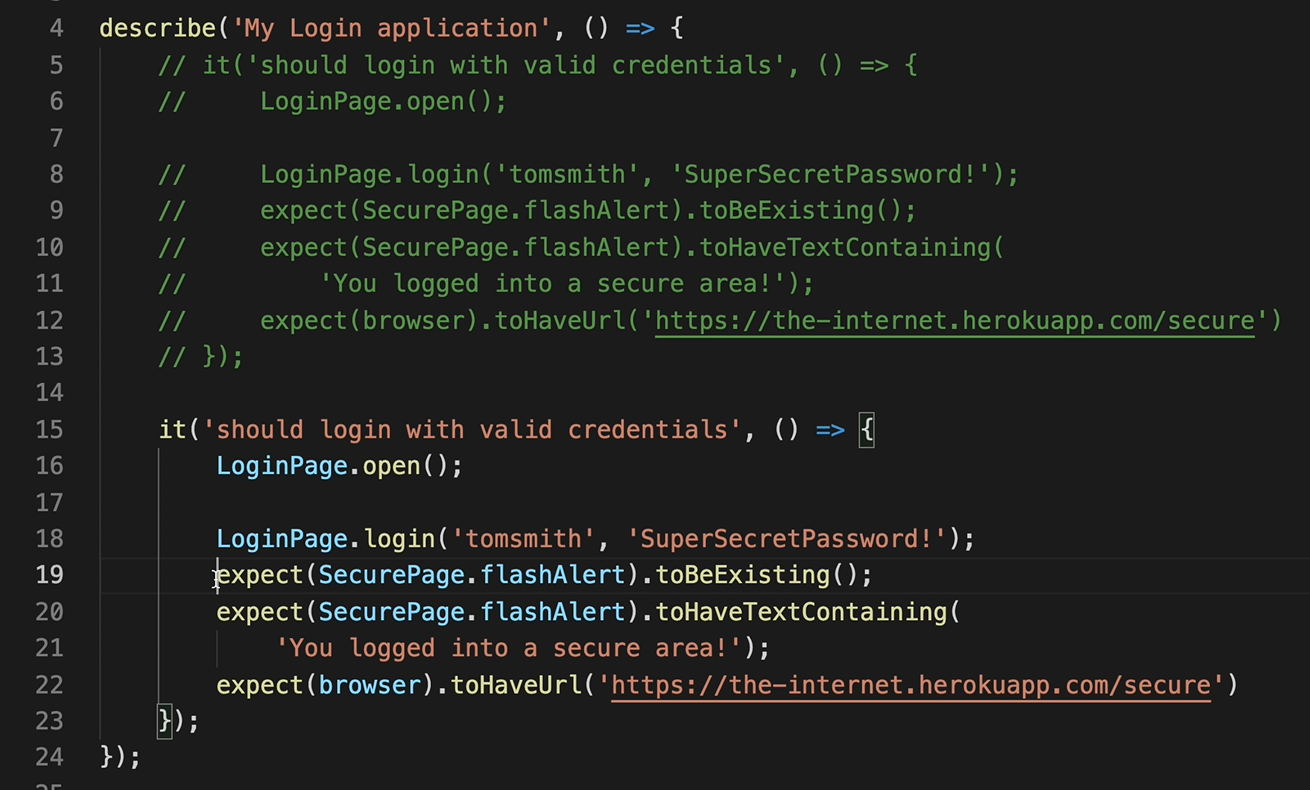
I'm going to convert all of those WebdriverIO assertions into Chai assertions.
So instead of saying, expect SecurePage toBeExisting, I would need to say assert.equal and pass in what I'm asserting it to equal to, which in this case is “true”.
And I would need to do the isExisting command on the locator. The isExisting command is a WebdriverIO command that just returns true or false based on if the element is present in the DOM.
Now, [toBeExisting](https://webdriver.io/docs/api/expect-webdriverio/#tobeexisting) for WebdriverIO, this was pretty simple as it was already calling the toExist command for you.
So, I didn't need to call that on the command because it just calls isExisting on its own. But when I'm using Chai, I need to call isExisting for myself.
So, I need to say element locator isExisting and it's going to return “true” or “false” to me.
With WebdriverIO expect, I don't need to do any of that. It will just automatically check for me and call the isExisting function.
So that's a slight difference between both.

With Chai, you have to do the calls to return whether or not it's true or false.
You need to do the isExisting, isDisplayed, et cetera, based on what assertions you're using. With WebdriverIO expect you don't need to do any of that. It's going to call it for you.
In my test here, I'm going to say assert.equal. And that is me using the assert method, passing “true”. And then I call isExisting on the locator.
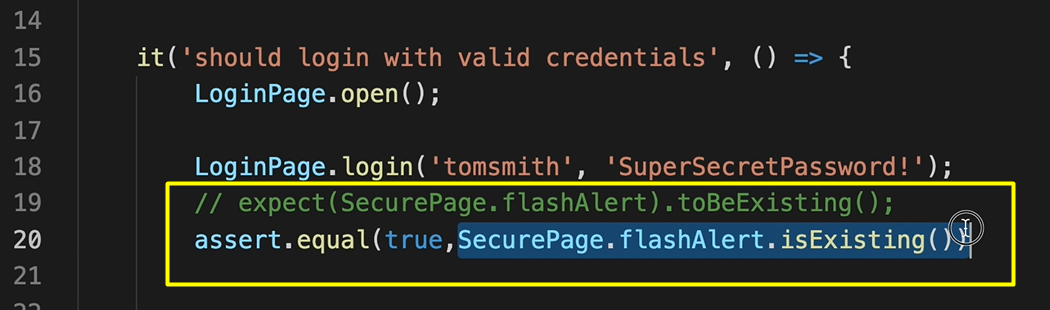
I can also do something similar for the next function.
Instead of saying toHaveTextContaining, I would have to get the text and then, verify that the text is included in what I got back.
So for Chai, I would have to say assert.include, which is something that checks for text to be included or contained.
And I would say getText.
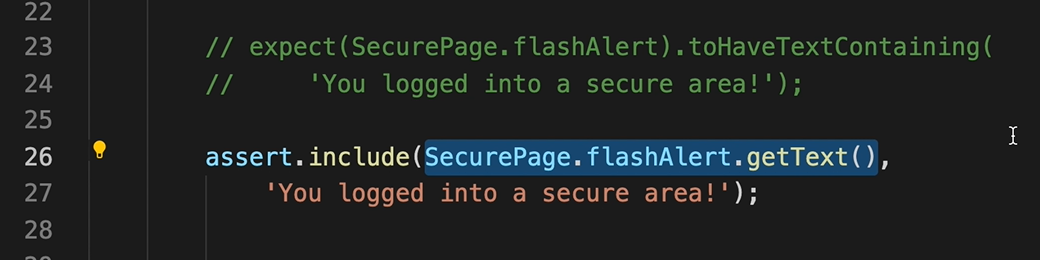
So instead of saying toHaveTextContaining, because toHaveTextContaining would automatically check the text for me, I have to do it for myself.
And I would have to do that against the value that I am expecting to be returned.
So, for WebdriverIO could use toHaveText or toHaveTextContaining.
For the third command here, where we were checking if the URL is equal to what we assumed, we can do that in Chai by doing a getUrl.
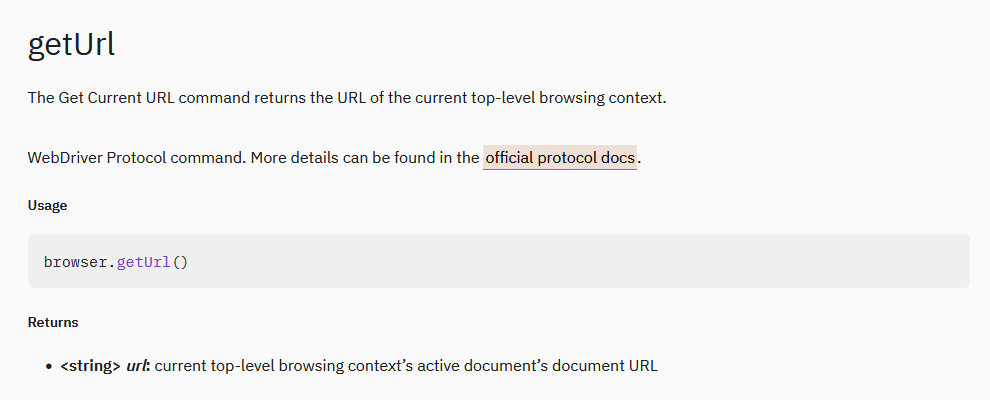
A getUrl is going to return the URL for the page that you're on. And we're going to have to say assert.equal, the URL we're expecting.
And then we're going to have to do the WebdriverIO command browser.getUrl().
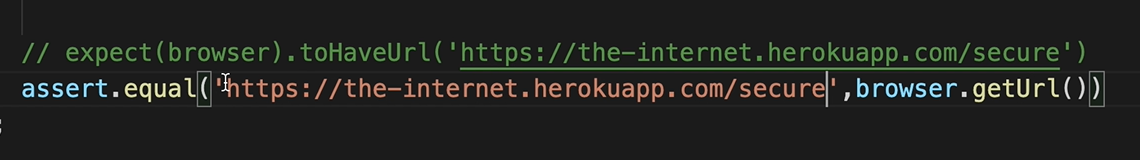
This is going to get the URL and compare it to the value that is on the left.
it('should login with valid credentials', () => {
LoginPage.open();
LoginPage.login('tomsmith', 'SuperSecretPassword!');
assert.equal(true,SecurePage.flashAlert.isExisting());
assert.include(SecurePage.flashAlert.getText(),
'You logged into a secure area!');
assert.equal('http://the-internet.herokuapp.com/secure',brower.getURL());
});
And if we run our test, it passes.
This is just another way of writing assertions using Chai.
You could have used the expect Chai assertion, or the should expect assertion, as I am putting here.
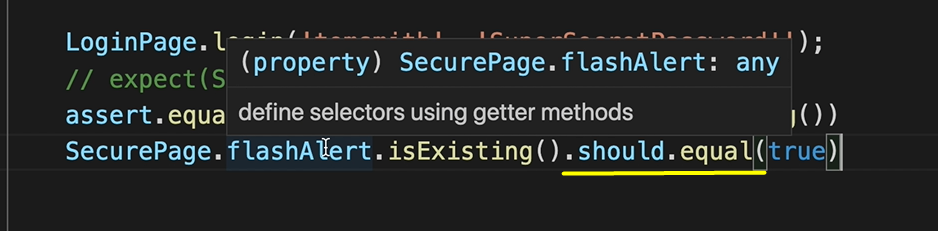
This is using the should, but it's a chain command.
And I personally prefer to use the assert if I'm doing Chai.
What I like about WebdriverIO, as I said before, it's more intuitive and I don't have to do all of those commands to getText on my own, getUrl my own, et cetera.
I can just use a command and it will do that for me.
So, on the screen right now, you should be seeing assertions using the should.
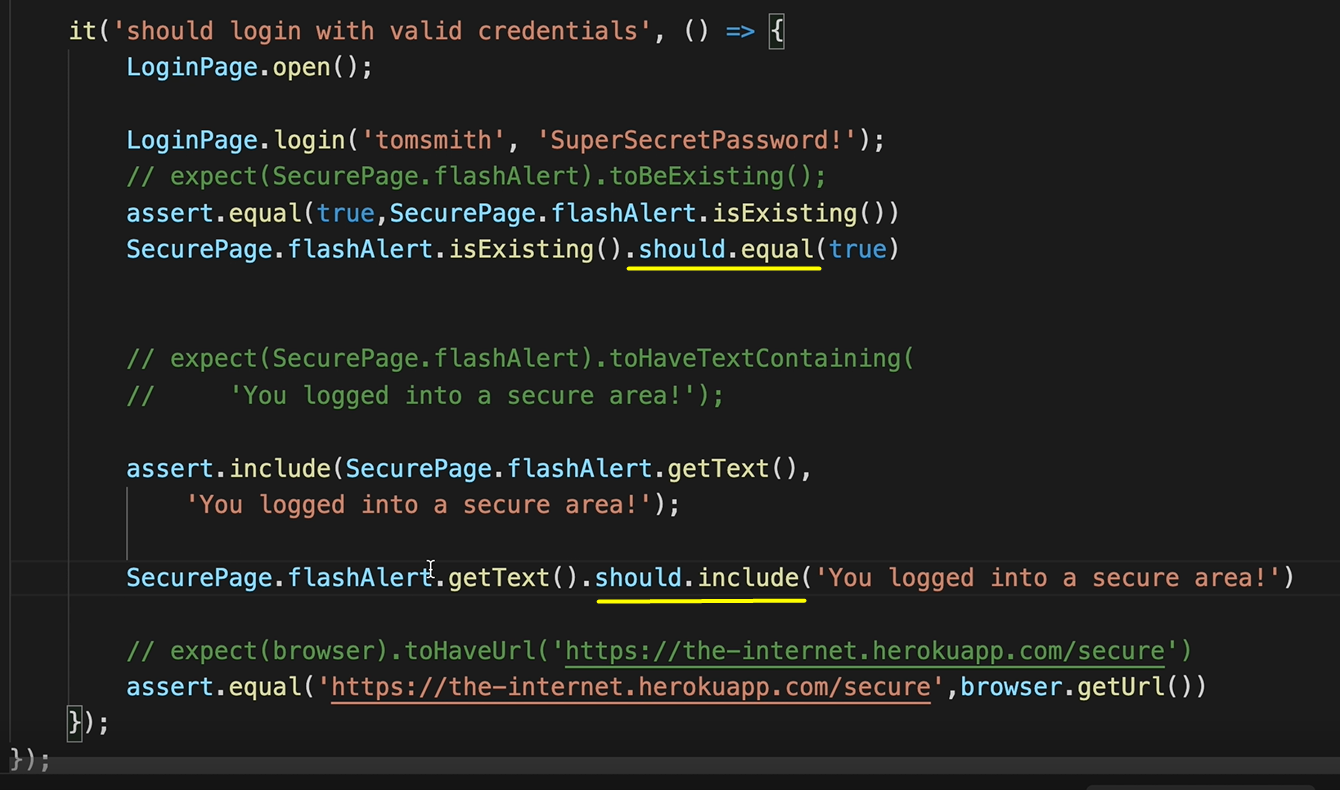
And theexpect assertion is similar to the should. So, you can format that to be similar.
If it is that you want to use WebdriverIO expect along with Chai in your project, say that you were using Chai in your project all along, and you want to now start using WebdriverIO expect assertion and you want to do it slowly.
You just need to require('expect-webdriverio') and create the global.expect in the config file.
You need to do this at the very start because WebdriverIO is going to come with the global expect being for the WebdriverIO expect package.
We're going to store that into a new variable called “wdioExpect.”
beforeTest: function () {
require('expect-webdriverio');
global.wdioExpect = global.expect;
const chai = require('chai')
const chaiWebdriver = require('chai-webdriverio').default
chai.use(chaiWebdriver(browser))
global.assert = chai.assert
global.expect = chai.expect
chai.Should()
},
So, wherever we want to use WebdriverIO expect we have to use that command.
And so, the text that we commented out before, we can just go in and change that out to wdioExpect and our tests should all now pass because we're using both WebdriverIO expect and we're using the different Chai assertions as well.
This is our final test.
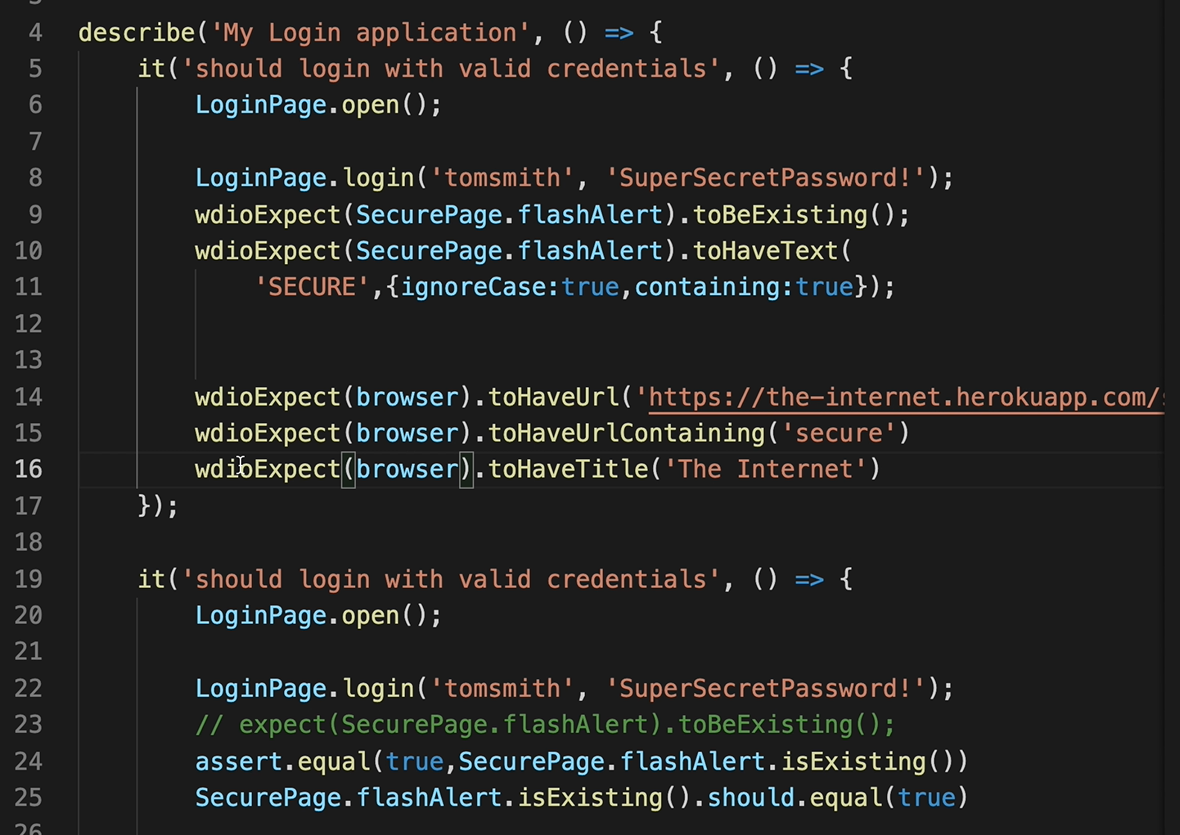
We can see where we are using both Chai and WebdriverIO assertions.
For the WebdriverIO assertions, it's more straightforward.
- You can just say
toHaveUrl,toHaveUrlContaining,toHaveTitle. - For the Chai
assert, we have to make a call to saygetTextorgetUrlin order to do the assertion on it.
So, we can use Chai assert, Chai expect or Chai should.
I personally now prefer using WebdriverIO expect assertion.
I love the documentation and I love the way I can just make my calls and they are pretty straight forward. And the naming convention of them tells you exactly what it's about.
Resources
- Git Repo for Cours
- Lesson Code – wdio.conf.js
- Lesson Code - wdioAssert
- Chai.js Website
- Chai.js Assertion Style Guides
- WebdriverIO Docs – Migrating from Chai
- Project Application – the-internet
